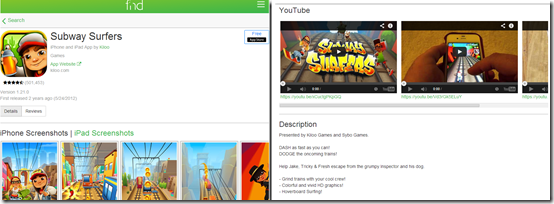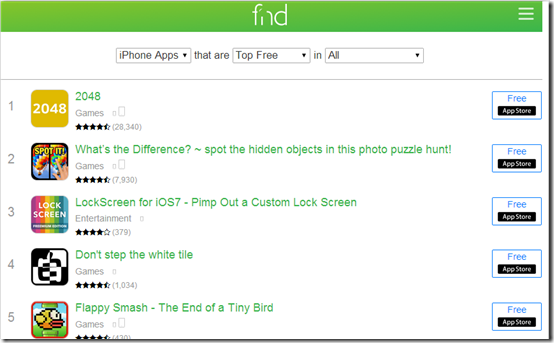Fnd.io is a free website which lets you browse iTunes from anywhere from any browser. You can use this website to search anything for your iPhone/iPad/iPod Touch, be it apps, music, movies, TV shows, books, podcasts and even Mac apps. This website lets you surf the iTunes in a smooth and well organized manner.
The website displays the detailed information including the related YouTube videos about anything that you will search. The website has separate sections for finding apps for iPhone and iPad. The app also offers two integrations for your browsers bookmarks bar which makes it even more easy to use Fnd.io.
Browsing iTunes Using Fnd.io:
When you open the Fnd.io, you will see the eye-pleasing green inspired interface welcoming you. At the center of the screen, you will see a search bar. This search bar is your universal search bar for finding anything. You just need to type the name of the app, music, movie, TV Show, Mac app or anything which you want to search. The search bar also makes it easier for you to reach your goal by displaying the suggestions.
As you can see from the screenshot that as soon as I started typing Subway Surfers, the search bar started displaying the suggestions. On the next screenshot, you can see that the website has displayed the results related to Subway Surfers from all the sections of iTunes (like Apps, Books, Music, etc.). You can click on the name of the section to filter the results. Since I was looking for the app, hence I clicked on Apps option and it displayed the detailed info about it on next webpage. Here, the Fnd.io has displayed the app’s description, first release date, screenshots, and YouTube videos related to it.
If you are looking for the top apps/books/music or anything on the iTunes, then click on the three bar icon at the top right of the browser window and click on Charts. Instead you can also click on the Browse the Charts option just below the universal search bar. You can filter the results displayed from the iTunes charts by mentioning your preferences in the drop down menu.
Integrations For Browsers From Fnd.io:
The Fnd.io also offers two integrations for web browsers which makes it even more easy for you to browse the iTunes. With these integrations, you don’t even need to open the website. You can find any app or anything on the iTunes directly from any webpage you are browsing on your browser.
The two integrations offered by Fnd.io for browsers are: Search fnd and Convert iTunes Page to fnd.
- Search fnd: This integration lets you search for any app on Fnd.io directly from your bookmarks bar. You can use this integration to search any app even from any other webpage. You just need to click on the integration and enter the name of the app which you want to search.
- Convert iTunes Page to fnd: This integration lets you convert a normal iTunes page to Fnd.io page with just one click. You just need to open the iTunes page of any app and then click on the integration to see the magic.
You may also like this freeware PodTrans for transferring files from PC to iPod without using iTunes reviewed by us.
Final Verdict:
Fnd.io is a very good website for browsing iTunes on the browser even when you don’t have iTunes installed on the system. The website displays the search results very swiftly and with an eye-pleasing interface. The integrations offered by the website makes it worth using website which you will like for sure.