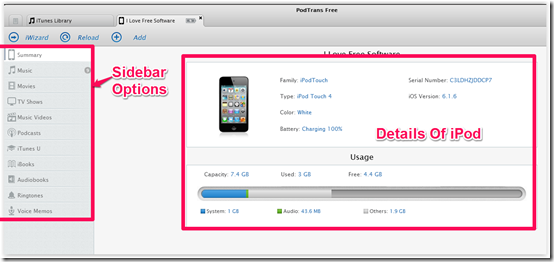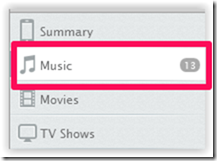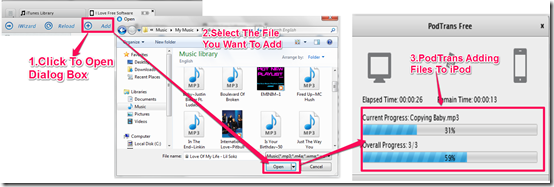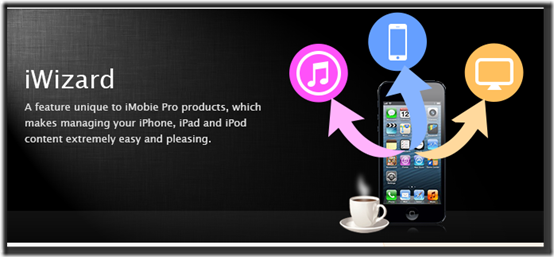PodTrans is a freeware for Windows which lets you transfer files from PC to iPod without using iTunes and without deleting your existing collection. This freeware supports all types of iPods, be it iPod Classic, Shuffle, Nano or Touch.
You can also use PodTrans to add files to your PC and iTunes.
As you might know that whenever you transfer files to your iPod by syncing it with iTunes on any other computer, apart from the system with which you synced it first, then your existing songs get wiped out. This freeware saves you from that trouble and lets you copy songs and videos to your iPod from any computer, without worrying about your existing data getting deleted.
Using PodTrans To Transfer Music, Videos from PC to iPod without iTunes
You can get the PodTrans by clicking on the link given at the end of this review. You are required to have iTunes installed on your system before using this freeware. On running the PodTrans, you will see the interface similar to the one displayed in screenshot below. Here, you can see the details regarding the iPod connected to the system.
On this window, there is a sidebar on the left that has options like Summary, Music, Movies, TV Shows, Music Videos, Podcasts, etc. These are the categories using which you can identify the different media files easily. You don’t need to click on each option to check the number of media files that it contains. There is a counter on right side of each option that tells number of files it contain.
To transfer music/videos or any other file from PC to iPod, click on the option related to it. Now, click on the Add option at the top. It will open the dialog box where you have to specify the path of the file which you want to add. You can also choose multiple files to add them at once, instead of adding them one at a time. This freeware takes slightly more time as compared to time taken by other software or PC to copy the files.
Similarly, there is an option called To PC , towards right of Add option, which you can use to transfer files from your iPod to PC. To use this option, you have to first select the files you want to transfer, and then click on To PC.
Other Feature of PodTrans:
PodTrans has one very interesting feature called iWizard. This option lets you transfer only those media file between iTunes, iPhone, iPad, iPod, and PC that are not already present on those. The free version of PodTrans lets you to use iWizard only once. To use it forever, you need to upgrade to the PRO version.
You may also like these 8 free alternatives to iTunes for Windows reviewed by us.
Final Verdict:
PodTrans is a very good freeware to transfer files from PC to iPod without using iTunes. I transferred many media files using it and all of them got got transferred to my iPod without the deletion of any of my existing data. If you also want to transfer files to your iPod without syncing with iTunes, then definitely try out this freeware.