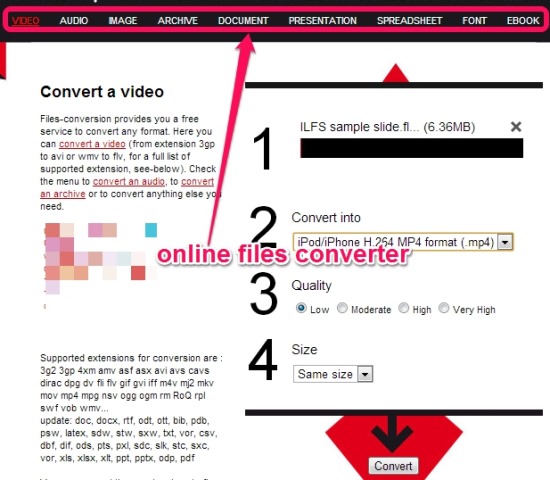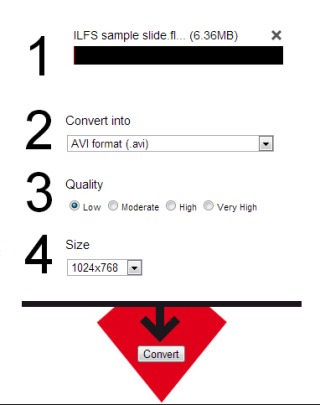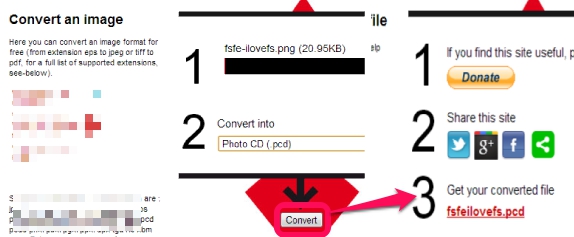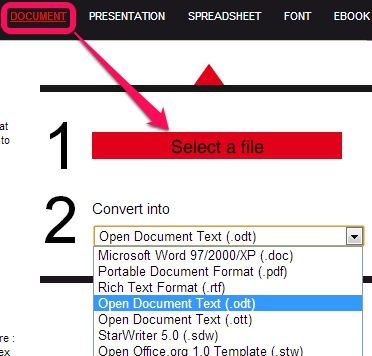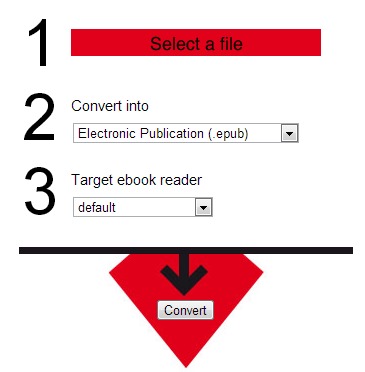Files-conversion is a handy online service that helps to convert videos, audio files, documents, images, archive files, spreadsheets, eBooks, and font files. Thus, it is a multipurpose service which allows you to convert any kind of file type. Whether you have to convert jpg image, a text file, a zip archive, an mp3 file, or a flv video file, you can convert using Files-conversion. You don’t need to use audio video converters, any image converter software, or any other software separately. Any type of file can be converted with Files-conversion. It supports a huge list of file extensions for conversion. For video files, it also lets you select quality, and output size (320*240, 640*280, 1024*768, 1600*1024, and more). No sign up or email verification is needed to convert files.
In above screenshot, you can see the main page of Files-conversion, and all the menus that allows to convert files.
How To Convert Videos, Audio Files, Images, Documents, Etc. With This Free Online Files Converter Service?
Go to the homepage of Files-conversion to convert files. Its homepage link is available at the end of this review. There are separate menus available for different file types. You first need to select a menu option. Afer this, select a file from PC, select output format, and click on convert button. Have a look at these menu options:
- Video option: This option allows to convert a supported video file into avi, flv, mp4, swf, mjpeg, 3gp, mov, etc. format. After selecting the output format, you can also set output quality (low, moderate, high, and very high), and can set output video size. This option is also useful if you need to extract audio from video files. A video file can be converted easily into mp3, wav, ogg, or in wma audio format.
- Audio option: As the name suggests, you can convert an audio file into any supported output audio format. Here, you won’t be able to set bitrate, channels, etc. for output audio. But this option is helpful to easily convert an audio file into mp3, m4a, aiff, ogg, ac3, amr, wma, etc. format.
- Image option: This option is useful to convert an image with just a few mouse clicks. Supported input image formats are: jpeg, gif, ico, png, pict, miff, otb, mvg, svg, ppm, pgm, palm, pcd, pbm, etc.
- Archive option: It is used to convert 7z, zip, rar, arj, lzh, chm, gzip, bzip2, tar, cpio, iso, wim, nsis, deb, rpm, cpio file type. However, this option is not useful enough, if you already have some feature rich zip archiver software.
- Document option: If you want to convert any doc, docx, pdf, psw, or latex file to doc, pdf, ott, pdb, psw, latex, txt, rtf, sxw, sdw, etc. format, then use Document option. But this option doesn’t support *.txt file as input which is the disappointing part.
- Presentation option: Convert presentation files to *.ppt, *.odd, *.stp, *.pot, *.odp (open document presentation), *.pwp, *.sxi, *.sti, *.stp, *.vor, *.pdf, and in *.odg format.
- Spreadsheet option: Spreadsheet files, like comma separated values (CSV) files can be converted using this option.
- Font option: This option is not present with many similar online files converters, like Online Convert, CloudConvert, and File Wiggler. It helps to convert OpenType fonts files, printer font binary files, portable compiled format (pcf) files, etc.
- eBook option: To convert an eBook, like ePub (electronic publication file), you can use eBook option. Output format can be set to electronic publication, mobipocket, rich text format, eReader, fiction book, etc.
Conclusion:
Files-conversion is a complete suite for converting different file types. It is completely free and there is no limit to convert files. According to your requirement, you can use any menu option, and can download output file.