This article explains how to turn off comments on Instagram Reels. Instagram Reels is a new feature added to the app that allows users to create and share short TikTok-like videos on the platform. But in the online world, you have to face all types of behavior including trolls, negativity, and just straight out offensive.
Instagram offers a built-in method to turn off the comments of any of your posts. This option is available for the Reels too. With this option, you can disable the comments completely on your Reel video. Or, you can just block offensive comments and create a custom filter to hide the comments with specific words. So, let’s see how that can be done.

Also read: How to Download Instagram Reels Videos on Android?
Turn Off Comments on Instagram Reels
To turn off comments on Instagram Reels, open the Instagram app on your phone and head to your profile section from the bottom options. On the profile page, click the Reels icons in the middle to see all your Reels. Then tap open the Reel video for which you want to turn off the comments. If you remove the Reel video from the profile grid, you can find it in the primary grid and open it from there.

After opening the Reel video, tap on the 3-dot menu from the top right corner of the video post. This brings up a menu on your screen. There is a “Turn Off Commenting” option at the end of this menu. Tap on that option, this opens a new screen showing the comments on your post along with a card at the bottom. The card has a toggle to turn off the comments on the post. Simple toggle that to enable.
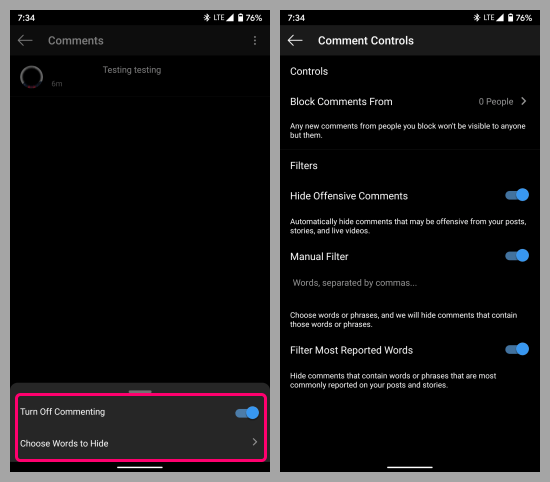
This card also has an option to choose words to hide comments. This allows you to specify particular words and any comments with any of those words in it will be hidden. This gives you control over your comments instead of just turning them off. You can block people, enable offensive words filer, and create a manual filter for the words of your choice.
Closing Words
This is how you can turn off comments on Instagram Reels. By turning off or controlling the comments, you can get rid of trolls, negative and abusive comments. Or you can just use the comments filters as per your needs. Give it a try and share your thoughts with us in the comments.