This article covers a method to download Instagram Reels videos on Android. Reels are new to Instagram that allows you to create TikTok-like short videos on the platform. It is similar to Instagram Stories with a bunch of additional editing options along with audio tracks. Unlike Stories, Reels Reels doesn’t disappear after 24 hours and it also doesn’t show in your Instagram posts. Reels are public and appear in the dedicated Reels section on Instagram. However, they also appear in the feeds of your followers.
If you’re looking for a way to download Instagram Reels videos, you can do that using Video Downloader for Instagram – Repost Instagram. This is a free Android that can download the Reels using their sharing link. Since Reels are public, you can easily download Reels without the need for an Instagram account. With that said, let’s see how it’s done.

Also read: Free Command Line Facebook Video Downloader: Fbdl
Download Instagram Reels Videos on Android
To be able to download Instagram Reels, first the Video Downloader for Instagram – Repost Instagram from the Google Play Store. If you are using an iPhone, you get a similar app, InSaver for Instagram from the App Store. The method to download Reels with both these apps is quite similar.
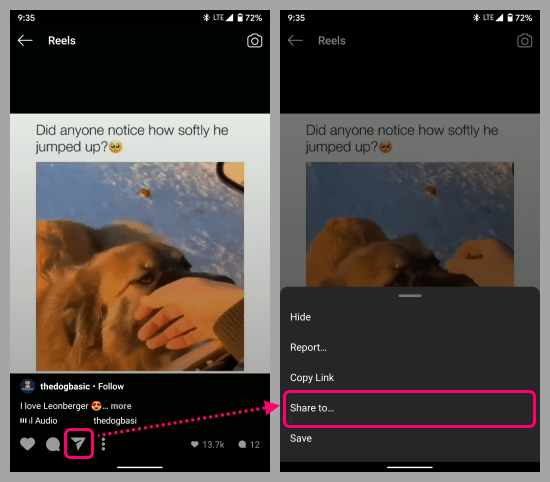
The first thing you have to do is go to the Reels that you want to download. Then click the share-icon on that Reels to get the sharing options. Pick the “Share to…” from the given options. This opens your quick share menu. Now, look for the Video Downloader app that you have installed and tap on it. When you do that, it automatically opens that app and downloads the Reels.
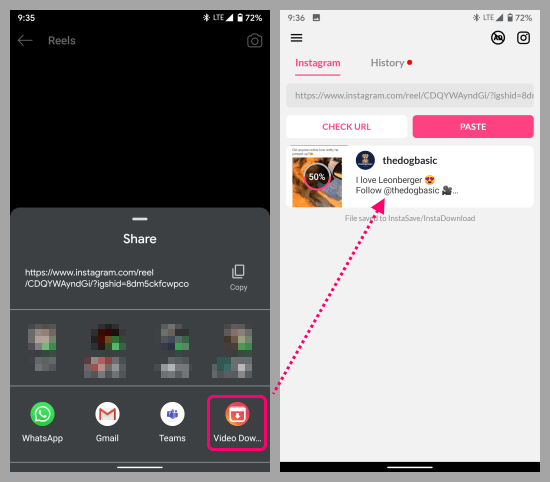
Alternatively, you can copy the link to the Reels then open this app and paste the link manually to download the video. In either case, the video is downloaded to your device and you can also check your download history in the app. You can use this app to download Reels, stories, and posts from Instagram.
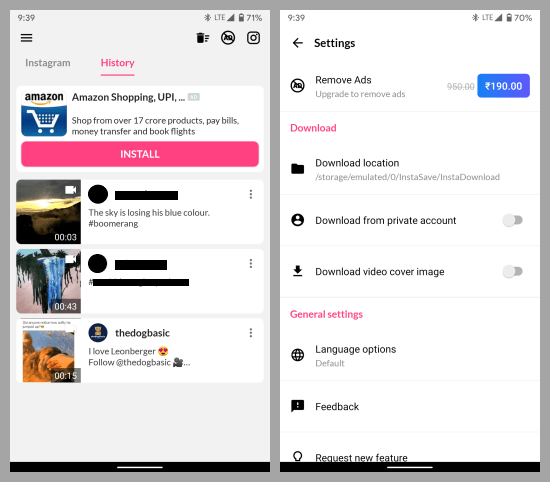
History shows all your downloads which you can remove individually or delete at once. You can also repost the video to your Instagram. The app has an Instagram icon at the top right corner. This takes you to the official Instagram app. Since you can use this app to download stories and posts as well, these things can be private. So, you need to use your Instagram account to download private posts and stories. You can enable this option in the app settings which asks you to login with your Instagram account. Apart from that, you can also change the download location and download the video cover image as well along with the video.
Closing Words
This is how you can download Instagram Reels videos on Android as well as on iOS. The method is easy and the “Share to…” option seems quicker than copy-pasting the links. With that said, you might need to get permission from the owners before reposting their content. Keep that in mind, give this app a try and let us know your thoughts in the comments.