This article covers a method to easily transfer iCloud Photo Library to Google Photos. Apple offers a new data transfer feature that allows users to transfer a copy of your data to other services. Currently, it allows you to transfer data to Google Photos. If you are planning to migrate from iPhone to Android or just want to move your photo library to Google Photos, you can now do that within a few clicks using this feature.
This new feature doesn’t transfer everything from your iCloud library. As per Apple, it won’t transfer smart albums, shared albums, live photos, photo stream content, and some metadata. This feature is currently available in Australia, Canada, the EU, Iceland, Liechtenstein, New Zealand, Norway, Switzerland, the United Kingdom, and the United States. People from these countries can use this feature right now. If you are not from the mentioned company, you can still use the feature by temporarily changing your Apple account locale to any of these regions.
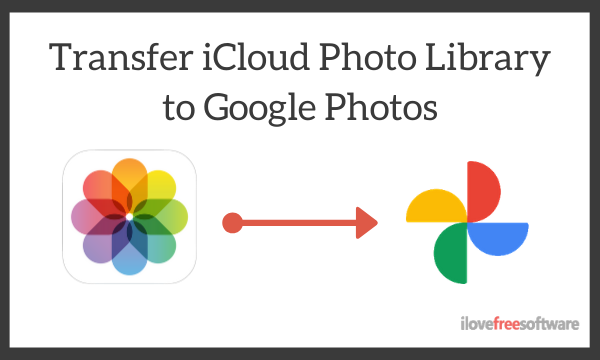
Also read: How to Transfer Your Photos, Videos from Facebook to Google Photos?
Transfer iCloud Photo Library to Google Photos
Apple has made it really simple to transfer your iCloud Photo Library to Google Photos. To do that, you have to go to the Data & Privacy options of your Apple account. Here is a link to that. You can follow this link and login with your Apple ID.
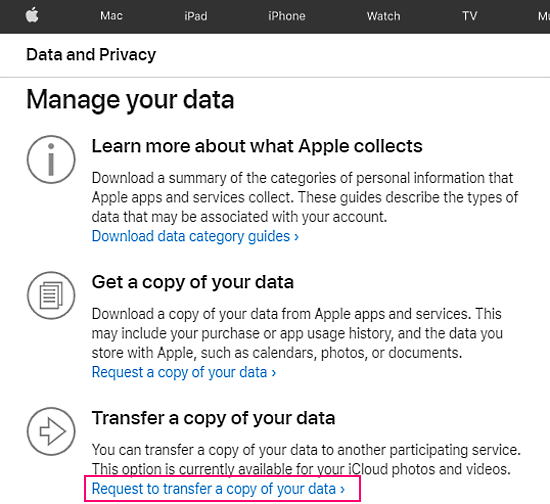
This takes you to the “Manage your data” options under “Data and Privacy“. Here you get an option to transfer a copy of your data to another participating service. From here, you can “Request to transfer a copy of your data”.
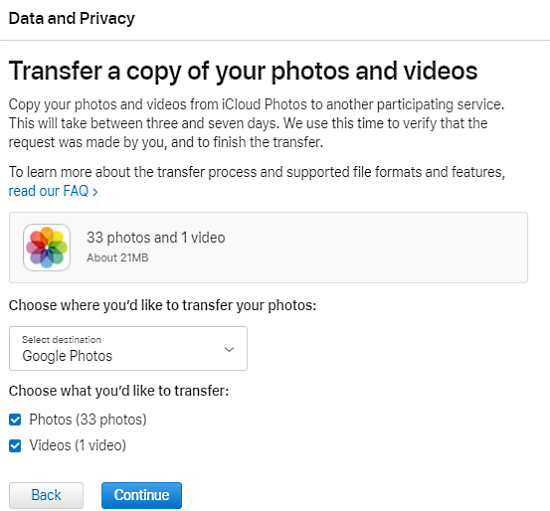
This transfer option takes you to the next screen where it shows you the iCloud Photo Library. It shows the total number of photos and videos in your library along with the total size. From here, you can select a destination for your transfer. Currently, there are only Google Photos available under that. Then you can pick if you want to transfer photos, videos, or both.
Before starting the transfer, it asks whether your Google account has the needed free storage. Then it proceeds to the Google login screen where you have to allow permission to add to your Google Photos. and initiate the transfer
Closing Words
This is a handy feature to easily transfer iCloud Photo Library to Google Photos. If you have enough free space in your Google account, you can transfer photos and videos from your iCloud library within a few steps. Depending on the size of your library, the transfer going to take time. Once it’s done, you get notified on your email address linked with the Apple ID.