This article explains how to transfer your photos, videos from Facebook to Google Photos. As a result of various data and privacy concerns, almost all social media platform which some sort of user personal data now offers an option to download and delete that data. Just like everyone else, Facebook also added similar options.
But Facebook is taking this one step ahead by allowing users to directly transfer their data from Facebook to other services/devices. The data transfer tool is based on the open-source Data Transfer Project. with Facebook, Google, Apple, Microsoft, and Twitter as contributors. Currently, this tool allows users to transfer photos or videos from Facebook to Google Photos. Let’s check out how it’s done.
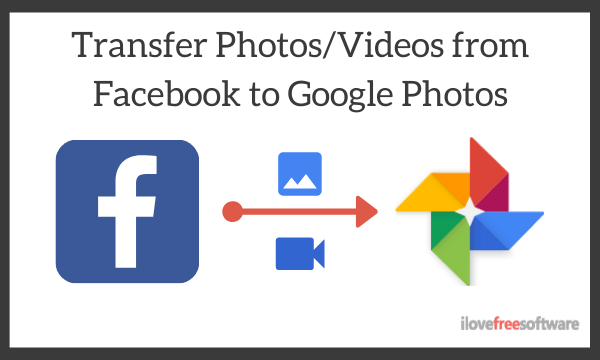
Also read: How To Share Screen Using Facebook Messenger?
Transfer Your Photos, Videos from Facebook to Google Photos
This Facebook media transfer tool is initially launched in 2019 but it was only in Ireland only. Now it is available in the US and Canada with a worldwide rollout on the way. Despite the location, you should check in case you already got the tool. Otherwise, you can use a VPN to switch the location to use the tool. Here is a step by step guide to transfer your media from Facebook to Google Photos:
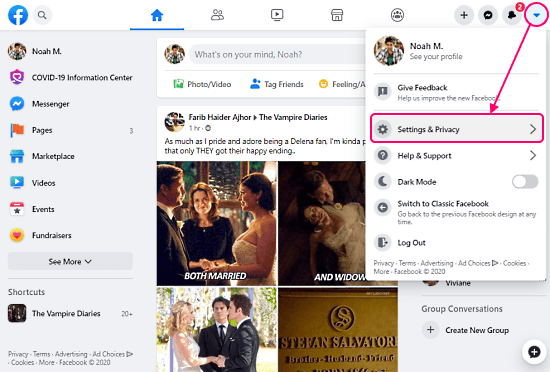
- Open the Facebook website on a PC and log in to your account
- Click the account option from the top right corner and select “Settings & Privacy” and then again “Settings“
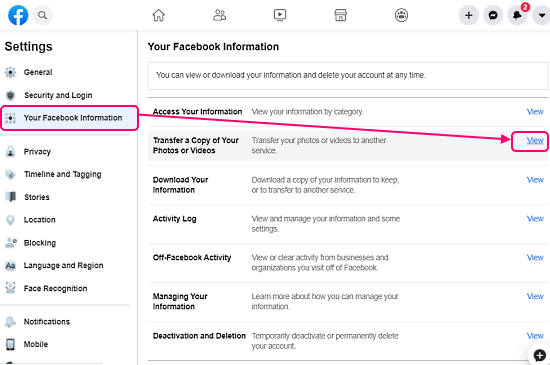
- In the Facebook Settings, go to “Your Facebook Information“
- Look for the “Transfer a Copy of Your Photos or Videos” option and click the “View” button alongside to access the tool
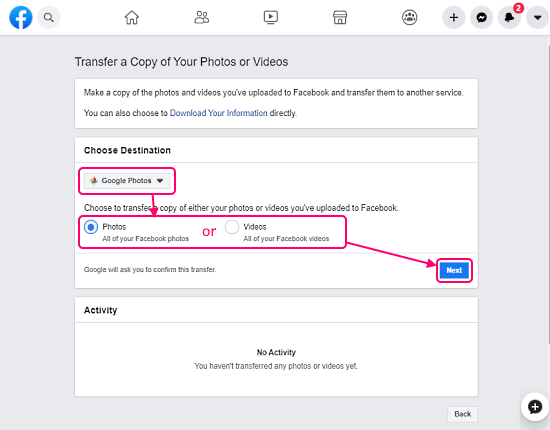
- On the transfer page, click the “Choose Destination” drop-down and select Google Photos
- Select whether you want to transfer photos or videos and click “Next“
Note: This tool does not let you transfer photos and videos at the same time but you can transfer both items just not simultaneously.
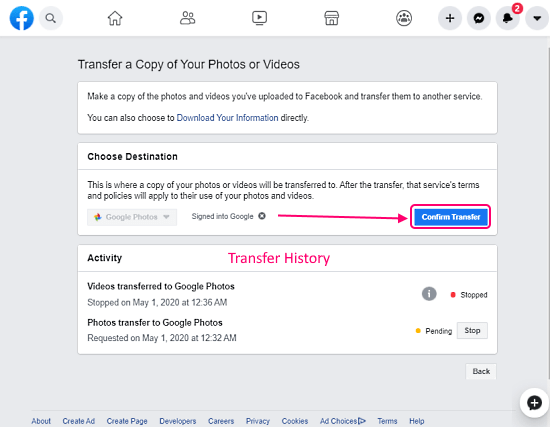
When you select the transfer, it redirects you to the Google account login screen. It asks you to login with your Google account where you want to transfer your media. You can use any google account, it does not have to be connected to your Facebook account. Once signed in, it brings you to the same page where you can confirm the transfer.
The transfer takes some time to process. You can track the progress from the activity section and can also stop a transfer if needed from there. This is how you can transfer your photos videos from Facebook to Google Photos.
Wrap Up
This new media transfer tool on Facebook makes it simple to transfer photos and videos from Facebook to Google Photos. It eliminates the most frustrating and data consuming circle of first downloading the media from Facebook and then manually uploading it to Google Photos. Currently, it only supports Google Photos but hopefully, more services would be added in the future. You can read more about this data transfer tool here.