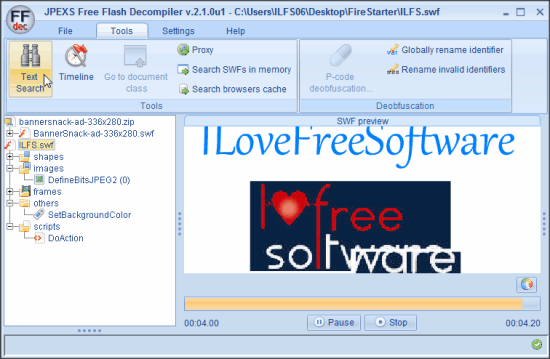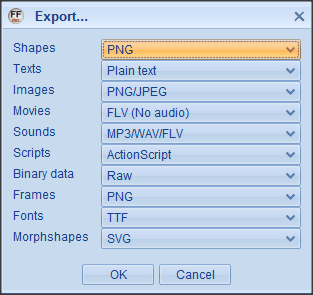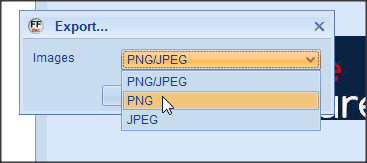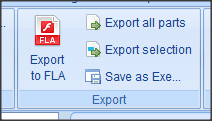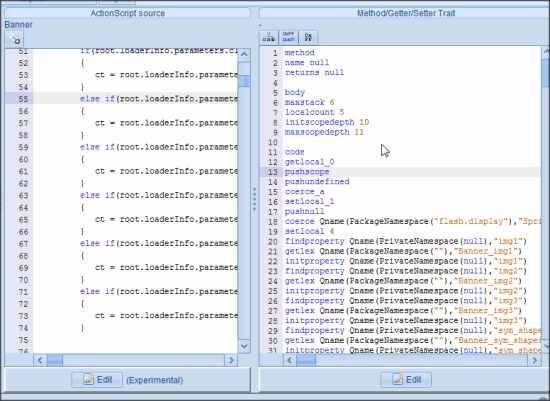JPEXS Free Flash Decompiler is a free software to decompile Flash SWF files.
It identifies the different objects, like: shapes, images, frames, scripts etc. used in SWF file. You can export these objects to desired formats. It also decompiles ActionScript.
For examples, images in the animation can be exported to PNG and JPG format, sounds into MP3, FLV, WAV format and similarly you can choose different formats for other objects, like: text, scripts, frames, etc.
JPEXS Free Flash Decompiler comes with an inbuilt SWF files player to view Flash files. This freeware also gives you the option to convert SWF file to FLA file.
JPEXS Free Flash Decompiler also gives you the option to edit ActionScript of SWF files.
JPEXS Free Flash Decompiler is almost a reverse process of compiler and exports the objects from the SWF files.
I tested this software with a Flash animation I created with CoffeeCup Flash FireStarter software.
Limitations with Decompiling of Flash:
As I mentioned above, the frames are simply images which carry some more objects and they are created using ActionScript. Now, exporting content from the Flash video will depend on the proper actionscripting.
This will eventually depend on the software used to create SWF video, because most of the third-party software may not follow Adobe Flash specialization. So, it might be possible that JPEXS Free Flash Decompiler may not be able to identify some content from the frames.
When I tested this freeware, I was not able to export the text and video from videos. Text was usually identified as shape. JPEXS Free Flash Decompiler worked well to identify the Font of the text for most of the cases. Frames, images and scripts were detected correctly almost every time.
How to Decompile Flash to Export Objects:
Follow the link available at the end of this review to download the setup of this freeware. Installation of the setup is pretty simple and straightforward.
After you launch the program, you need to open the Flash file that you want to decompile. JPEXS Free Flash Decompiler will find the components automatically and arrange them in a tree. It will separate out the components, like: shapes, images, frames, scripts, etc. from SWF file. These components are arranged as tree, and their sub-component will be listed under them. For example, it will show separate sections for Images, Shapes, Frames, etc.
Under each of the sections, it will show all the objects available in that section, so that you can easily export them.
JPEXS Free Flash Decompiler lets you export the following objects from Flash file:
- Shapes
- Texts
- Images
- Movies
- Sound
- Scripts
- Binary Data
- Frames
- Fonts
- Morphshapes
Options to export the objects are:
- You can export all the available objects at a time by choosing “Export all Parts” option. Then choose the formats for each object and click “Ok”. Then choose the directory location to extract the file.
- If you want to export a specific object, then select that object in the tag tree and then choose “Export selection” option. Choose the format for the object and click “Ok”. Finally, choose the directory location to extract the file.
Convert SWF file to FLA file:
After opening SWF file, click on “Export to FLA” option. Then choose the directory location where you want the converted file to be stored and then click on “Save” option. Your file will be converted.
Editing ActionScript:
From the tag tree, choose “Scripts”, and then browse to the class that you wan to edit. Now, you can edit ActionScript in plain text. After completing the editing, click on Save.
You might also like to try Adobe SWF Investigator.
Final Verdict:
JPEXS Free Flash Decompiler is really an amazing thing for decompiling SWF files. It lets you extract objects and you an also choose the different formats for them. The option to edit ActionScript can also come in very handy for programmers.