Here are 6 free Mac apps to compress files on Mac. These free archive software for Mac come very handy as the in-built archive software supports very limited formats. Even popular formats like rar and 7z are not supported. So, if you want to archive your files into one of the non-supported formats, you need to install another archive software.
All the archive software for Mac mentioned below are completely free and support many popular formats. Go ahead and download these free Archiver apps to compress files on Mac and check out which one suits your needs the best. And if you need an unarchiver software, check out our post on free unarchive software for Mac.
B1 Free Archiver:
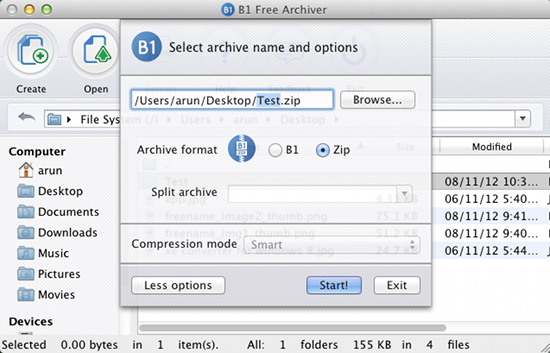
B1 Free Archiver is a totally free archiver utility that works on multiple platforms and is currently available on Mac, Windows, Linux, and Android. If you are stuck at some place where you do not have access to this software then don’t worry, it is also available online for free. This app has the ability to handle popular formats like b1, 7z, zip, rar; these are most common archives that one might come across, anyway they are working to add new formats. To download this free file archiver for Mac click here.
Keka:
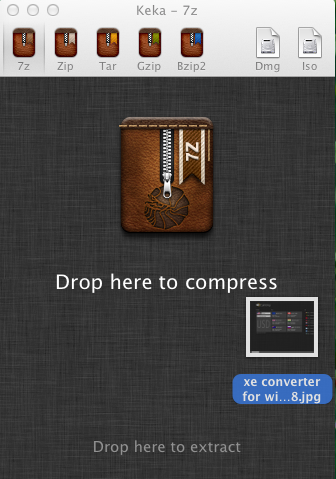
This is another free archiver for Mac. Keka is really simple and straightforward tool to compress and decompress files. The application supports quite a bit of formats; this Archiver for Mac is able to compress in 7z, zip, Gzip, tar, Bzip2 and decompress in ZIP, 7Z, LZMA, BZIP2, PAX, CAB, EXE, RAR, TAR, ISO, ACE, GZIP. It can also be use to create a .iso and .dmg volume. To use this application just drag the file to the main window or the dock icon. To download this free file archiver for Mac click here.
Archivator:
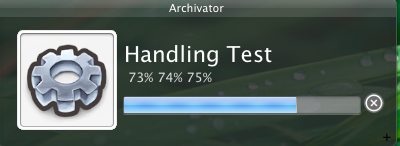
This is an elegant software that helps you compress files. Archivator only supports the ability to compress .rar archives and decompress rar, 7zip, 7z etc. With Archivator you can create slip archives and password protect them. The apps interface is quite basic, all you have to do is drag and drop a file to compress it. The application is quite simple and easy to use and the interface also looks cool. To download Archivator click here.
7zX:
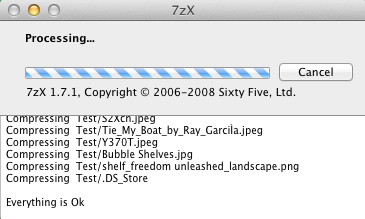
7zX is a free archiver for Mac. This app is amazingly simple. There is no window where you perform action, just drag the file or folder to the app icon and it will bring up a dialog box asking you how you want to compress, password etc. This free app also allows you to create self extracting archives. The app usually compresses a file to 7z format which is 30% to 70% better than the commonly used zip format. This free archiver for Mac supports zip, gzip, 7z, bzip2, s7z, tar etc. To download 7zx click here.
GUI Tar:
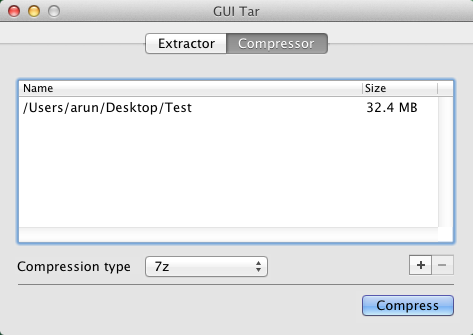
GUI Tar is another free utility that allows you to create and extract archives on Mac. The app is really simple, just open it up drag and drop files, select compressor or extractor tab according to need, and click on compress or extract button to accomplish the required task. The app handles compression using the operating system’s inbuilt archive utility. This app therefore only compresses in .7z, .tar, gz, .z, zip, .bz2, .tgz, .tbz formats. But this free archiver for Mac is able to extract most of the common formats like .rar, .7z etc. GUI Tar is a really good app but its a little low on the looks department. To download GUI Tar click here.
CleanArchiver:
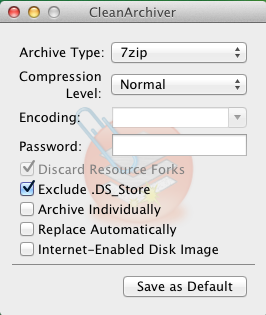
CleanArchiver is simple archiving utility that supports most of the common archive types, but also supports Disk image. To set the output just open the app and set the required output type and click on save as default. To archive a file or a folder just drag and drop the file or the folder to app icon or app icon in the dock and it will automatically produce the required output. To download CleanArchiver click here.
TarPit:
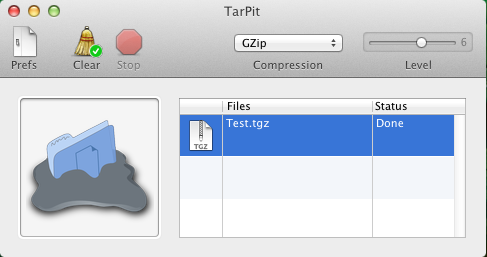
TarPit is a simple utility that has the ability to create archives. This file archiver for Mac has the ability to compress a files by using BZip2, GZip, and Zcompress. Also you can change the compression level by adjusting the slider in the upper right corner of the application. Clicking on clean will remove the files that have been processed and now you can compress again starting with the fresh interface. The app also supports saving resource fork and supports MacBinary. The app is really easy to use and understand. To download TarPit click here.
If you are looking for a good compression utility for Mac, then the software mentioned above can come really handy. Try them out and add tons of additional compression formats to your Mac machine.