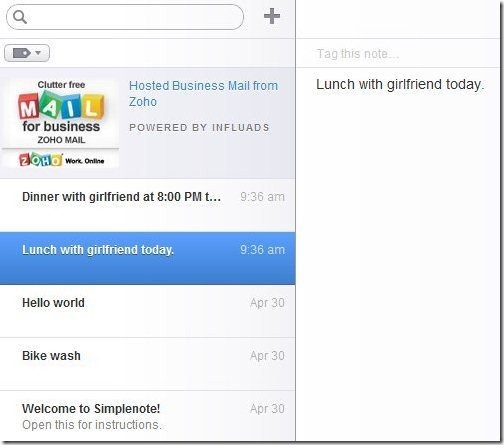Simplenote is a free iPhone Notes app to create notes on iPhone. This iPhone notes app define its name “Simplenote” perfectly, as this app is simple and easy to manage on iPhone. You can easily create notes, Todo list, and journal on iPhone, and iPod Touch.
This iphone notes app comes with unlimited note making. Simplenote app allows you to create multiple tags, so that it becomes very easy for you to identify notes from the list of notes created on iPhone.
The very nice part of this iPhone notes app is its privacy option. The app comes up with the option to keep your notes password protected on your iPhone. You can easily set 4 digit number password and save your confidential notes from being accessed by anybody else without your permission.
Another unique and very useful feature of this iPhone notes app is its sync option. You can easily sync all your notes created with any computer. Before getting started with the app, you need to sign-up with the app.
You can check handwriting apps for iPhone reviewed by us.
Key Features Of Simplenote App To Create Notes:
- Create notes on iPhone, iPod Touch.
- Create Todo list, journal on your iPhone.
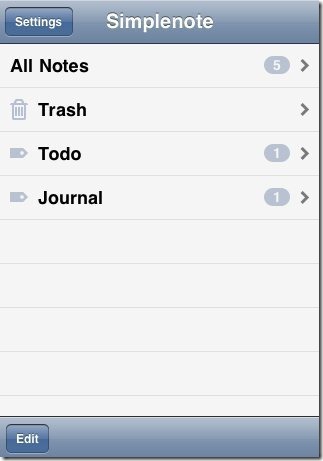
- You can even add tags which lets you easily access all your notes separately in the app.
- Simple and easy to use app on iPhone.
- Sync, all your notes created with computer. Along with accessing the notes, you can even edit notes on your computer.

- Password protect notes on iPhone.
- Sign-up with the app to save all your notes online.
- The settings of the app can be easily customized.
Also, take a look on Note Everything app for Android reviewed by us.
How To Sync Simplenote App With Computer:
- Install “Simplenote” app on your iPhone from App Store.
- Sign-up with a unique username and password.
- Create notes on your iPhone.
- Open any web browser on your computer.
- In the address bar, type www.simplenoteapp.com.
- Login, with your same username and password on your computer.
- Now, you will find all your notes synced with your computer. You can easily access and edit any note right from your computer.
Install Simplenote App:
Just scan the QR Code below to install “Simplenote” app on your iPhone. You can even search for Simplenote app in App Store and then tap on install button to install the app on your iOS device.
Create notes simply with Simplenote app on your iPhone, iPad, and iPod touch. Make your iPhone work as a reminder for you by creating multiple notes on your smart device.
If you use any other note app on your iPhone, iPad or iPod touch, then let me know in comments below.