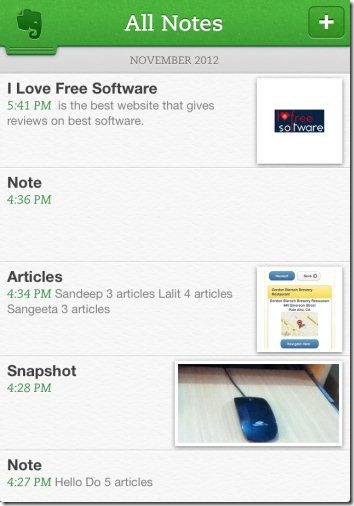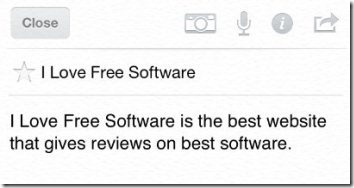Evernote is a free iPhone app to create notes on iPhone. The popular Evernote app is now available for iPhone too. You must be already aware about the popular Evernote. But still, I want to give a rough idea about Evernote.
Evernote is a free service that allows you to record notes and share them online so that the notes which you record becomes available for the users whom you want to share the notes in real-time. Recording of notes becomes advanced note recording with multiple features available in Evernote. Evernote has an online web service, Evernote desktop client, an Android version, and iOS version available.
Evernote for iPhone is highly advanced with smart features that let you record notes in a stylish way. Before getting started with the app, you just have to sign-up with Evernote and login with your Evernote credentials. Now, all the notes which you create on one app can be accessed from any other device / web application.
Evernote for iPhone allows you to create text notes by specifying the note heading and the complete note content on your iPhone. On top of this, you can add pictures and voice recordings in the note which you create.
Apart from sharing the note on your Evernote account, you can also share the notes via email. The app also gives you the option to copy and print the note from your iPhone. You can find all your notes created in the notebook tab of the app. While typing the note from the app, you can easily change the font style.
Note: The free version of the app gives you up to 60 MB of the note data to create and save.
You can also check out note taking apps for iPad reviewed by us.
How To Get Started And Use This Evernote For iPhone?
On launching the Evernote app, select to create a new account with Evernote. If you already have a Evernote account, then login with your existing credentials. Now, to create a new note, tap on plus (+) button in the app and create a new note. Type the heading of the note and enter the note which you want to save. You can also insert images and voice recordings in your note which you create. Now, tap on “done” button to save the note. Evernote is an auto-saving app that saves you content as you type.
Features Of Evernote App for iPhone:
- Create notes for free on your iPhone.
- Share the notes with other Evernote users and allows them to edit the note in real-time.
- You can also share the note via email.
- The free version of the app is ads free and gives you up to 60 MB of free storage.
- Insert text, image, and voice recording in the notes which you create.
- Change the text style from the app.
- Change the Evernote interface view style to list and thumbnail view.
- Sort the app according to date and time.
- Popular and one of the simplest note making app in Apple App Store.
Install Evernote App:
Hit here to download and install iPhone Evernote app from Apple App Store. Scan the below QR Code and download the app with ease on your iPhone.

Evernote makes it easy for you to create and save notes and lets you access them from from your devices.