This post covers 4 free open source Kanban boards for organizing tasks. Using these tools, you can create a custom Kanban board which you can host on your own server. After creating a board, you can share it with your team or simply use it for managing tasks of your private projects. You can grab the source code of all the Kanban board tools that I have listed here and then do whatever you want. You will find all the features of Kanban in these tools and if you have knowledge of programming then you can even further extend their functionalities.
There are some online project management tools that give you Kanban board and other management tools. But if you need open source project management tools, especially Kanban boards, then you will find them in the list below. Here I will talk about 4 dedicated Kanban board tools that you can run on your own server for free. You can either run these on an online server or locally on your PC. In some of these, you can use tools meant for private use and in some of there is a team collaboration as well.

4 Free Open Source Kanban Boards for Organizing Tasks
Wekan
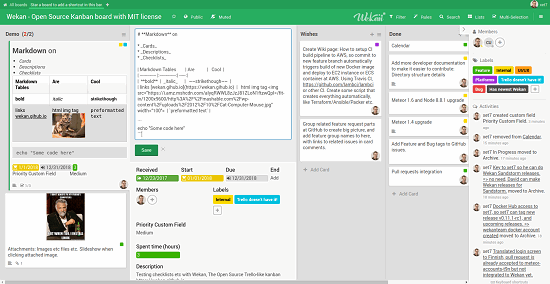
Wekan is one of the best free open source Kanban boards that you can use. Here you can run it on a server in various ways. You can either install it from source or you can install via Docker or SnapCraft. There are a lot of features in this Kanban board that you can use to manage your tasks. You can use this Kanban board in team or for personal use. You just have to install it once, setup email settings, and then simply get it running. You will find all the features of Kanban in this tool and use them to manage your projects in your team. Create new labels, add new cards in them and simply drag them to next label easily. In the cards, you can add notes, links, etc., as well.
The best way to install Wekan is through SnapCraft. After installing, you just have to specify the board URL and then email instructions as described in its documentation. After that, just point your browser to the URL that you added in it. In case you want to use it locally, then specify your current IP address while specifying the root URL. After that, access the web UI and then simply start using the tool. Create cards, add notes and manage all your tasks like pro.
Taiga.io
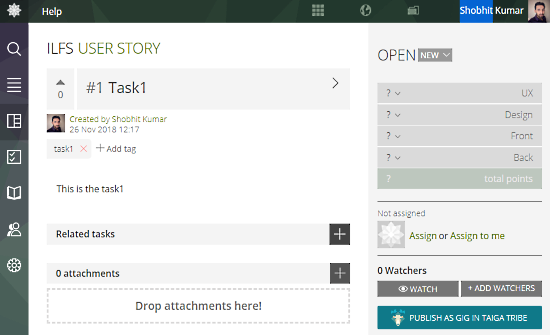
Taiga.io is an online project management tool where you will find a feature rich Kanban board. Taiga is especially meant for project management and there are respective tools for managing tasks and organizing them. You can invite your team members as well in the hosted version of the service and work together in a specific project. Here you can create public projects, create task, assign them to any team member, assign priorities and deadlines and then put them on the Kanban board. If you don’t like the limitations in the hosted version of this tool, then you can use its source code to run its instance on your own server.
If your needs are not too much then you can use the hosted version of this open source Kanban board. Use the above link to reach the home page and sign up for a free account. After that you can create a project and then start creating corresponding tasks. After creating the task s,you can start assigning them to your teammates and add them in the different sections of the kanban board. All in all, you can use this kanban board in the same way like you use any other tool in this list.
Solo
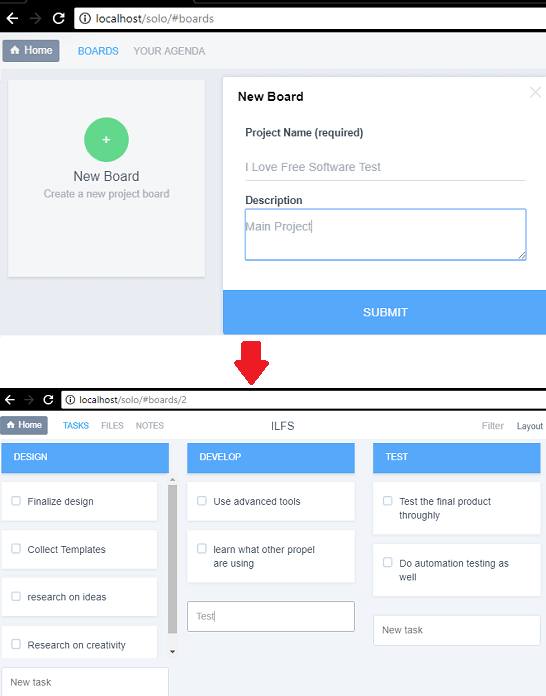
Solo is simple and powerful self hosted kanban board that you can use for managing your project tasks. Here it lets you create multiple Kanban boards for different projects with ease. It offers you a responsive and interactive Kanban board that you can easily host on a server. In the board that it lets you create, you can create, organize, and prioritize tasks related to a project.
There is a calendar as well that you can use to see the tasks which are time sensitive. It has list view mode as well that you can use to see all the tasks in a list than in a board. Along with the tasks, it lets you upload files and save notes as well corresponding to the current project.
To run this open source kanban board, you don’t have to do a lot of configuration. You can install it on a VPS server if you have any or simply run it locally on your PC. After installation, you can start managing different tasks in it based on your projects. For each project, you can create a Kanban board and then organize tasks easily. Use the Files an Notes section to assist you with the project management.
Topsi Project Manager
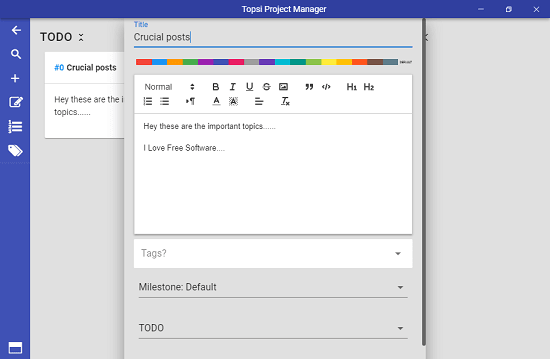
Topsi Project Manager is actually a desktop based project management tool which has a built-in Kanban board. You can use that board to organize and manage tasks with ease. Here you can create different boards for different projects. This Kanban board is meant for personal use. It is cross-platform tool and you can easily use it on Windows, Linux, and MAC without any configuration. The interface of the tool is responsive and you can add tasks in them and use other useful tools like tags and milestones.
Download the binaries of this tool from its GitHub releases based on your OS and then install it. Next, open it up and then start creating tasks. At first, it will ask you to specify a directory where it will save all the data. Create a new project and then design the board accordingly. Before creating board for a specific project, you can specify a custom layout as well. After that, just add your tasks and then save the project. You can save the current state of the board by exporting it to a specific folder. You can the later import the saved projects easily as well.
Final thoughts
These are the best free open source Kanban boards that you can use for organizing your tasks. Use them for project management and always keep track of your work. Some of them can be used inside a team and you can install them easily on your computer or on a remote server. Apart from just managing the tasks, there are some other features in these that you will like. All these tools are open source and if you want to take part in their development then you can fork them from their respective GitHub repository. So, if you are looking for some free open source kanban boards then this post will be helpful.