Here, I cover 10 online word search puzzle maker websites that are available for free. Using these sites, you can easily create your own word search puzzles. All you need to enter words and choose the grid size to create puzzle grids. Some of these websites let you add images and access other features, for example, change the shape of a grid, choose the directions (across, down, diagonal) while some sites just let you enter words and create a simple puzzle.
Though you can easily take prints of these self-created word search puzzles here I have covered a few websites that let you play word search puzzles online as well. You can also create word search puzzles with Google Sheets as well.
Let’s read about each word search puzzle maker websites.
1. A to Z Teacher Stuff
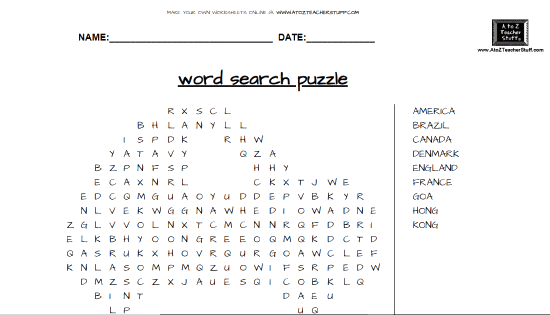
The website (A to Z Teacher Stuff) is a free word search puzzle maker. You can create your own word search puzzle by following a few simple steps.
Firstly, write the title for your puzzle. You can write up to 35 letters in the title. Then, write words in different ways. For example, you can add a word by giving space, comma or write a single word in each line. After that, you can fix rows and columns of letters from 5-50. The letters adjust itself in the grid. Suppose if you write extra letters that do not fit in the grid, the puzzle maker skips those letters.
This word search puzzle maker lets you change the grid also. This makes your play more interesting. You can change the change the puzzle shape into car, heart, diamond, train, etc. The default shape is set to square. Also, you can change the text style, font case (uppercase or lowercase), etc. You can save the settings as well for the next visit.
Once you’re done with the customization of word search puzzle, you can click on create puzzle. Then you will see a word search puzzle grid in a shape you have chosen. You can take prints of this word search puzzle and search the words by taking help from the words written on right.
2. The Teacher’s Corner
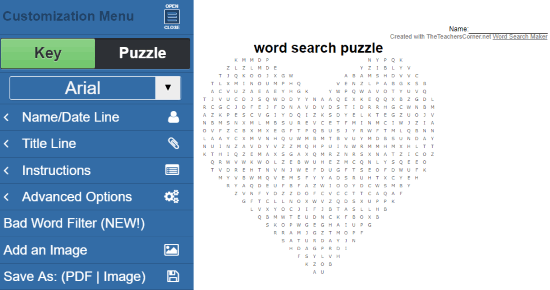
The Teacher’s Corner (Homepage) is a free word search puzzle maker that lets you customize not just the list of words but also changes the shape of a grid for your puzzles.
In order to create word search puzzles, you can enter the title, instructions (if required), enter words. You can set other preferences like you can set the range of letters in a row or column, change the grid style, language, word placement, change fonts, etc. After that, click on Generate Word Search. Then, the puzzle opens in a new tab.
Once you create the puzzles, you can arrange setting like you can change show/hide answers, change colors of your answer keys, change fonts, add an image in your puzzle game sheet as shown in the image above. You can take prints or save word search puzzle as image or pdf as well.
3. Instant Online Word Search Maker
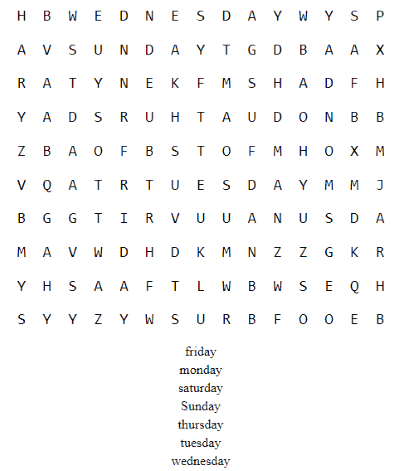
When you visit the site (Instant Online Word Search Maker) it displays a box in which you can enter words. You can type each word per line. There is an option to set columns and rows which you can set from 3-50 letters. After that, you can click on create puzzle.
To get word search puzzle prints, you can click ctrl+P because there is no direct option to get prints. This website has an updated version also where you find some good options. For example, you can write the title or subtitle name and then make a list of words in an empty box. The older version lets you write words only but in the new version, you can expand space for more answers and clues. But in the older version, it is free to print whereas in the new version, it is paid.
4. Super Teacher Worksheets
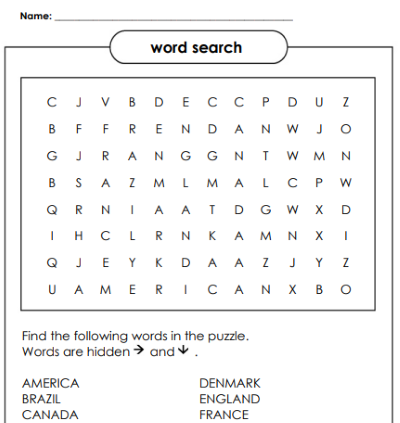
Super Teacher Worksheets is a free online word search puzzle maker. The site provides you worksheets which can be customized by you before taking a print. You just need to enter required details.
Using this site, you can set the level of the puzzle grid. Setting different levels make the puzzle more puzzled. If you set basic level then the hidden words will be down in across and down direction, there will be no backward, you will see fonts size larger. This basic level is for 1 and 2nd grades student.
The intermediate level hides words in across, down and diagonal direction with medium font size whereas in the advanced level, you will find words hidden in down, across, diagonal and backward direction with smallest font size. More letters make the students more puzzled so that you can set the level of puzzles according to the capability of the student.
To create the puzzle, you can enter the title of the puzzle, mention the name of the creator, enter words in an empty box where you can write minimum 3 and maximum 20 letters. To create the puzzle worksheet, you will find an option below the page, click on Create worksheet and take prints. You can provide these worksheets to kids so that they can engage themselves in searching words.
5. The Word Search
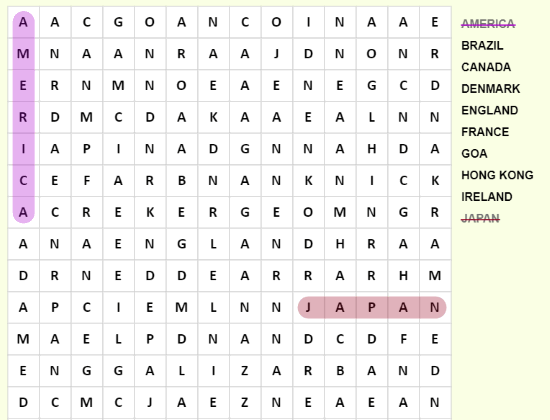
The Word Search is an interesting word search puzzle maker. You can play word search online as well. Here you don’t have to write words altogether. The site provides 25 boxes in which you can write each word in a single box. You can select the subject of your puzzle like family, friends, movies, book, music, other, etc. Then write the name of the title. You can also write a description in a few words where you can describe the rules of puzzles. You can then save the puzzle.
After that, you can download or print this puzzle sheet created by you. Since you can play it online. Also, when you visit the site next time, you will find your previously created puzzle saved already.
6. Education.com

Education.com is a good website that consists of variable worksheets, online games, lessons plans for kids. You can easily create word search puzzles.
You can generate the word search puzzle only when you are signed in. Then you can simply mention the name of puzzles and enter the list of words. Also, you can arrange the number of letter down and across and the alphabet case (uppercase/lowercase). Once you’re done with the customization, you can click on create, it will show you the worksheet clues on the right. You can scramble the letters and then can download the sheet. If you want to download the answer key, then you can do that too.
7. ABCYa.com
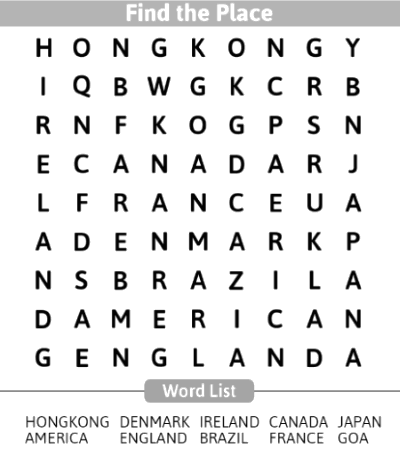
This (ABCya.com) is a similar website to the above-mentioned website (Education.com). It offers different worksheets for different subjects. To create word search puzzles, you can follow 3 simple steps.
- Name your puzzle
- Type or paste the words (You can add-up 15 words)
- Play online or take prints
You can see in the image above, the word search puzzle game has all the clues mentioned below the grid. The site lets you save the self-created puzzle or you can play it online.
8. TOOLS FOR EDUCATORS

This website (TOOLS FOR EDUCATORS) is a free word search puzzle maker. You can not just only write words but also add images related to the words.
Once, you visit the site, you will see various categories for creating the puzzle like animals, health, hobbies, body parts, and much more. You can select a category and then select the image provided by the site and add puzzle text. You can set directions, fonts, grid size, hint type. Thereafter, you can click on Make it. You will see words hidden in the grid and the images appear in the bottom of the grid. You can take prints of this puzzle. The answers keys are also there below the images.
9. Worksheet Works.com
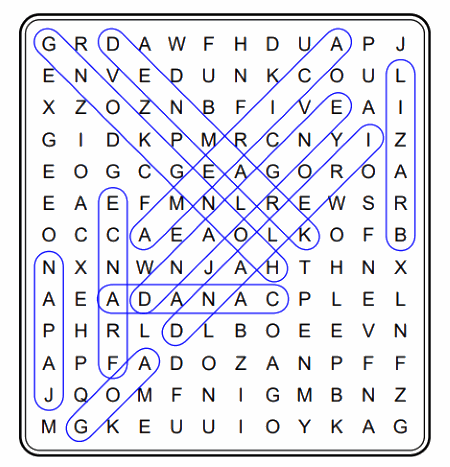
This site (Worksheet Works.com) is a free word search maker that lets you write maximum 35 characters per line. Once you visit the site, you can mention the title name of your puzzle, grid font, letter case, orientation, direction, select the paper size. Then, click on create worksheet. Then it shows that your sheet is ready to download, you can then download the puzzle sheet.
The download sheet has answer keys also.
10. Datagame
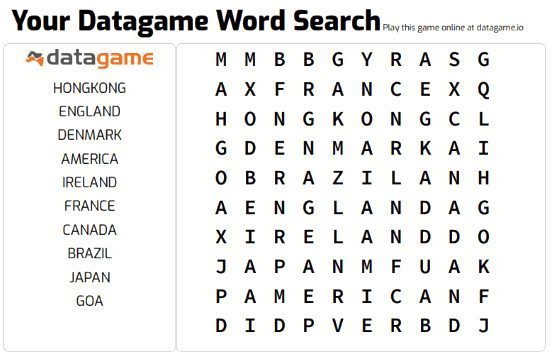
Datagame is a good website that helps to create word search puzzle. Using this site, you can write words, select the puzzle size, levels of the puzzle. However, this puzzle maker does not let you know how many characters you can mention in a puzzle grid. Here, in the image above, I mentioned 10 words then clicked on Gimme my puzzle. Thereafter, you can get the prints.
In brief
I personally like the word search website as it has so many categories. You can select any of the categories and easily create word search puzzles. Also, you can play puzzles online as well on this site. You may give these sites a try.