In this blog post, you will read about how to create word search game in Google Sheets? Using a Google Sheet add-on called Flippity, you can create a word search game easily in very less time. Flippity provides different types of templates for different games like flashcards, crosswords, memory card games, etc. One of them is a Word search template which you can use in order to create your word search game. Thereafter, you can publish the template to the web. Once you publish the customized template, Flippity provides you a link which you can click to view the word search game.
Also, you can take prints so that you can mark the letters in order to make a word. This word search game creates a box containing letters scattered here and there but few of them are placed correctly either in a vertical or horizontal direction. You have to recognize the letters and create a word. You can also take help from the clues. Word search game is a good way to learn spellings, letters, etc. You can take prints of word search game and provide sheets to your children. We have also covered this article where you have endless word search apps. You can play games on phones.
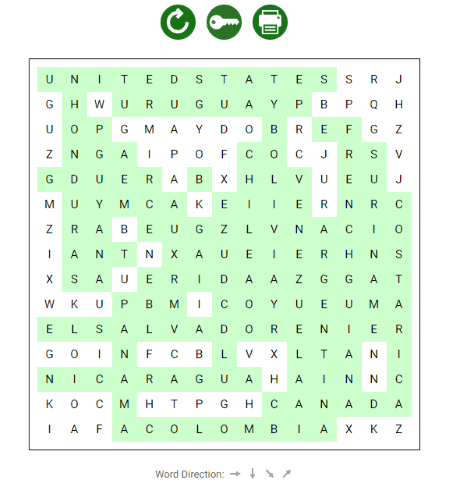
The video demonstration for creating word search games in Google Sheets is also created by us:
How To Create Word Search Games in Google Sheets?
Step 1: The very first thing you need to do is to install Flippity Google Sheet add-on. Then, It will prompt you for permission to run.
Step 2: Once you accept the permission, you will see a blank Google sheet. To create the word search game, you can click on Add-ons -> Flippity -> Pick A Template.
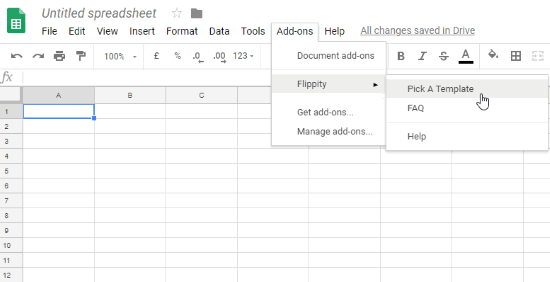
Step 3: Thereafter, you will see a few templates provided by Flippity for different games. One of them is a Flippity Word Search template. You can click on Use in order to use the template as shown below.
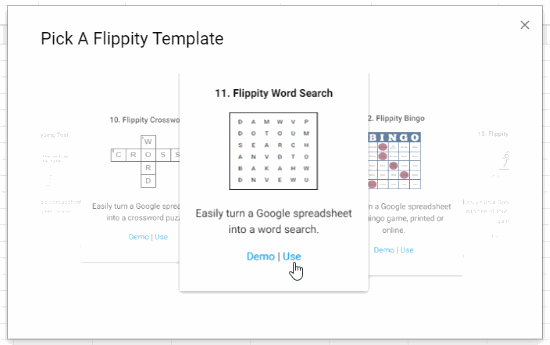
Step 4: You will see a word search template automatically provide you are logged in to your Google Sheet. There are two columns named Words and Clues as shown below. After that, you can edit the template according to you where you can write words along with clues.
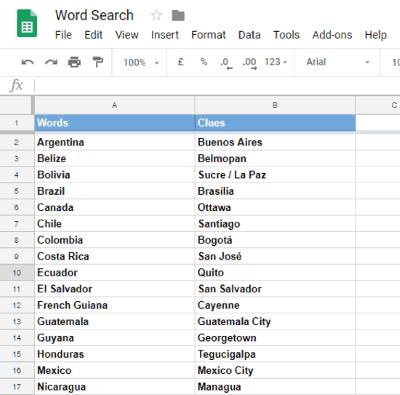
Step 5: Once you’re done with the customization, you can click on File -> Publish to the web as shown below.
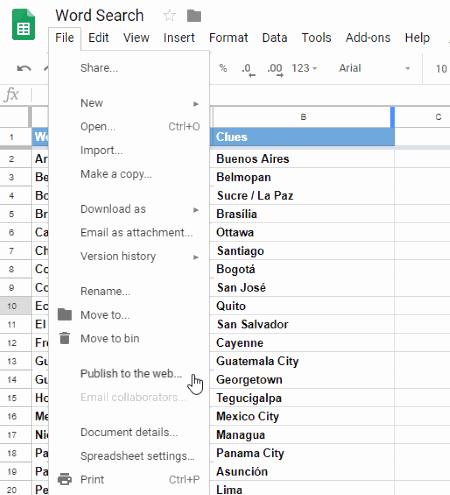
Step 6: Once you publish the template to the web, you need to click again on Add-ons -> Flippity -> Flippity.net URL. Thereafter, you will get a link which you can click to view the word search game.
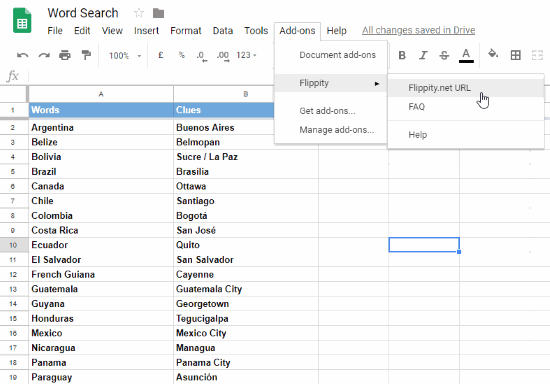
Step 7: After clicking on the link, you will see a box containing letters. The box has words also which you have edited while creating word search game in Google Sheet.
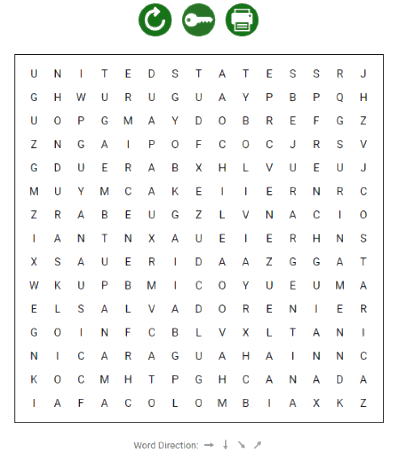
You can see in the image above, there are three symbols which indicate that you can shuffle the letters, view/hide answers. You can also take prints of word search game and provide it to your children. The game has the letters in a horizontal and vertical direction.
In brief
Flippity is a good way to create word search game. You just need to follow a few simple steps and prepare a word game. This is mainly good for children. You can provide them word search game in a sheet of paper also. This will make children learn spellings and recognition of letters.