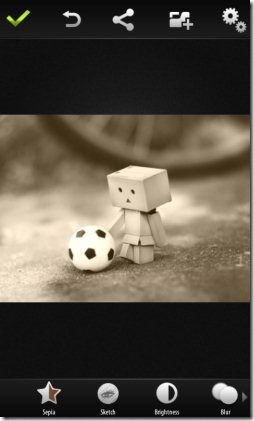Photo Editor is a free Android app to edit photos on Android. This photo editor for Android allows you to edit photos by providing multiple photo effects. Photo effects include sepia, sketch, blur, grayscale, and embedding multiple colors. Apart from that, this photo editor allows you to adjust brightness of photos and even blur photos.
This photo editor app is a simple app that provides you direct option to insert an image either from your photo gallery or click image from your Android’s camera. You don’t need any sign-up to get started with the app.
Unlike other photo editor apps like the most popular Instagram app for Android, FX photo editor, photo editor ultimate app, this photo editor provides you fewer options to manage. With fewer options, you can easily make your image look beautiful on your little nifty Android phone.
The good part of this free Android photo editor app is that, the app is ads free.
The app is totally dedicated to photo editing. After giving photo effects to any image, you can easily save the image to your SD card and use them anywhere. Also, the app allows you to directly share the created masterpiece via different sharing mediums installed on your device.
The best part of this photo editor for Android which I liked is its brightness adjustment and blurring the image. You can increase the brightness of any image, specially for those images which are clicked with low-end cameras. Also, the images which are very sharp, you can blur them and decrease their sharpness.
Features Of Photo Editor For Android:
- Edit photos by giving them multiple effects on your Android phone.
- Photo effects include sepia, sketch, blur, grayscale, rotate image, and embedding multiple colors.
- Save and share the image.
- Adjust the brightness of the image.
- Give mirroring effect to the image.
- Change default folder directory to save the created masterpiece.
- Ads free app.
- Simple and easy to use interface.
Install Photo Editor App:
Click on the link to download and install Photo Editor app for Android. You can also scan the QR Code below to get the direct download link.
Photo Editor is a nice way to give your photos a different look. Now you don’t have to embed or copy your photos from Android to computer for extra photo effects. Just select the photo and start adding effects to it with this smart and simple Photo Editor app.