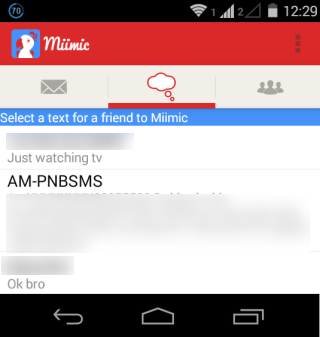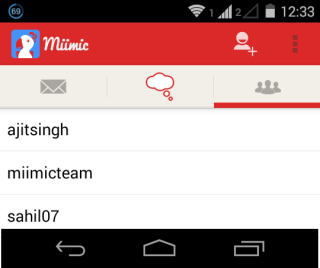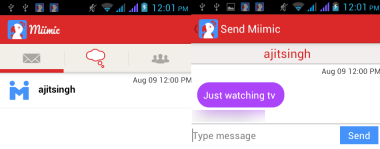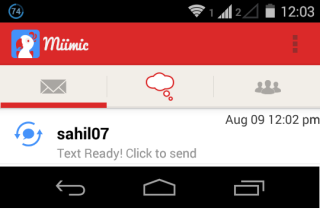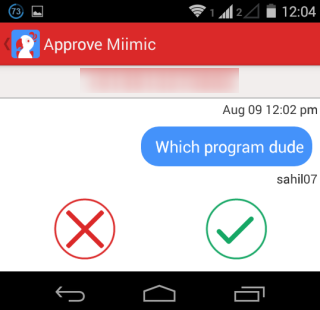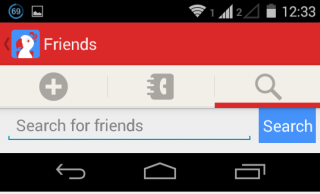Miimic is a free Android app to let others text for you. Everyone whom you want to link to needs to have this app installed. Then, whenever you get a SMS, you can share that text with any of them, and they can send you an appropriate reply back, which you can in turn send as SMS.
The perfect use of this app is in situations when you are running a business and have a common phone number on which lot of different people send messages, soliciting help, looking for sales, etc. In that case, you can just forward each message to the person who is best suited for that, and then that person can send you appropriate reply to that message, which you can then send to original sender.
Do note that you will be the one who will be ultimately sending the text messages; the app will basically provide you an easy medium to collaborate with other people to get the appropriate reply for that message. So, this app is like a collaborative text messaging.
The other good feature of the app is that it syncs all your text messages in real time, which means you don’t have to copy, paste messages for adding them to the app. It even lets you send the message sent by your friend from within the app itself, which again saves your time in copy pasting the message to native text message app.
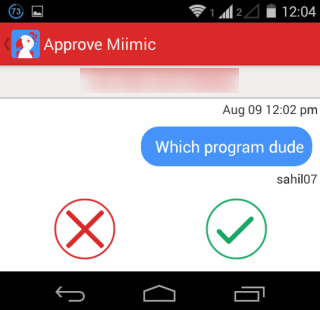
Note: This app works for only normal text messaging, and not for instant messaging apps (like Whatsapp). Your friends/colleagues also need to have this app installed for collaborating on the text messages.
Using Miimic Android App To Let Others Text for You:
This app is super easy to install and use. The download size of the app is only 568KB. You need to sign-up with the app after launching it. The app automatically syncs all your text messages instantly after the sign-up.
You can see interface of the app in screenshot below. You can see that app has 3 sections: Miimics, Text Messages, and Contacts.
- For letting your friend to send text for you, you have to tap on the text which you want to send to your friend.

- After that, select the contact with whom you want to share it.

- On tapping the contact, app will ask you for the confirmation. Confirm it by tapping on Send option.
- Your selected contact will receive that text message in his Miimic section.

- When he sends the reply, you will get the message in your Miimic section.

- Tap on it to see the message. If you like it, then tap on Green icon. The message will be sent automatically as a text message, just like you send any other normal message. If you don’t like it, then reject it by tapping on Red icon.

So, you can see that how easy it is to use this app.
When you start the app for the first time, there won’t be any contacts in it. Let’s see how you can add the contacts:
- To add contacts, tap on the Contact section to see the list of contact you already have (if any).

- Now, tap on the icon at top, adjacent to three dot option, to add a new contact. You can see three new sections here: Contact who added you, Your Phonebook contacts who are on this app, and Search.

- To add a new contact, tap on Search option and enter his/her username.
- The app will show you the contact if the username is correct, tap on it to add him/her.
You may also like: 5 Android Apps For Sending Self Destructing Messages.
Final Verdict:
Miimic is a really awesome Android app to let others text for you. I know it doesn’t truly let others text for you, but it comes pretty close to that. I really like the concept of this app. The app works perfectly fine. I can see it being really useful in lot of situations, especially related to business.