Walloid is a free Android app to get 3500+ stock and material design wallpapers. You can easily choose the wallpaper resolution as per your device’s resolution, so that you can have best quality wallpaper with no pixelation. Apart from the stock and material design wallpapers, the app also lets you choose wallpapers which come with custom ROMs like CynaogenMod, Omni, BrokenOS, etc.. As for the stock ROM wallpapers, you can choose from 24 OEMs like Alcatel, Apple, Asus, Samsung, Motorola, Xiaomi, Sony, HTC, etc.. The app also lets you choose whether you want to save the wallpaper or apply it directly.
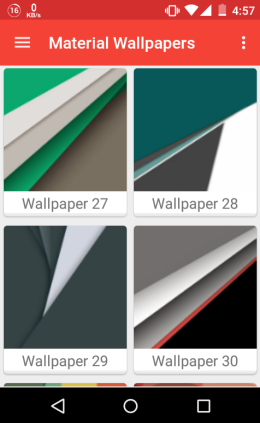
Using this Android App to Get 3500+ Stock, Material Design Wallpapers:
Get the Walloid Android app using the link provided at the end of this review and launch it. On the first launch, the app will ask you to choose the resolution of wallpaper. The default resolution is set as per your device, but you can choose to change it at that time or even later.
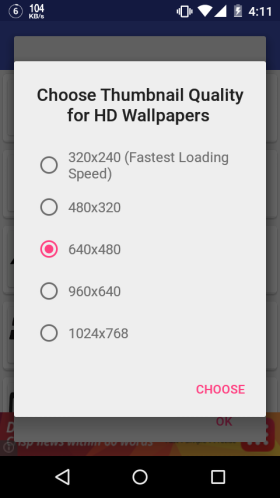
The app’s home screen is set to Stock ROM wallpapers. Here, you can see the list of 24 smartphone manufacturers. Clicking on any manufacturer, you will see the list of their devices for which the wallpapers have been included. For example: If you choose the Motorola as the manufacturer, then you will get the listing of devices as XOOM 2, Nexus 6, Moto X, Droid Turbo, Moto G, Moto E, etc..
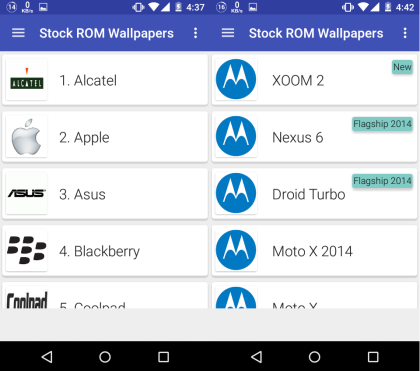
Tap on the device name to see all the wallpapers which come pre-loaded with that particular wallpaper. For stock wallpapers, you can choose from Standard and High-Resolution wallpapers.

To see any wallpaper in enlarged form, tap on it and you will also get following options: Download, Set as Wallpaper, and Play Slideshow. At the top, there is a Heart icon which you need to tap if you want to mark it as favorite.

Other Options of this Android App:
To access the options of the app, tap on the hamburger icon at the top left corner. It will give you following options: Stock ROM Wallpapers, Custom ROM Wallpapers, Material Wallpapers, HD Wallpapers, Favorites, and Settings. You need to tap on the wallpaper option to apply the wallpaper of that particular type and steps for applying the wallpapers are same as explained above. The Settings option lets you change the quality of the thumbnail of the wallpaper and clear the cache data.
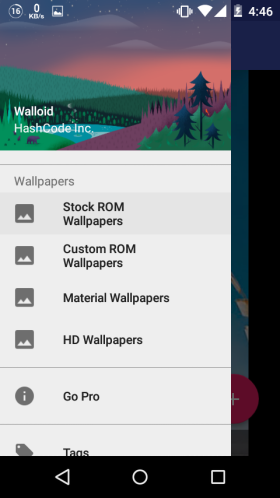
You may also like: 5 Material Design Wallpaper Apps for Android.
Final Verdict:
Walloid is an awesome Android app to get numerous stock and material design wallpapers. Check it out and browse through hundreds of wallpapers to find the one matching your style.