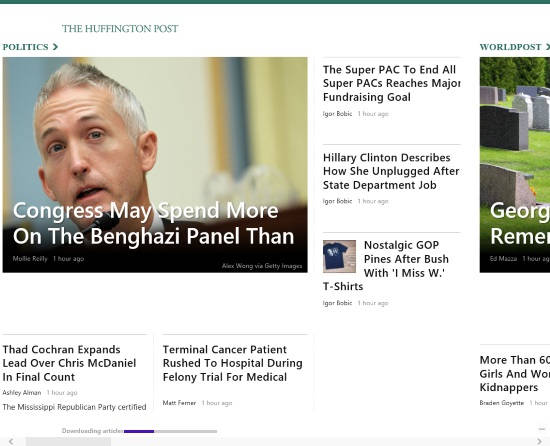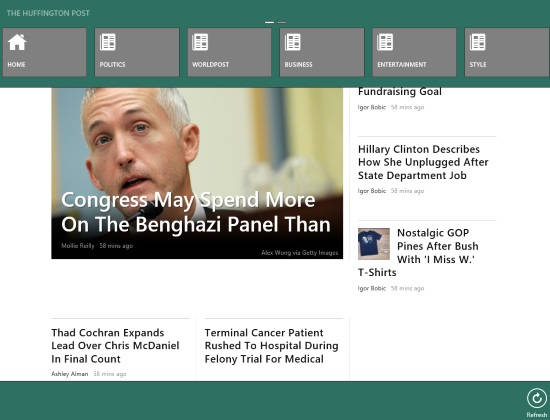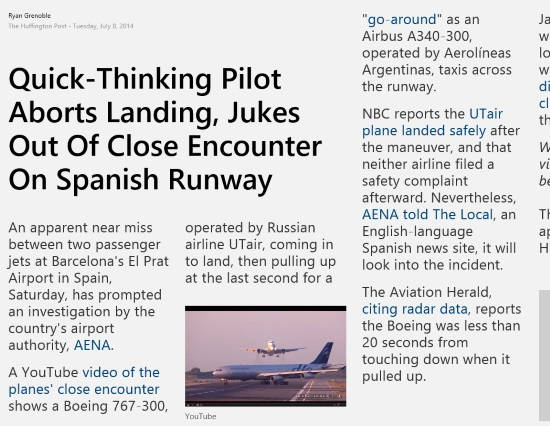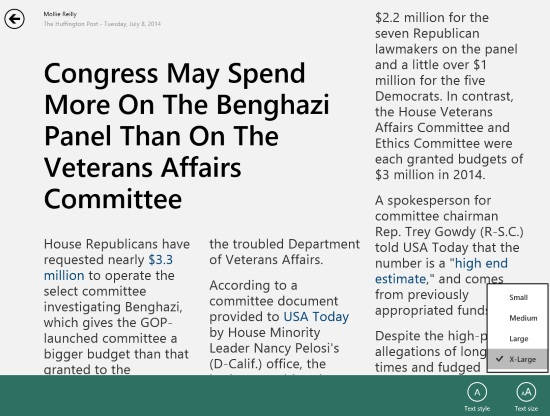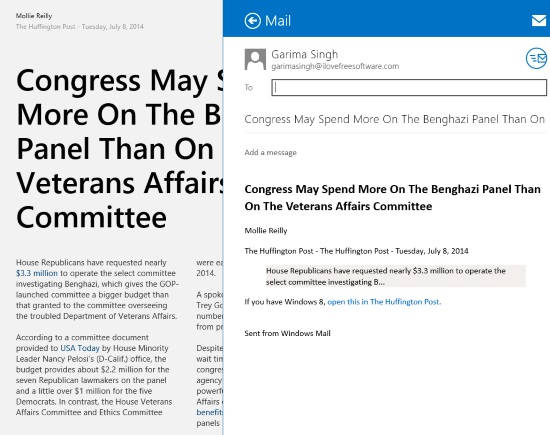The Huffington Post is a free Windows 8 official news app for The Huffington Post. The app updates itself with latest news/articles every minute. It even downloads the news automatically within the app, so that you can read the news even if you are offline.
The app divides the Huffpost’s news/articles into different categories: Politics, World Post, Business, Entertainment, Style, Travel, and Technology. Track all the news around the world with this Huffington Post news app.
Huffington Post app for Windows 8 even lets you share any article using the Windows 8 share charm. You can also change the text style and text size to enhance your reading experience.
The app has a clean interface and hence is very easy to use. It keeps updating every minute, and you can refresh it manually as well.
Reading HuffPost’s News With Windows 8 The Huffington Post App:
You can get The Huffington Post app free from Windows store by using the link given at the end of this review.
After launching the app, you will find different categories of news. Each category contains some of the trending news of that category.
Right click anywhere on the screen, you will find different categories on the top of the screen: Politics, World Post, Business, Entertainment, Style, Travel, and Technology. Click on any category to read news under that category.
To read full article of any headline, click on it. The contents of the article is nicely displayed. Each article contains detailed news along with relevant pictures.
To change the text style and text size , right click anywhere on the screen. On the bottom of the screen, you will find options to change the text style and size. In text size, it give four different sizes to choose from: Small, Medium, Large, and X-large. Choose any text style and size as per your preference and read the article.
Scroll at the end of the article, you will find a Share option. To share the article, click on share option. You can also share the article using the Windows 8 share charm.
The news are updated on the Live Tile of the Windows 8 Start Screen as well.
Also try other news apps for Windows 8: Drudge Reader, Associated Press, and The New York Times.
Conclusion:
The Huffington Post is an elegant app for Windows 8 to track the news of HuffPost’s. The app has categorized the news into 7 different categories: Politics, World Post, Business, Entertainment, Style, Travel, and Technology. Track the HuffPost’s news in an easy way with this official Huffington Post app for Windows 8.