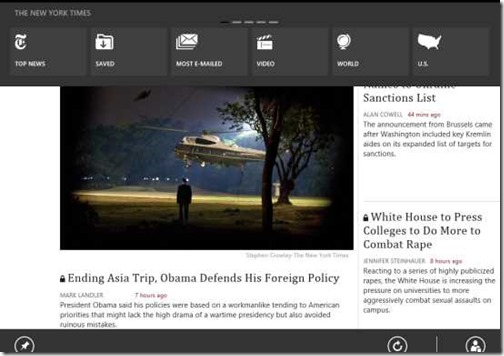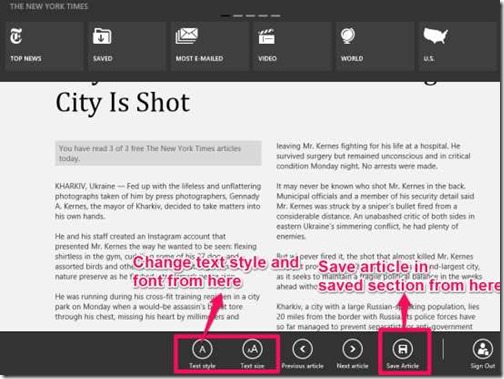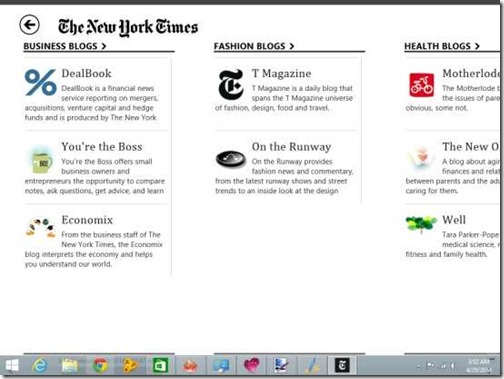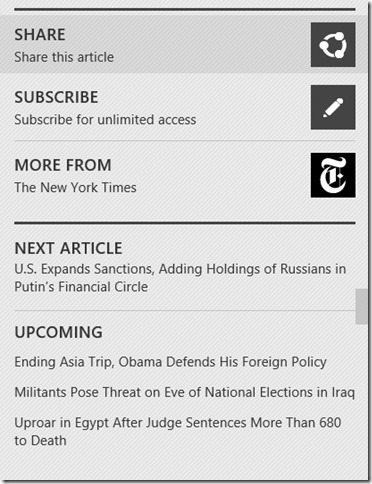The New York Times is a free official app of The New York Times for Windows 8. Now you can access free articles of The New York Times newspaper directly through the app. The app provides more than 25 different sections like: Top News, World, US, Business Today, Technology, Theater, Movies, fashion and style and many other sections. You can also check many top rated and latest news with videos with this app. The app provides detailed coverage of every news.
The app also lets you save any article so that you can access that article from other devices whenever you want. You can change the font, style of the text, and share any article with anyone directly through the app.
You can also read different blogs like: Business blogs, Fashion blogs, Health blogs, etc. You can even check Opinion blogs within the blog option. Pin your favorite article or categories on the Windows 8 start screen to get updates of the same on the Live Tile.
Note: In free version, every user can access up to 3 free articles per day. To access more, you need to subscribe. But you can access any section, headlines, summary of the headline, and blogs without subscribing.
If you want to access unlimited articles without subscribing then you can use other news apps reviewed by us for Windows 8: Reuters and Fox News App.
Key Features Of The New York Times Official App For Windows 8:
- Simple interface and easy to use.
- Provides many different sections of news, like: Top News, Business Today, Technology, Theater, etc.
- Get updates on the Live Tile.
- Experience world-class multimedia with video and slideshows within articles and in the different dedicated section for video as well.
- Pin sections and blogs to your Windows 8 Start Screen
- Save articles or blog posts to the app’s saved section
- Share articles through email and social websites like Facebook and Twitter.
Different Options Available In The New York Times Official App For Windows 8:
You can get free The New York Times official app from Windows store or use the link given at the end of this review.
After launching the app, you will find many different sections of news, like: Top News, World, US, Business Today, Technology, Theater, Movies, Fashion and style and, many other sections. Each section contains latest news relevant to the same topic. Right click anywhere on the screen, and you will find more than 25 different sections of news on the top of the screen. Click on any section to read. Right scroll to see more sections.
Get news from the every corner of the world with detailed coverage and slide shows.
You can also change the text style and font of any article. To change, right click on any article and at the bottom you will get two options: Text style and Text Font. It provides four different fonts: Small, Medium, Large, and X-Large.
You can even Save any article in the saved section of the app, but you need to be a registered user to use this feature. You can create a free account directly through the app by clicking on the Sign-up option given on the screen. After signing in, save the article by right clicking on any article. At the bottom you will get save option. Click on save option to save the article and access it from any other device and at any time by signing into your NY-Times account.
You can also check different blogs like: Business blog, fashion blog, Opinion blog, New York blogs, Health blogs, etc.
The app also lets you share any article with anyone using your preferred network. To share, right scroll the article. At the end of the article, you will find Share option. Tap on it to choose your preferred network to share.
Conclusion:
The New York Times app is an official app of the The New York Times and hence provides a wide coverage of every news. You can get news updates on Live Tile as well. The feature to save any article on saved section of the app and access that article from any other device makes the app unique and useful as well. I personally find this app quite informative. If you want to get news updates from all over the world, then you will definitely like it.