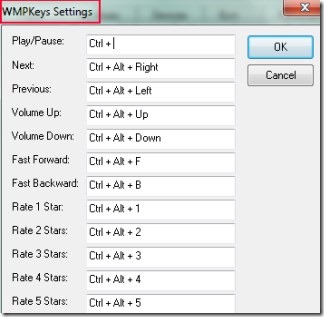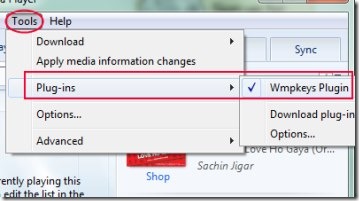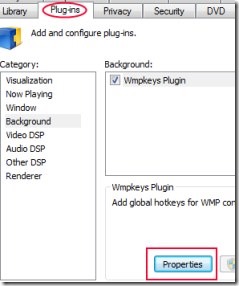WMP Keys is a free plugin available for Windows Media Player that provides Hotkeys to use on this player. Windows Media Player is a popular and one of the most used media player. Although this player provides multiple keyboard shortcuts (play/pause, next, fast forward etc.) that work quite fine while playing media files on this player. But these keyboard shortcuts don’t work in case you minimize it or work with some other application.
In order to overcome this situation, WMP Keys is a very handy and powerful solution. Once after installing WMP Keys, you can use all of available Hotkeys. By the help of WMP Keys, no matter whether Windows Media Player is minimized or it is running on background behind other active applications, you can use those Hotkeys directly.
As it is quite clearly visible in above screenshot that all these Hotkeys you will be able to use once after installing this plugin to Windows Media Player. Play/Pause, rate from 1 to 5 and more. Moreover, all these hotkeys are customizable. That means you can change the default hotkeys according to your own way. Isn’t it a great thing! See below how you can install and use this plugin for Windows Media Player.
How To Install & Use WMP Keys To Windows Media Player?
You can use this given link for getting WMP Keys. Once after accessing this link, you will be able to download this plugin. Now before installing this plugin to Windows Media Player, close Windows Media Player (if it is running already). Then simply install WMP Keys and open media player. Now you only need to enable WMP Keys so that you can use it. For this, you need to perform these steps: click on Tools —> then go to Plug-ins —> and click Wmpkeys Plugin option.
That’s it, this action will enable WMP Keys which you can use easily. Learn default hotkeys (as visible in first screenshot) or customize them accordingly. For this, you need to access properties of WMP Keys which will be available in Options under Plug-ins. See the below mentioned screenshot:
Note: I tested this plugin on Windows Media Player version 12. So it will run with version 10 and 11 also.
See Some of The Key Features of WMP Keys:
- Use multiple global hotkeys to control Windows Media Player even running on background.
- Simple and useful plugin for Windows Media Player.
- Customizable hotkeys present for you.
- Free of cost plugin for everyone.
If you play your media files on Windows Media Player and you want to control this player even while working with other applications, then you surely need to try this plugin. Try it and use it for free.
Also try these free software to add lyrics to Windows Media Player.