Local is a free Chrome extension to find Amazon products locally.
It’s been years since the world took online shopping seriously. People buy almost all the product online. But this change has also brought with it, some side effects. And the topmost concerns in this list are environmental threats and harm to local economy. But the Chrome extension Local can help us with it. Local shows us the availability of Amazon products in our locality. Hence, we can reach to the local store to buy the products. Thus helping to reduce CO2 emission and our local businesses.
How to use Local
Let’s see how this extension works using the following steps:
Step-1: Add the extension to your Chrome browser
Well, this is the obvious first step in the process. So, add the extension directly by clicking here. Or you can go to the chrome store, search for Local there, and then add it. But it might be hard to find it in the long list of similar tools. You will be able to use the extension after installation. It doesn’t need any setting up or adjustments. But, I suggest that you pin this extension, so that it is easy to access whenever you want to use it.
Step-2: Open Amazon, search and select a product
The next step after installing the extension is to open the website of Amazon. Then search for the product that you want to buy. And when you’ve found the right product, click on it to open the product page. And now you just have to access Local to find the products nearby.
Step-3: Use Local to find the selected product
After opening the product page on Amazon, go to the extension. Now click on the extension icon of Local, and it will show you a map. And in the map, you will find all the local stores where you can find the selected product. You can zoom in and out of the map to check the location. Or simply search for the location on Google. And you will find your desired product locally. The following screenshot contains the map shown by Local on the Amazon product page.
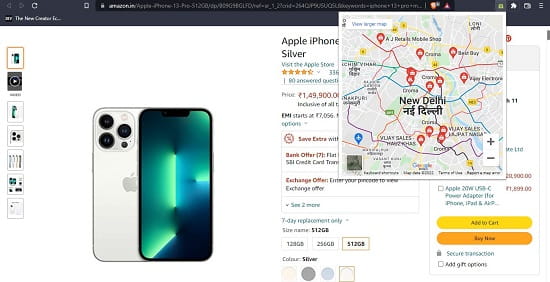
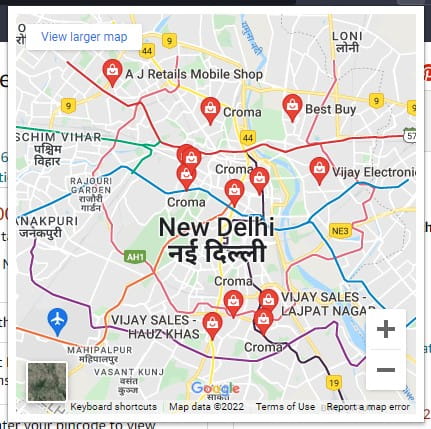
As you can clearly see in the screenshot above, the extension shows you a map with all the stores where you can find the product. And using the map, you can find the stores easily. And a point to note, that the map will not show anything when it can’t find the product in your locality. Therefore, you will see a simple map when the product is not available nearby.
Local is a very nice idea to both help improve your local economy and reduce CO2 emission. You can simply reach your local store without having to use a vehicle. Also, the delivery guy would be using his vehicle less. Hence, with a collective effort of the mass population, we can work on these issues.
Conclusion:
The Chrome extension Local is very helpful. It is very simple and lightweight. It is also very easy to use. But there is a demerit of this tool. It doesn’t show you any notification when it can’t find the product in your locality. And it can confuse the users. Apart from this, the tool is very useful. And it is completely free to use.