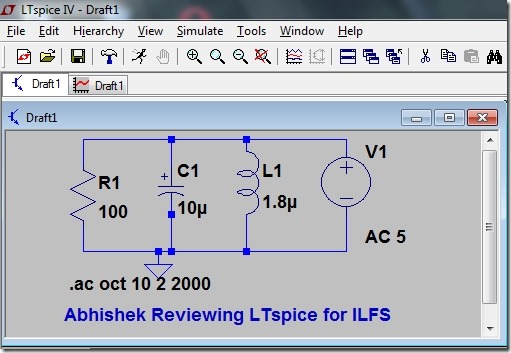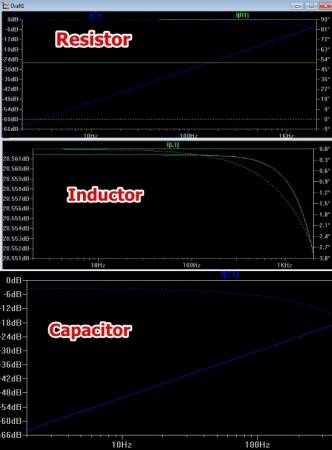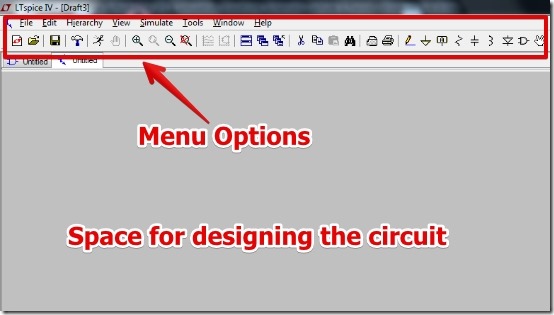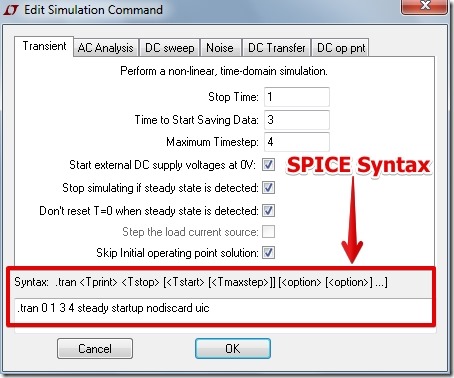LTspice is free software used for SPICE Simulation, Waveform Viewing, and Circuit Schematic Capture. LTspice lets you design the circuit on the schematic editor and then simulate it to see the analysis of the circuit.
The analysis of the circuit can be done for AC Analysis, DC Sweep, Transient Analysis, Noise Analysis, DC Transfer, and DC operating point analysis. What I liked is that after the analysis is over, the result of analysis can be exported to a text file. The text file contains all the information about the SPICE Simulation.
LTspice is easy to use and the user interface is really simple to understand. I have tested LTspice by designing a simple RLC (Resistor, Inductor, and Capacitor) circuit as shown below.
For the above schematic I have carried out the SPICE simulation. I have posted screenshots for the Waveform Views for the Resistor, Capacitor, and Inductor below.
Another interesting feature of LTspice is that you can see the SPICE simulation coding while you do the analysis. It is a great feature as you can directly see the SPICE simulation coding for the circuit.
Working with LTspice:
LTspice is very easy to understand and very simple to use. When you launch LTspice you see the user interface.
The user interface is neat, with the options to select the components from the menu on the top. Though the components and tools are limited, bu it is easy to design wide range of circuits by selecting the component properties.
You can edit the component’s properties just by right clicking the component. I really liked this feature as you can quickly design and edit the circuit parameters.
Also, the option to carry out analysis for the circuit is a great feature. When you edit the simulation analysis properties from Simulate – > Edit Simulation Command, you can see the SPICE simulation syntax at the bottom on the window. It’s a great help for people who are beginning to study SPICE simulation.
Another thing that I like in LTspice is that, it lets you check the Waveform view by using the Probe, while the simulation is running. It’s a good feature as you can see the Waveform for different components at the same time without opening any new window.
Features of LTspice:
- Simple Interface and easy to use.
- Option to see the Circuit Analysis for:
- AC Analysis, DC Sweep.
- Transient Analysis.
- Noise Analysis.
- DC Transfer.
- DC operating point analysis.
- Option to set the Simulation properties.
- Easy access to component simulation by probe.
- Option to view the SPICE simulation syntax.
- Export the result in a text file that stores all the simulation related data.
- Option to save the circuit plot.
You might also like to try another simulation software such as Hades.
Conclusion:
In LTspice, it is very simple to carry out the SPICE simulation, view Waveform and draw Schematic. I was able to design, simulate, and save the simulation test result very easily. Though, the components you get are limited, which I did not like. Based on the simple interface and amazing features I would recommend you to try it out.