Bit Che is an amazing free software to search torrent websites for torrents. Essentially, Bit Che provides an integrated scripting language and framework for searching multiple torrent websites and search engines for torrents. It uses customized script files for searching multiple torrent sources, and presents the results in an organized fashion. Bit Che uses “hyper fetching”, to enable instant previewing of actual torrent content. It even includes built-in automatic filtering, which removes duplicate instances of torrents found across multiple torrent websites in order to provide only the most relevant search results. Bit Che supports tabbed viewing, and can integrate with torrent clients easily. Sounds like something that can make your torrent hunting a little less cumbersome? There’s only one way to find out!
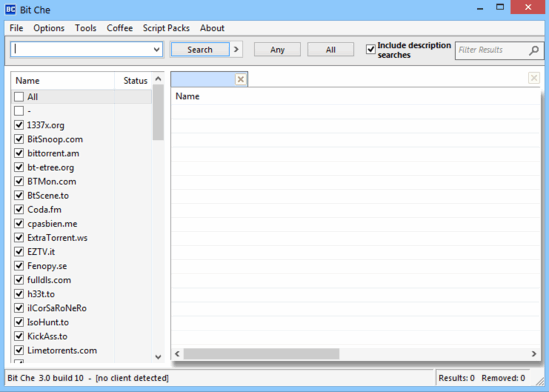
How to use Bit Che to search torrent websites for torrents?
Getting Bit Che up and running on your system is fairly simple. Just download the installer from the homepage, and well, you know what to do next. Once Bit Che is installed, fire up the application, and you should see something like this:
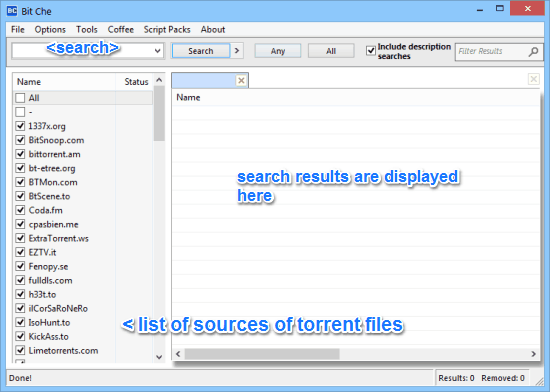
Bit Che has been designed to be simple and intuitive, and the above screenshot is clearly indicative of that. The two pane UI is easy to navigate and fairly straightforward. The left pane consists of an expansive listing of all the major (and minor) torrent portals, whereas the right pane displays the search results. By default, Bit Che searches all the available torrent websites. However, if you want a more granular selection, you can easily select the websites that you want Bit Che to search, by selecting them via checkboxes. A search bar sitting on the top left, and a standard menu bar above it completes the minimalistic UI of Bit Che.
Using Bit Che is a piece of cake. It already comes pre-packaged with some awesome custom scripts that make searching multiple torrent websites for that favorite torrent of your’s super easy. While the way these scripts work is a bit complicated, the program itself is super easy to use. Follow the steps underlined below to get started with Bit Che:
Step 1: Select the torrent websites that you’d like Bit Che to search in the left pane via their corresponding checkmarks (by default, all the websites are selected). Once that’s done, type in your search query in the search bar, and hit the Search button. Within a few moments, Bit Che should return the results. Check out the screenshot below:
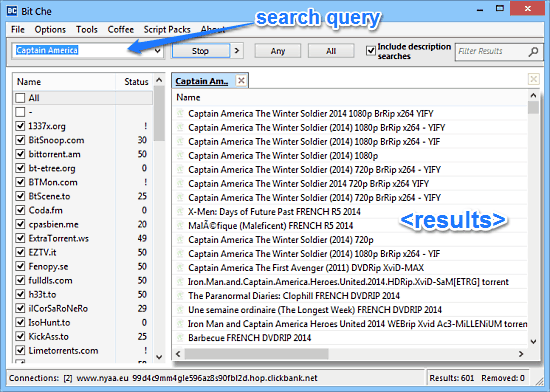
Pretty awesome, isn’t it? As evinced by the above screenshot, Bit Che scans pretty much every possible torrent resource online and returns the most relevant results. Total number of search results found are listed in the right pane, while the left pane indicates the number of results found per searched website as a number indicated against it.
Step 2: As mentioned before in the article, Bit Che uses “hyper fetching” to instantly preview the contents of a torrents. All you have to do to preview the content of a torrent is double click on it, and its details would be displayed in a new window. Here’s a screenshot:
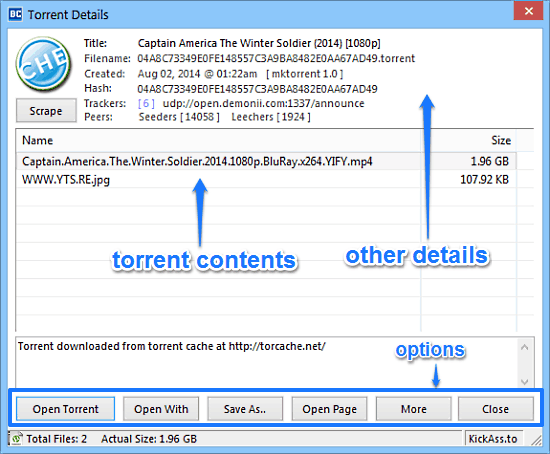
As the above screenshot makes it clear, Bit Che’s hyper fetching magic instantly lets you find out all the relevant details regarding a torrent. It displays details regarding the torrent file’s name, creation date, hash value, peers, trackers etc. Apart from that, it also displays the constituent files in the torrent. Using the options provided at the bottom, you can open the torrent using a torrent client, save it to the disk, and do a lot more. Now that, is friggin’ awesome!
Also See: 5 Free BitTorrent Clients For Windows
Conclusion
Bit Che is a really handy free software application to search torrent websites for torrents. It’s lightweight, easy to use, and works exactly as intended. Features like a massive array of searchable torrent websites, instant previewing of torrent content and other details, torrent client integration etc., makes it a powerhouse application that packs in some serious juice, but nevertheless manages to stay simple and intuitive. Do give it a try, you’ll love it.