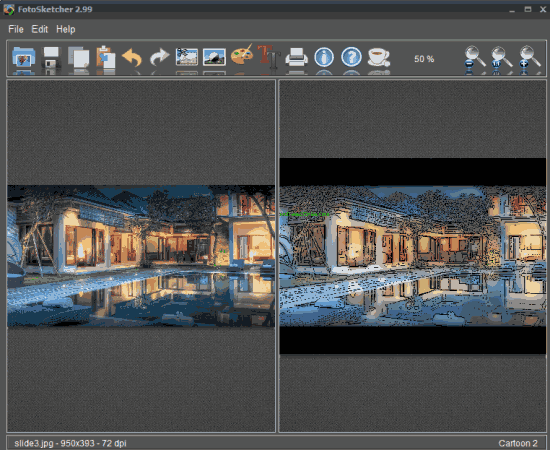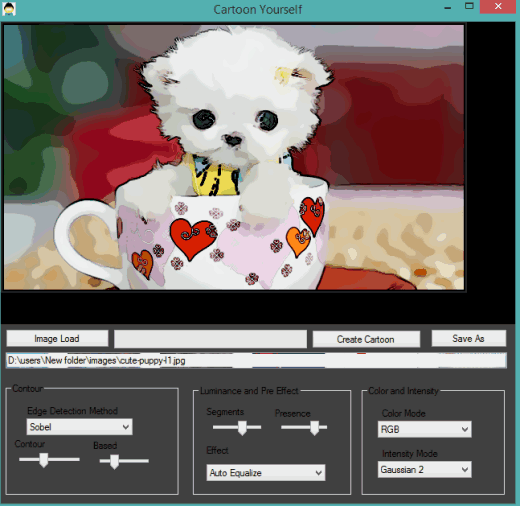Here are 4 free photo to painting converter software.
These software will help you generate a beautiful painting from your favorite photos without using much efforts. You need to select some options, move sliders to set effects, and a beautiful painting will be in front of you. Some of these software also let you preview original and output image. Apart from this, most of these software are also able to convert your photo to a beautiful sketch. Let’s have a look at these free photo to painting converter software.
FotoSketcher
FotoSketcher is one of the best software in this list. It lets you compare input and output images together so that you can get an idea about how good your photo painting has been made so far. Multiple painting effects are available in this software: watercolor, brushstrokes, oil painting, bilateral filter, etc. For every single painting effect, it provides different options to enhance your painting. For example, if you have selected watercolor effect type, then you can set brushstrokes intensity, strength of effect, color blending, darkness/lightness, etc.
There are many other features provided by this software. You can set background color for output image, add text as watermark, frame, etc. This software is also helpful to convert images to sketches that makes it more useful. It supports BMP, PNG, and JPG images for input and output. So multiple interesting features have made it a good competitor in this list.
Full review of FotoSketcher.
RepaintMyImage Freeware
RepaintMyImage is also a good software that provides three options to convert photo to painting: Repaint Original, Repaint Smudge, and Repaint Redraw. For any of these options, you can adjust multiple parameters to generate a painting. For example, you can adjust smoothing and sharpening parameters for the first option.
You will also be able to preview the output and original images. If you are satisfied with the changes, then you can finally apply the effects and save images as JPG, TIF, BMP, and PNG image.
This software also comes with a feature to set quality level if you want to save the image as JPG.
Click here to check the full review.
Cartoon Yourself
Cartoon Yourself is actually a good painting software in which you can adjust settings to create a painting from photo. So unlike as its name indicates, you can’t use it to create cartoon from photo. It provides multiple effects and sliders for different purposes, like adjust presence, segments, set color & intensity, edge detection method, etc.
Unfortunately, it doesn’t let you preview original and output image. Also, if you have loaded a large image, then it won’t show the whole image on its interface. It might take some time, but it can help to generate a good painting from your photo. You can save output painting as JPG image.
Full review is here.
Paint.NET
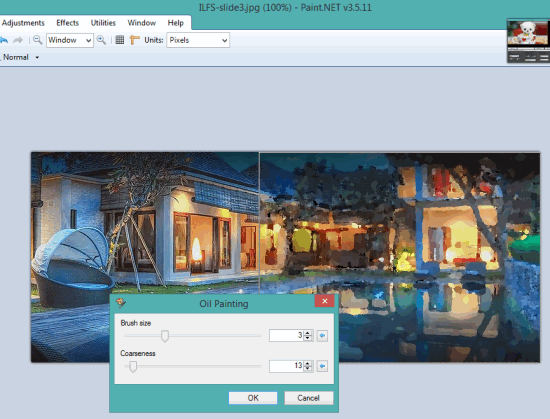 The last software in this list is one of the popular image editor software, named as ‘Paint.NET‘. You can turn your photo into an oil painting using this software. Under Artistic option available in Effects menu, you will find Oil Painting option. Using that option, you can convert the selected part or the whole image into painting. You can also set brush size and coarseness (say roughness quality of texture) level. Although, you won’t be able to use any other painting option, but oil effect can be applied very easily.
The last software in this list is one of the popular image editor software, named as ‘Paint.NET‘. You can turn your photo into an oil painting using this software. Under Artistic option available in Effects menu, you will find Oil Painting option. Using that option, you can convert the selected part or the whole image into painting. You can also set brush size and coarseness (say roughness quality of texture) level. Although, you won’t be able to use any other painting option, but oil effect can be applied very easily.
You can also create a pencil or ink sketch using this software. Other good features comes with this image editor are: resize and convert images, rotate and flip images, set brightness, contrast, hue, etc.
Check full review of Paint.NET.
Conclusion:
From this list, I will suggest you to try FotoSketcher and RepaintMyImage software because these two software have multiple options to generate the painting from input photo. Among these two software, my personal favorite software is FotoSketcher as it can be used to generate painting as well as photo sketch.