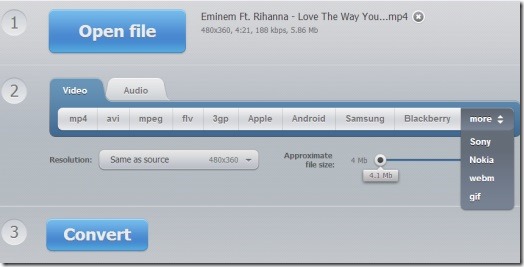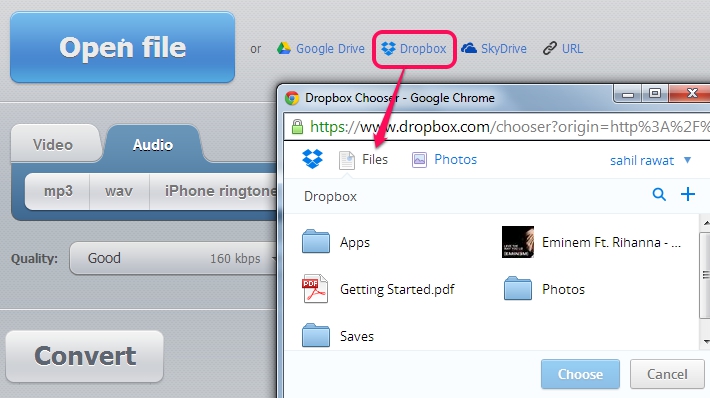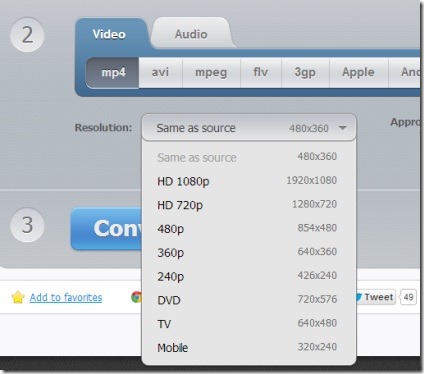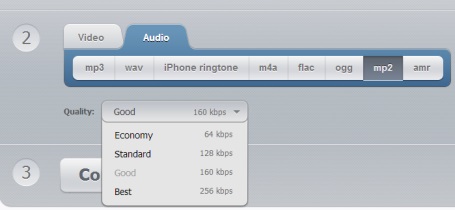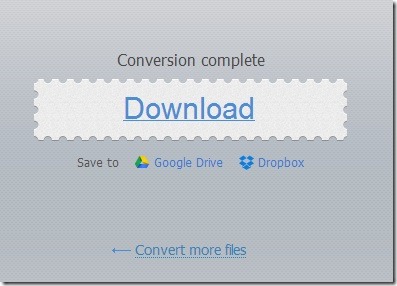Online Video Converter is a free media file converter that allows to convert video files from PC, Google Drive, DropBox, SkyDrive, and allows to download converted files to PC, or save to Google Drive or on Dropbox. It is the unique feature of this Online Video Converter that it lets you convert videos saved on your Google Drive and DropBox. This feature is not present in other audio video converters, like Tenoshare Video Converter, Green Free Video Converter, Daniusoft Video Converter, etc.
Unlike its name, it is also able to extract audio from uploaded video file(s). Thus, you won’t require any audio extractor software separately to extract audio from your video file. It supports multiple video formats, including mobile phone (Apple, Android, Blackberry, Samsung) formats. Thus, it is one of the useful online video converter available free for everyone.
See the above screenshot that shows its main interface which provides two main options: Video Option to select the output video format and Audio Option to convert video into an audio file with any supported audio format. Once you have uploaded your video file, you can use these options.
How To Convert Videos Online With Online Video Converter?
Access the homepage of this online video converter and upload a video file on its interface. Its homepage link is present at the end of this review.
To upload a video file from PC, use Open file button and to upload files from Google Drive, Dropbox, or SkyDrive, use the respective options. For example, to upload a file from Dropbox, use Dropbox option. It will open a small window where you first need to sign in to your Dropbox account (if you are not signed in already). After this, you can search for the video file available on your Dropbox account. Select a video file and hit the Choose button to upload it on Online Video Converter. In the similar way, you can upload a video file from other available online storage services.
After uploading a video file, you can use Audio and Video option according to your requirement.
Video option lets you select the output format, select output quality (HD 1020p, HD 720p, 480p, 360p, 240p, DVD, etc.), and allows to convert the uploaded video file.
Audio option lets you convert the uploaded video file into mp3, wav, iPhone ringtone format, m4a, ogg, flac, amr, or in mp2. As in Video option, there is an option to select the output video quality, you can also set output bitrate for output audio. 320 kbps, 192 kbps, 128 kbps, and 64 kbps output quality is available. Higher the quality, better will be the audio format.
After selecting the output settings, you can hit the convert button. With a short delay, your output media file will be generated. You can download it, can save it to your Google Drive, or to Dropbox.
Key Features Present In This Free Online Video Converter are:
- Lets you convert almost any kind of video file. Moreover, its unique feature allows to convert a video file that you have saved to your Dropbox account, Google Drive, or in SkyDrive. You can also provide a video file URL to convert it.
- Supports multiple video formats, including mobile phone formats to generate output video.
- It also helps to extract the audio from uploaded video file. Thus, a video can be converted into an audio file.
- Completely free.
- No email id is required or any sign up is needed to use this service.
Conclusion:
Online Video Converter is really a very useful video converter. Its unique feature of converting video files available in SkyDrive, Dropbox, or in Google Drive is really appreciable. Try it yourself, click the link present below to access its homepage: