SympoQ is a free online ticket management system for customer support. In the free plan, it gives you 100 tickets and 1000 actions. It lets you create a support page and then you can share that on your website. A user can open a ticket, describe his problem, attach file, and send it to you. And then you can start managing the problem in a thread and proceed with the conversation. When the problem solves, a user can close the ticket or the admin on the other end can close that. It sends you email notifications about the ticket a user opens and you will get email alerts about the issue as well.
On SympoQ, you can organize all the opened tickets in an easy way. On the dashboard, you can see the current status of the tickets. It shows status of all the pending and opened tickets and you can export the list of all tickets as well in PDF or an Excel file. A user will be notified of all the activities in the thread and so do you. The support page that it creates is fully customizable. You can add your own logo on the page and customize the page text as well. In addition to this, you can customize the contact form that a user will fill after opening a ticket.
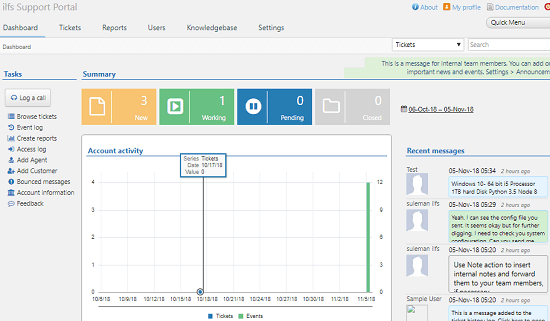
How to use this Online Ticket Management System for Customer Support?
On SympoQ, you can simply start by creating a free account on its homepage. During the signup, you can specify a desired subdomain for the support page that it will create for you. Next, login your account after activating it and use the credentials that it sent you via email.
Now, you can distribute the URL of support page to your users. And you can even place that on your websites. When a user will click on that URL, he will be landed on the support page. There is an option to create new ticket. For creating a ticket, a user will have to specify his email address, problem, title of the complaint/Query, and category. In addition to this, a user can attach a file as well.
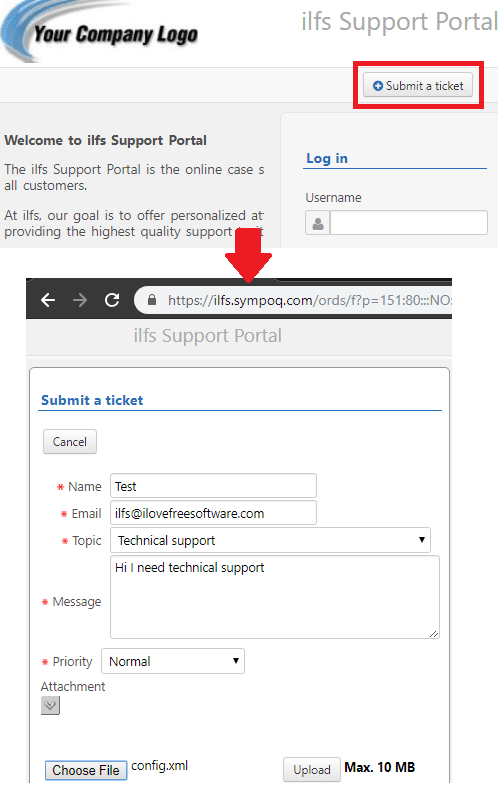
After creating ticket, a user will be notified about the ticket and its URL. Also, you will get notification on your email about a newly opened ticket as well.
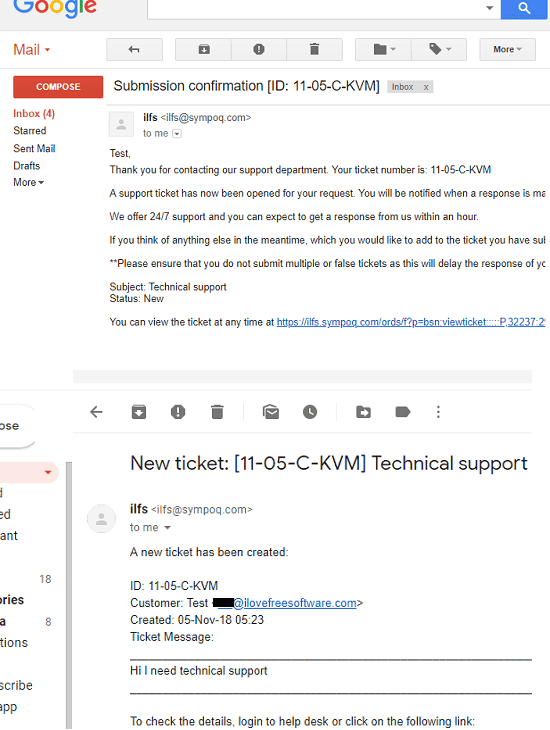
After getting an opened ticket, you can reply to it. Just open the thread from your account. Select the thread and reply to it. You can either keep the conversation going on or you can close the ticket after replying if the problem is fixed. Or, a user can close the ticket after receiving a satisfactory support for the issue.
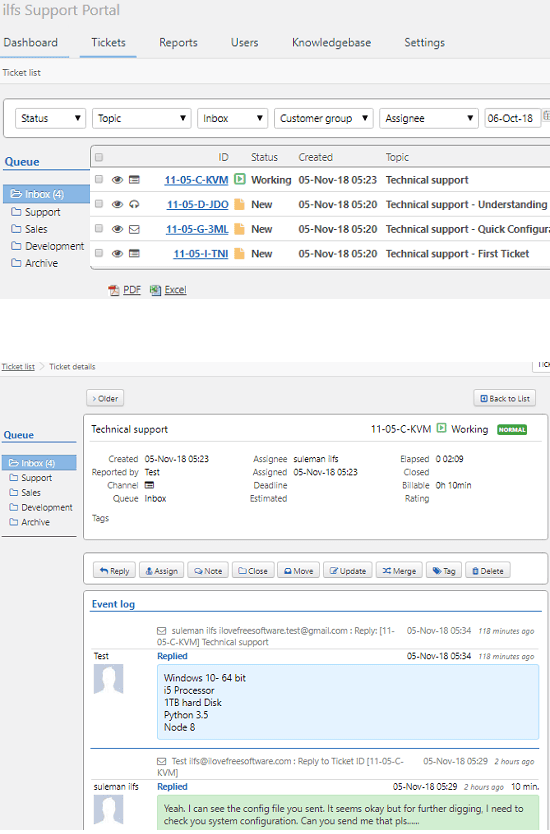
From the Settings section in your account, you can customize the support page as well. You can change the page logo, page text, and the feedback form which a user will have to fill while describing the problem.
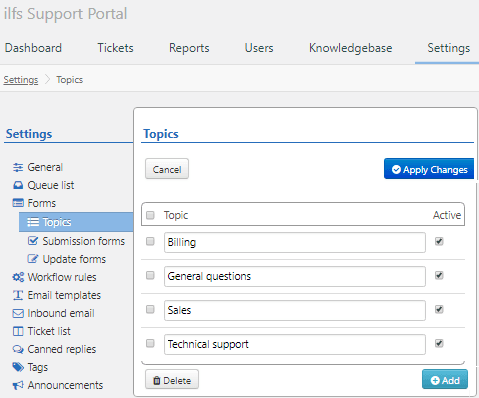
At this point, you will have an idea about this online help desk system works. You can easily use it to let your users create support tickets. And you can manage the tickets created by different people very easily. And you can even export the list of all the tickets in PDF and Excel from the Tickets section.
Final thoughts
The free plan of SympoQ is good for small organizations and teams. I like the simplicity of this online help desk system and the way it lets you manage all the tickets that you have received so far. If you need more tickets after your free quota has finished, then you can buy them at cheap rates.