This tutorial talks about how to show Android battery percentage on the navigation bar.
If you’re an Android user, then you might have noticed that the Android smartphones don’t actually have any native options to personalize the navigation bar. In most of the Android phones, the navigation bar comes with a black background and three different navigation buttons (Home, Recent, and Back). But today, I have found a way using which you can customize the navigation bar of your Android phone and show the battery percentage on it. You can even change the color of the navigation bar.
Actually, there is a free app called “Navbar Apps” that allows you to customize the navigation bar and put a battery percentage widget on the bar. After that, the widget will display the battery percentage in real-time with different color code. One part of the color will show the amount of battery remaining and the other part will indicate the battery percentage used.
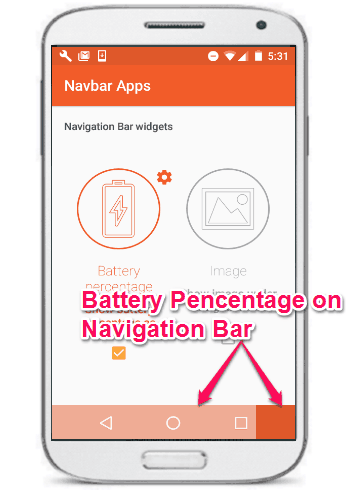
How to Show Android Battery Percentage on Navigation Bar:
Step 1: To get started, first install and launch the app “Navbar Apps” on your Android phone. After that, you’ll see 2 different sections on the main screen named, “Change color of Navigation Bar” and ” Navigation Bar widgets”. Under the “Navigation Bar widgets” section, you’ll see an option called “Battery Percentage” which can be used to enable the battery percentage widget.
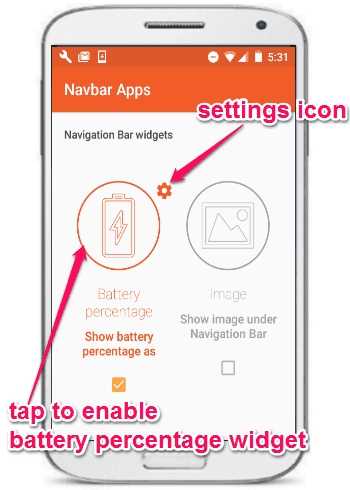
Step 2: To show the battery percentage on the navigation bar, simply tap on the “Battery Percentage” option and it will automatically add the widget on the navigation bar. You can also customize the widget by changing the size of the color code parts, toggle light & dark color, and even adjust the transparency of the widget. To customize the widget, simply tap on the “Settings” icon.
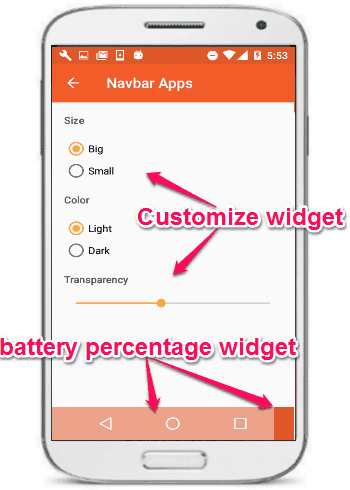
As you can see in the above image, the widget is divided into two color coded parts. The light part is showing the amount of battery remaining and the dark part displays the battery used.
Some of the additional features of Navbar Apps:
Active Apps: Enabling active apps will replace the color of the navigation bar according to the interface color of the apps you use. For example, if you are using any app with a green interface, then the navigation bar color will change to green automatically.
Static Colors: This feature allows you to choose any specific color for the background of the navigation bar.
Image Widget: This widget option lets you add some predefined color splash images on the navigation bar. It even has the option to add your own image on the navigation bar, but this feature is available in the paid version of this app.
My Final Verdict:
If you’re looking for a way to personalize the navigation bar of your Android phone and add something interesting to it, then you can use “Navbar Apps” and show the battery percentage in the navigation bar instead of keeping it black and dull. Apart from the battery percentage widget, I also like the “Active Apps” feature of this app.