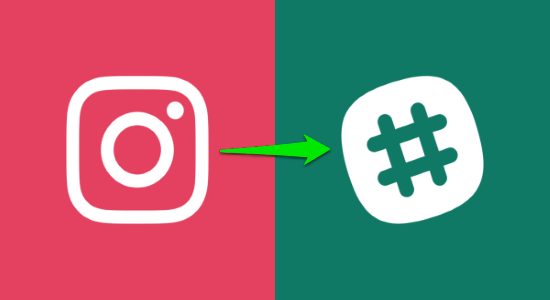This tutorial talks about how to get Slack notifications for new Instagram followers. After going through this tutorial, you’ll be able to see notifications on your Slack channel for every user who follows you on Instagram. There is no direct option to integrate Instagram with Slack for getting alerts for new followers. But, I have found a way using which you can now do the same. Actually, there is free task automation service called “Zapier” which allows you to perform various automated tasks such as you can get Slack notifications on Gmail, get Gmail emails on Slack, and so on.
So today, I will use this service to connect both Instagram and Slack and create an automated task such that each time you’re followed by someone on Instagram, you will get a Slack notification. Getting Slack notifications for new Instagram followers can help you save time from switching to your phone to see Instagram notifications while working on Slack.
How to Get Slack Notifications for New Instagram Followers:
Step 1: Simply, go to the homepage of Zapier and sign up for a new account. After that, click on the “Make a Zap” button at the top of the screen. As soon as you do that, it will ask you to choose a trigger app. So, simply type “Instagram” in the search field and click on it to get started.
Step 2: First, it will ask you to authorize Zapier with your Instagram account. Once you do that, you’ll be able to see two different sections named, Trigger and Action on the left of the window. Now, you will see various triggers on the right panel from where you need to select “New Follower”, as shown below.
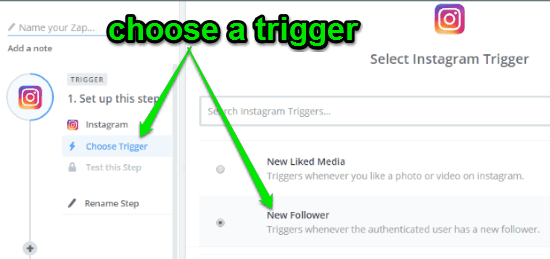
Step 3: When you’re done selecting the trigger, it will move to the “Action” section where you have to choose Slack as your action app. After authorizing Slack, simply select the action “Send Channel Message” from the right panel.
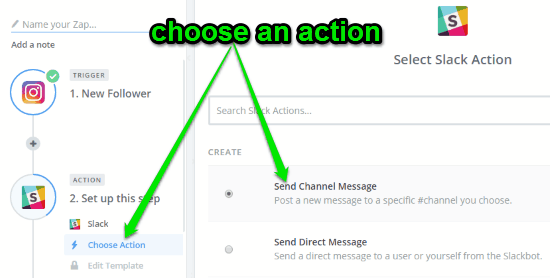
Step 4: As soon as you do that, it will ask you to edit the template for Slack notification message. While editing the template, you’ll be able to choose a Slack channel where you want to get the notifications and select elements for message text. It lets you select the following elements which can be embedded within the Slack notification: Username, Profile Picture, Full Name, and Instagram ID.
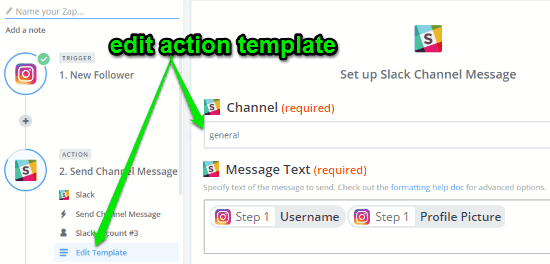
For example, if you select Username and Profile Picture, then the Slack notification will display the username and the profile photo of the new follower.
Step 5: When you’re done with editing the template, simply turn the “Zap” or automated task on. Now, each time you’re followed by anyone on Instagram, you’ll get a Slack notification in your assigned channel, as shown below.
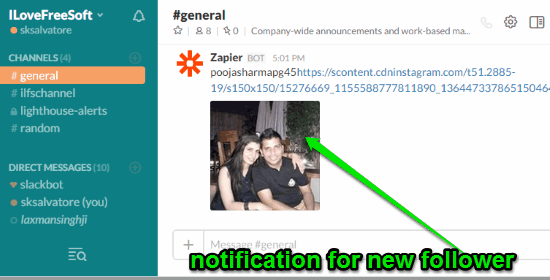
My Final Verdict:
If you’re looking for a way to get Slack notification for new Instagram followers, then this tutorial can help you with that. I have used the task automation service “Zapier” and explained the steps required for connecting Slack and Instagram to achieve the task. So, I think it won’t be difficult for you to use Zapier and get Slack notifications for new Instagram followers.
I hope you find this tutorial useful.