This is a quick tutorial to explain how to auto mute calls from unknown/spam numbers on WhatsApp. In the WhatsApp Beta, it is now possible to easily mute calls automatically from unknown/unsaved numbers. This can help you prevent spam and potential harassers. It will only take a couple of weeks for this feature to arrive to all WhatsApp users, but since I have it on my phone, I am writing this post as an announcement.
One of the problems people face on WhatsApp these days is messages and calls from unknown contacts. Most of the time it is just spam and Meta didn’t do anything about it, until now. Since WhatsApp doesn’t have the Instagram’s feature of hiding message requests, they are just starting with muting calls option. You can turn it on and if the incoming call has the number which is not in your phone book, then the call will just drop automatically.
Your phone won’t ring when an unknown person calls you on WhatsApp, but you will see the missed call notification and the umber that called you in the call log. However, do note that if you are previously chatting with that unknown number or contact, then this feature will not work. You must not have an existing chat with the unknown number for this to work properly.
How to auto mute calls from unknown/spam numbers on WhatsApp?
Configuring this option is very simple. If you have WhatsApp Beta, then just follow along. But the process is exactly the same for stable WhatsApp. Also, it will work the same way on iPhones too.
So, open WhatsApp Settings and then go to the Privacy section.
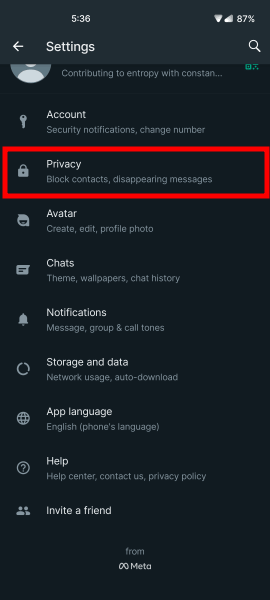
In the privacy settings, scroll down a little further and then you will see a new “Calls” section added there. You can see this in the screenshot below.
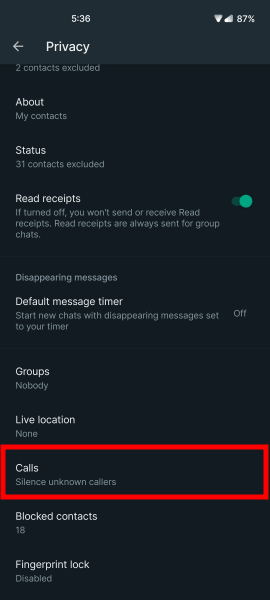
Go inside this Call section and then turn the switch next to “Silence unknown callers”. Once you enable this option, your phone won’t ring if you receive a call from an unknown number. This is as simple as that.
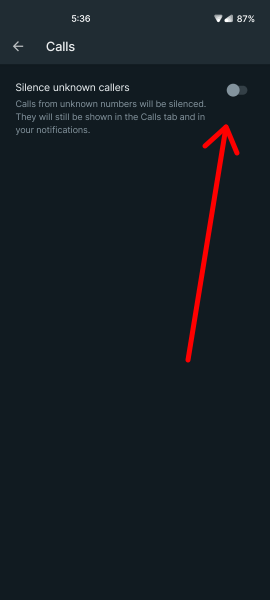
This is how you will be able to doge spam calls and unnecessary calls from unknown/unsaved contacts on WhatsApp. It works as it was supposed to and I really hope they release it soon to the public.
Closing thoughts:
If you are looking to get rid of unknown calls that you receive on WhatsApp, then Meta has now added a feature to automatically silence the unknown callers. This works perfectly and I am just hoping that everyone gets this feature on their WhatsApp soon. Also, I would like to have the same feature for messages as well. These days spam on WhatsApp has increased a lot and automatically silencing the messages from unknown numbers would be nice.