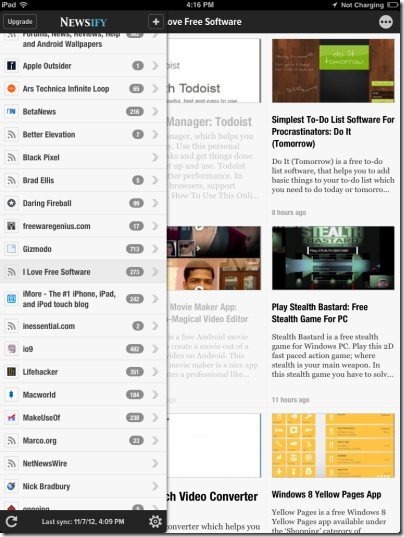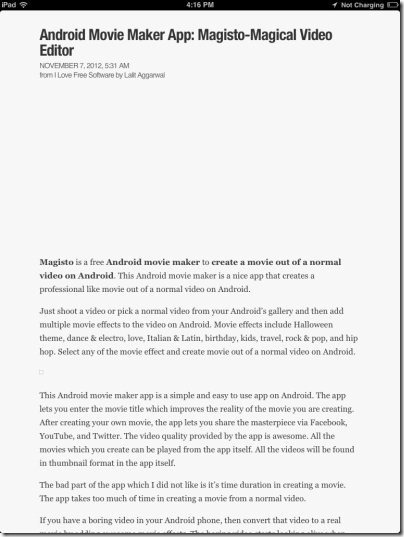Newsify is a free RSS reader for iPad that integrates with Google Reader accounts. It pulls all the feeds that you have subscribed in Google Reader and displays them in a nice newspaper style.
Newsify lets you subscribe to new RSS feeds, read starred items, read feeds offline, and more. Any changes that you made to the feeds (including, subscribing to new feeds) are reflected in your Google Reader account as well.
This app has such a nice interface that it can be readily used as an alternative to Google Reader app for iPad. And best part is that any changes made in the app are synced back with your Google Reader account; and vice versa.
The good part of this Newsify iPad app is its offline reading feature. You can easily read the RSS feeds even if you are offline. The only part which you will miss out while reading feeds while you are offline is the image view. You cannot view the images in the RSS news feeds. The app allows you to only read the contents of the news which you are reading (in offline mode).
Another good part of this Google Reader app is its full-screen mode reading. On taping on any RSS feeds, the app allows you to read the feed item in full-screen mode. You can enable the full-screen mode from the settings menu of the app.
The unique part of this iPad Google Reader app is its inbuilt browser. You can tap on any link and open the link in the inbuilt browser in the app. This makes your RSS news reading simpler and easier. To avoid the duplicates you can mark RSS feeds as read so that they don’t appear in the list when you read the same RSS news later.
Also, check out RSS Reader apps for Android reviewed by us.
How To Get Started And Use This iPad Google Reader App?
Launch the application and it will ask you to login with your Google account credentials. Now, the app will show you the list of all the subscribed feeds from Google Reader. Tap on any of the news feed to check the feeds on your iPad. All the news feeds will be in the form of newspaper style. Also, if you want to subscribe to any new RSS feeds, then tap on plus (+) button and search RSS Feeds by keyword or by entering the RSS link. Now, select RSS feed from the search result and add the same on your Google Reader. Refresh the list of RSS feeds and then tap on the newly added feed on your Google Reader.
Features Of Newsify Google Reader RSS News Client:
- You can read all the RSS Feeds for which you have subscribed on your Google Reader.
- The app allows you to read feeds in newspaper style on your iPad.
- Works offline allowing you to read the news content except the images.
- The app also allows you to read all the starred items from your Google account on your iPad.
- Full-screen mode news reading on your iPad.

- Add new RSS feeds on your Google Reader.
- Simple and easy to use interface.
- Mark RSS feeds as read/unread.
- Switch the page view in different styles.
- Inbuilt browser to open any link in the content which you are reading.
- Adjust article font style and font size.
You can check out the post on free RSS Reader apps for iPad reviewed by us.
Install Newsify Google Reader RSS News Clients App:
Click here to download and install Newsify Google Reader RSS News Clients app from Apple App Store. If you have a scanner app, then scan the QR Code below and download the app from App Store on your iPad.
Newsify iPad Google Reader makes it possible for you to read RSS feeds which you have subscribed from your Google Reader account. With this app, you can keep yourself up to date with all the RSS news.