In this post, I will talk about some free online analog circuit simulator tools. Using these, you can create an analog circuit with the most common type of electrical components and devices and simulate the circuit. All the websites mentioned in this post let you design a circuit visually and even help you export that design as an image if you need that for some reason. Here you are given different type of current and voltage measuring devices that you can use in your simulation.
If you are a high school or electrical engineering student and want to try out a circuit design online because you don’t have access to the laboratory then the websites, I have mentioned here will help you. All these websites offer you an easy-to-use circuit designer that you can use for your simulation. Some of these websites are quite advanced while some are just basic. But they all will help you simulate an analog circuit.
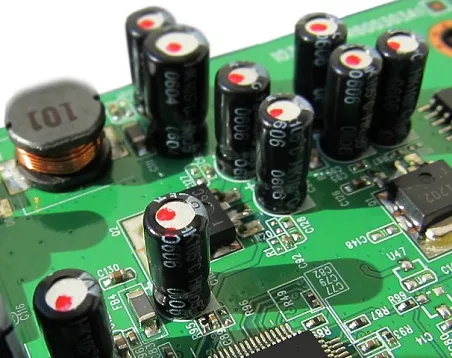
Free Online Analog Circuit Simulator Websites
Circuit Simulator Applet
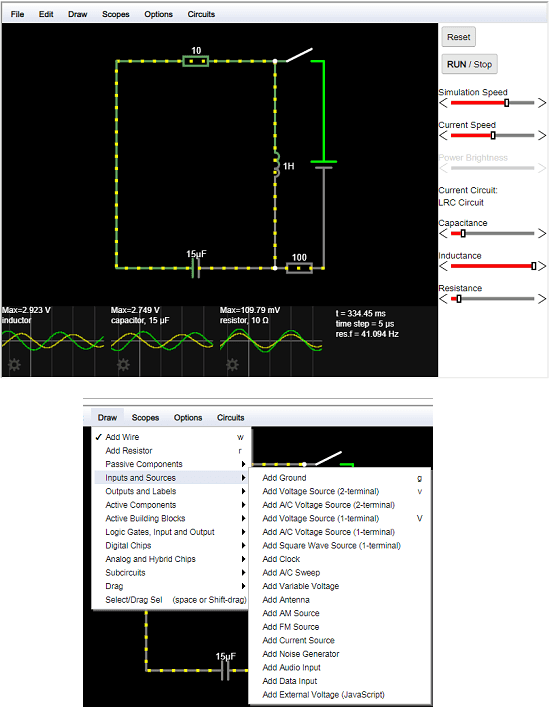
Circuit Simulator Applet is one of the best free online analog circuit simulators that you can try. This is quite a powerful tool that allows you to create basic as well as advanced electrical circuits and simulate them. It offers you a tiny editor where you can design a desired circuit and then simulate it. In the simulation, you can record the current/voltage waveforms and analyze the current drop and other parameters.
The simple editor that it offers has almost all the electric circuit components that you might need. From basic components such as resistors, inductors, capacitor to logical gates, chips, and integrated circuits. It has all. The best part is that in some of the cases, you don’t have to draw a circuit from scratch. It kind of have some common circuit designs as templates such as ohm’s Law, LCR circuit, etc.
You can use this analog circuit simulator without creating any account. Just open its website and then give it a few seconds to load the applet fully. It will open a default circuit there already but you are free to create your own circuit there as well. Or, you can also edit the existing one. All the circuit components such as wires, voltage sources are available in the different menus.
After you are done designing the circuit design, you can start the simulation. At the bottom side, it will show you the statistics about the current drawn, resistance, capacitance, and some others. In some cases, you can also see the graphical waveform graph to understand the simulation correctly. Apart from simulation, you are also allowed to export the circuit design as image or SVG file.
CircuitLab
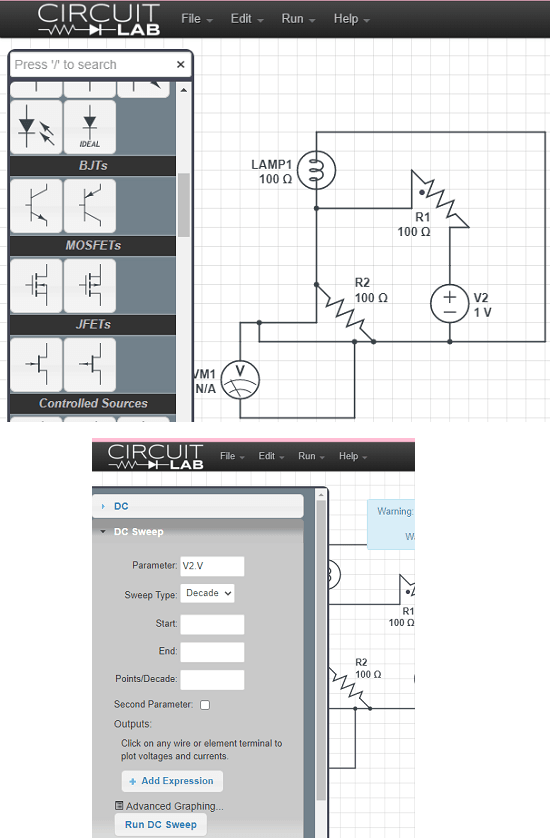
CircuitLab is another very powerful tool you can use to design analog circuits and simulate. For now, this circuit simulator offers you 4 types of simulation that you can try. You can design a custom circuit using the various components such as wires, resistors, inductor, etc. After that, you can finally, choose the simulation you want to run. For now, it offers the following simulations:
- DC Simulation.
- DC Sweep.
- Time Domain Simulation.
- Frequency Domain Simulation.
When it comes to design circuit visually, it has all the necessary components in the toolbars. It offers you an intuitive workspace where you can design the circuit. Just like the tool above, it also offers you basic as well as advanced electrical circuit components. Voltmeter, Ammeter, light bulb to logic gates, diodes, and MOSFETs, it has all. You just drag-drop on the editor to design a custom circuit diagram.
This circuit simulator runs in the browser without any sign or registration. Just access this circuit simulator from the link above and start creating circuit design. After you are done with a design, you can simply choose a simulation type and run it. See the simulation results and analyze them. Other than that, you can always export the circuit design you have created.
EasyEDA
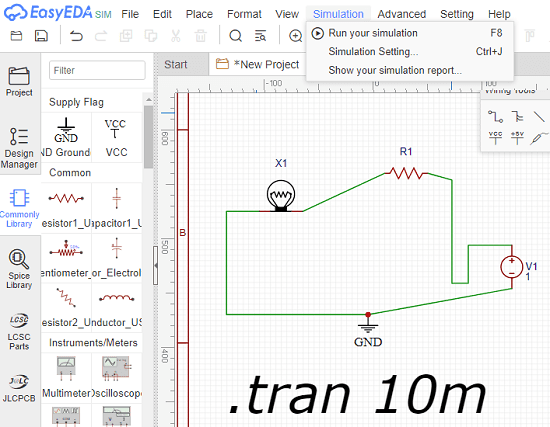
EasyEDA is a very powerful website for students and engineers to design and export complex electrical and electronic circuits for free. Here you can design a fully functional close analog circuit and simulate it. Here it offers you 4 most popular type of simulations and you just need a free account to get started. The free account has some limitation but it will help you simulate circuits for your projects or some ideas.
Just like the website above, it has all those types of simulations available. It offers an intuitive editor where you design a circuit and then it will take care of the rest. All the basic as well as advanced type of circuit components even PCBs are there for you to select. This tool is made for professionals and hence offers the features accordingly. You can also export a circuit design here and later import it back to the editor with ease.
Create a free account on the main website and then start using this circuit simulator. All the components are in the library. You just drag them on to the editor and then connect them with the source. Do not forget to make ground connection otherwise the simulation will not start. When the circuit has completed, you can export it use the Simulate option from the toolbar to simulate the circuit and note down the generated results.
Multisim
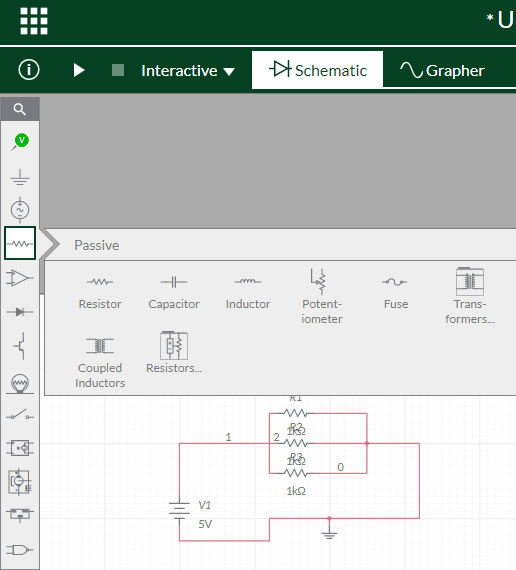
Multisim is yet another free online analog circuit simulator that you can try. Just like other circuit simulators here, it is made for students as well as professionals. You need a free account to get access to the editor to design a circuit and simulate it. It offers a drag-drop editor to design an analog circuit and you can then simply simulate after connecting the probes. It has all the circuit components that you can think of and supports designing both; simple as well as complex electrical circuits.
It requires free Lumen account and after you sign up, you can create a new circuit from the main dashboard. In the sidebar on the left side, all the circuit components are there. You just need to select one and then drag it to the editor. Similarly, you can drag and add more components in the editor and join them with the wires. Finally, when you are done, you can hit the play button to start the simulator and analyze the waveforms that it generates.
Circuit Sandbox Simulator
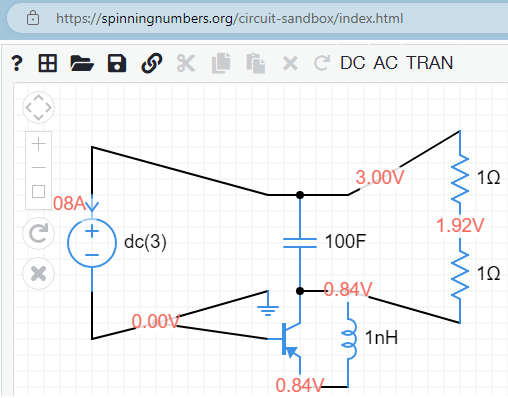
Circuit Sandbox Simulator is a free open-source project that you can use to simulate an analog circuit in your browser. Here it is a simple tool that you can use to design a circuit and simulate current flows. It will automatically calculate the voltage and current values across the different circuit components for you and you can analyze that.
It has a very simple interface. There is an online hosted version available for this simulator. But you can also self-host it to use it locally. The interface is actually very simple and you will find almost all the tools and the components that you might need for your circuit simulation.
For now, you can get stated with this right away. You can use the online version for the simplicity. It has less components than the other tools I have mentioned here. But for simple circuits they are good enough. Drag those components on the workspace area and then connect them with power source, and other components.
Finally, when you are done with the circuit design, just start the simulation. In simulation, it won’t do much. This website will just close the circuit and then show you measurement of the current and voltage across the different nodes. You can calculate the voltage drop and current flow in a circuit by changing the design. This is as simple as that.
Final thoughts:
These are the best free online analog circuit simulator tools that you can try. Use them to create a circuit online and simulate. All the websites that I have mentioned here offer you good set of tools and components to help you design a custom circuit. Some of these also let you export your circuit design as an image, which is a good thing by the way. As an electrical engineering student or just someone interested in this kind of stuff, you will like these free websites. I will personally recommend you to use Circuit Simulator Applet but you are also free to try the other circuit simulators that I have mentioned here.