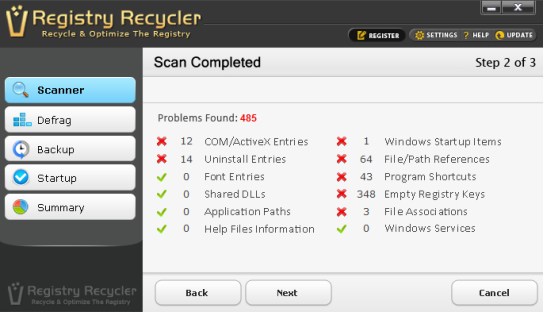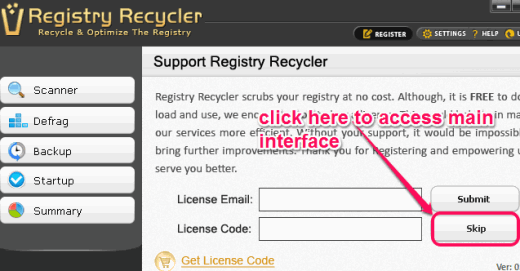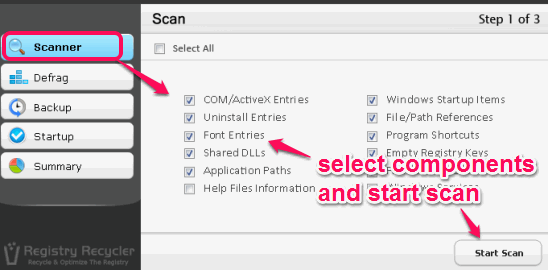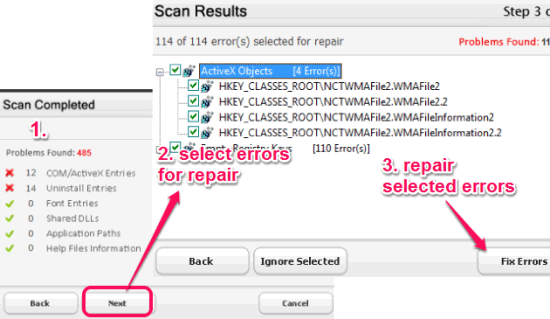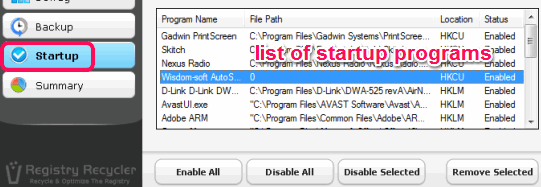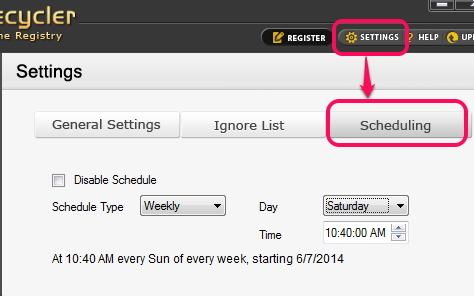Registry Recycler is a handy registry cleaner that helps to fix registry errors. It deeply scans registry components and lets you repair all errors (if possible) in a single click. There could be some invalid entries, broken shortcut entries, etc., available in registry which reduces its performance. In that case, this registry cleaner is helpful.
Apart from cleaning registry, you can also use it to defrag registry. Doing so will help to reduce the registry access time for programs (all programs that create entry in registry). Moreover, you can also manage all those startup items that run when Windows starts. Thus, it is a valuable registry cleaner and has been included in our list of best free registry cleaner software.
Before cleaning registry, registry backup is also created automatically. This helps to revert changes, if something wrong happens after cleaning process.
Registry is the main part of your PC where all windows configuration settings, programs information, and hardware information is stored. Therefore, your Windows registry should be healthy. This registry cleaner is helpful for improving registry performance.
You may also check these best free PC speed up software reviewed by us.
How To Use This Free Registry Cleaner?
To use this registry cleaner, you have to download its setup file which is only 1.22 MB in size. You can use the link available at the end of this review to download it. After downloading the setup file, start the installation wizard. Follow the basic installation steps and complete the installation process.
After this, you can open its interface using the desktop icon. While running this registry cleaner, it will provide a registration window which you can simply skip.
After this, its main interface will be visible to you. Its interface provides all buttons on left side that helps to perform all possible tasks.
By default, it will show you registry components that it can scan for errors, such as: invalid uninstall entries, font entries, shared DLLs, Windows startup items, help files, program shortcuts (which are invalid), file associations, file/path references, empty registry keys, COM/ActiveX Entries, etc. Thus, it covers most of the main components of registry. You can either scan all components or can uncheck components that you don’t want to scan.
Now you can start the scanning process using Start Scan button. One by one, all selected components will be scanned. For each component, it will show you problems (if present).
Once the scanning is completed, you can find out what are the errors in each component. If you are not sure about any error, then simply uncheck it. Unchecked errors will not be fixed. Rest of all the errors can be fixed by using the Fix Errors button. Do note that if errors, say empty registry keys, are corrupted, then those errors will not be fixed.
Before error repairing process is started, a registry backup is also created. This backup comes in handy when you have to restore registry for some reason. Backup can be accessed using Backup button.
Important Features:
- You can analyze registry storage space for fragmented parts. Analysis process can take some time. If defragmentation is needed after analysis, then you will be able to defrag registry. Defragmenting registry will help to improve speed of programs and registry performance will also improve a bit.
- Manage Startup Entries: This is one of the best feature present in this registry cleaner software that helps to improve PC boot speed, without using a standalone Startup Manager. This feature is used to view which programs start automatically when your computer starts. Using Startup button, you could see the list of all those programs. From that list, you can select unwanted programs, and can disable those programs. Or else, you can also remove those programs from startup list.

- You can also schedule registry scan. Using Settings window, you can schedule scanning for any particular day of the week, or daily. For both the cases, you can set desired time to automatically start registry scanning process with selected components. Interesting part is that its interface will start running automatically for scanning, even if software was closed after scheduling.

- Errors can also be added to ignored list. If done so, those errors will not be scanned from next time. But you can also remove those errors from ignored list. Use Settings button to access Ignore List.
- Summary is also provided for each last scan. In summary, you can see registry items, errors in each item, cleaned and ignored errors.
Conclusion:
Registry Recycler is handy to repair registry errors to make registry work smoothly and faster. Apart from this main task, its registry defrag and startup items manager feature are also valuable. And the fact that it takes a backup of registry before making any changes instills more confidence in this software.
Get Registry Recycler free.