Strum is a free online whiteboard with audio calling, infinite canvas, PDF collaboration, and screen sharing. Here this is a perfect planning and discussion tool for remote teams, and right now there doesn’t seem to any limit on the number of participants. Simply invite your teammates on your canvas and demonstrate things while speaking to them over the call.
Not only whiteboard, but you can do the same thing on screens sharing or on any PDF documents. Others can be invited with read or write access and they can collaborate with you as well. They can leave comments and you can post replies to them. We have covered some whiteboard with video calling before, but this is something unique and vert useful I must say.
If you use whiteboard to discuss ideas and other things with your remote teammates, then you will love Strum. It takes the whiteboard experience to the next level, and you just have to invite your teammates. Another interesting thing is that it saves your current session so that you can come back later and begin from exactly where you left off.
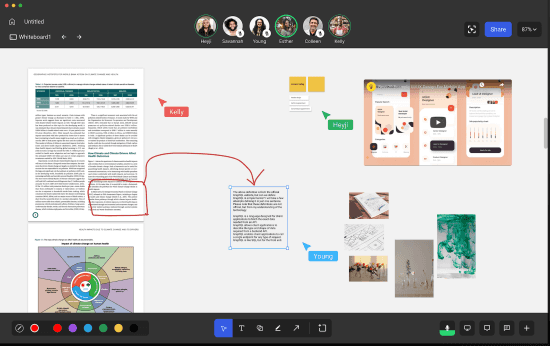
Free Online Whiteboard with Audio Call, Infinite Canvas, PDF Collaboration
Just go to the Strum homepage and then sign up for a free account. After email verification, you will land on the main UI from where you can create a new session. At first, the main dashboard will be blank but as you use it, it will keep storing the previous sessions. But don’t worry, as you can delete old sessions in a click.
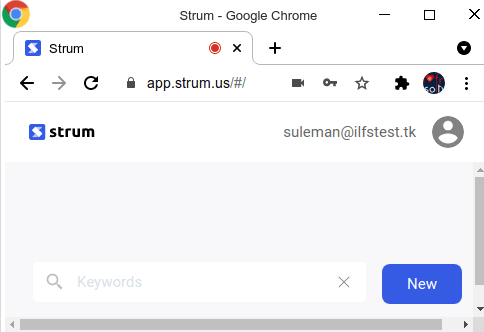
Next, you just create your first audio calling session and then it will ask you whether you want to use a white canvas to share with the team or you want to share a screen or a PDF. Since, we are focusing on whiteboard here, so just select that option.
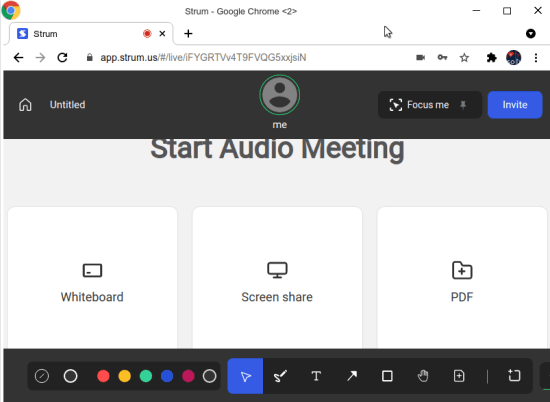
Now, it will add a canvas there and you can invite your teammates. All the teammates who join will appear on the top side in a circular popup. You have all the drawing tools within the whiteboard and you can use those to draw anywhere on the canvas and do other things. You are given here an infinite canvas, so you can write or draw anywhere for as long as you want. And while you are drawing or demonstrating, you can talk to your teammates and listen to their ideas as well.
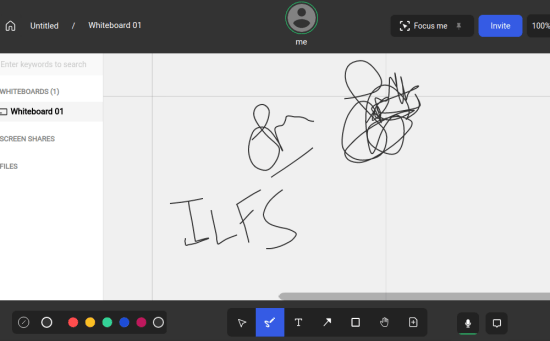
In this way, you can use this whiteboard with audio calling in real time. The process is very simple and the same you can do with screen sharing and with a PDF file. Your sessions will be saved automatically and will be available to resume anytime. Also, while sharing whiteboard or the document, you can opt for read only mode to have access control over your resources.
Final words:
From the point of view of team productivity, I can safely say that Strum offers one of the most engaging methods for teams. With the help of an interactive whiteboard, you can explain ideas or business plans or strategies with ease. This is one of the best tools you can use if you are in marketing or similar line of work. The UI is great and audio call quality as pretty good. If you don’t always use video calls for team discussions, then you can ditch your existing tools for Strum.