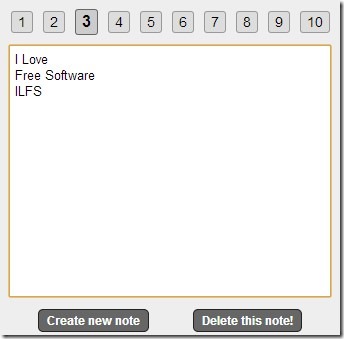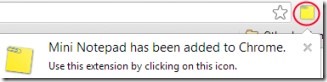Mini Notepad is a Google Chrome extension using which you can create notes and your notes are saved automatically in real time. You need not worry about saving the text you will write on Mini Notepad, it will save simultaneously. Any idea, thought, or important thing comes to your mind you can save on Mini Notepad while browsing on Google Chrome. It is one of the simplest notepad extension available free of cost on Google Chrome webstore.
With Mini Notepad, you can create upto 10 pages to add notes to them. And anytime you want to delete a note page, you can do it with a single click.
On its pop up window, you can write text and for creating a new note, a button is available at the bottom part as visible in below given screenshot. The good thing in Mini Notepad is that your content will remain secure even if your Chrome browser or PC is closed accidentally.
You will find all your written content as it is because of real time automatic saving feature. Thus, Mini Notepad is useful and very simple notepad extension which anyone can use for free.
Some Features of Mini Notepad:
- Create notes and store important content.
- Very easy to use notepad extension for Google Chrome.
- Automatic real time saving feature present to secure your notes.
- Create multiple notes (max 10).
- Available free for Google Chrome.
Add Mini Notepad To Google Chrome:
For adding Mini Notepad to Google Chrome, you can visit Chrome webstore, or simply click this given link. After clicking on this link, you will be able to add Mini Notepad from its webpage. Just click on ADD TO CHROME BUTTON available on that webpage. After clicking on that button, it will be added and installed to your Chrome browser. After this, you can click Mini Notepad extension icon to open its pop up window. You will find its extension icon at the top right corner (next to address bar) on your Chrome browser.
Similar Google Chrome Extension we reviewed earlier: NoteLake and Note Anywhere.
You will find Mini Notepad extension useful as there is no need for sticky notes or other applications to store your important things. With a single click, you can make important notes without worrying about saving those notes. Add it and use it free of cost on Google Chrome.
Also look at these 5 free To Do List extensions for Google Chrome.