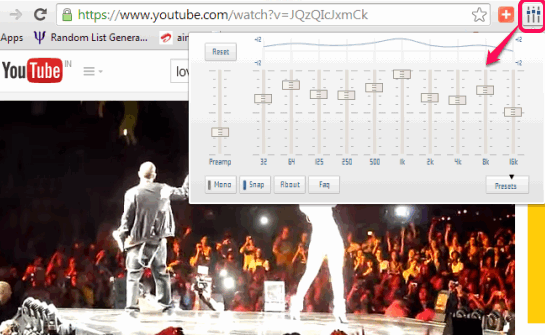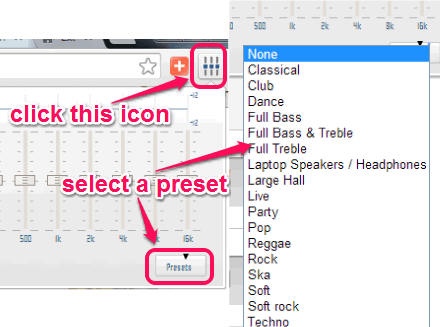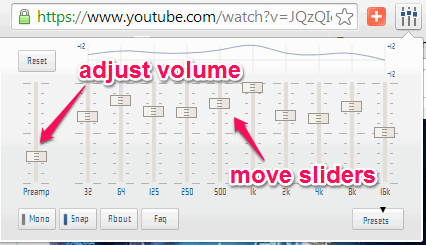Audio EQ is a free Chrome extension that provides audio equalizer for YouTube and other audio and video streaming sites. It helps to tweak bass and treble to listen to YouTube videos in a more interesting way. It comes with multiple sound effects to enjoy listening to YouTube audio video files. More than 15 sound effects are available. Apart from this, you can even customize the sound effect by moving the equalizer sliders.
This extension can also tweak audio for some other popular video streaming websites, like Vimeo. It did not work on Dailymotion.
You can control volume and sound effects from any tab, without a need to go to the tab on which audio / video is actually playing.
In screenshot above, you could see audio equalizer provided by this extension that helps to change audio frequency.
Note: This extension doesn’t support Silverlight audio and Flash video files. It works with only those websites that support HTML5 audio/video files.
Don’t forget to check these 5 free Chrome extensions that helps to control YouTube playback.
How To Use This Free Audio Equalizer for YouTube?
First of all, you have to add this extension on your Chrome browser. You may use the download link available at the end of this article. After installation, you will find Audio EQ extension icon in top right corner (just next to omnibox) of your Chrome browser. Now you can tweak audio for YouTube videos or other supported websites.
Using this audio equalizer for YouTube is a simple task. All you have to do is click its extension icon and equalizer box will open. Now you need to click on Presets button and it will explore all the sound effects that you can use. It provides classical, full treble, pop, party, soft, Ska, Techno, Soft rock, Full Bass, Laptop Speakers/Headphones, dance, club, full bass & treble, reggae, live, party, and large hall sound effects.
Each effect changes audio frequency according to its name. Depending on your mood, you can select any effect. And whenever you have to switch to any particular effect, just use Presets button.
Apart from using presets, you can also customize audio frequency by manually moving sliders up and down. By default, it lets you move one single slider at a time, but you can enable Snap button that helps to move multiple sliders.
Conclusion:
Audio EQ brings a cool way to tweak audio frequency of YouTube audio/video files. Just like any media player comes with equalizer feature to control PC audio, this is a handy extension to add equalizer to online audio and video streaming sites.