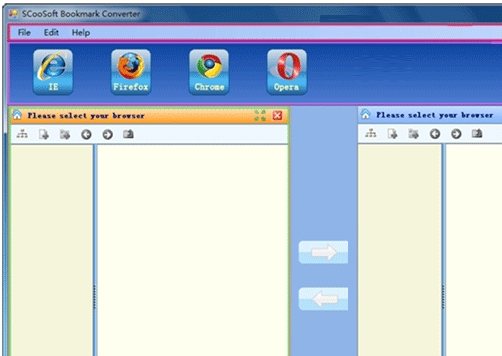SCoolsoft Bookmark Converter is an innovative utility that allows the user to convert bookmarks from one browser to another. With SCoolsoft the user can add, delete and rename bookmarks effortlessly apart from allowing to convert bookmarks from one browser’s to another. The advantage is that these bookmarks can be seamlessly integrated or converted from different browsers. It supports all 4 popular brosers: IE, Firefox, Chrome, and Opera.
Update (1-Sep-2012): This software is not free now.
How to Convert Bookmarks from one Browser to Another:
- Select from a list of browsers, to convert the bookmarks.
- Select single/ multiple bookmarks or the directory as a whole: Using ‘Shift’ key will allow the user to select a series of bookmarks. And using the ‘Ctrl’ key will help the user select multiple bookmarks in random order. The user can also select all the available bookmarks from the list.
- Creating new bookmark to be stored on a browser is possible. This can be done using the Edit option from the menu bar or selecting from a list of options that are displayed upon right click in the bookmark window.
- Converting bookmarks:
- Select the browsers between which the bookmark conversion is to be made. A window pane for each of these browsers along with their bookmarks is displayed in the main window.
- Choose the bookmarks to be converted, from the bookmarks panel.
- Click on ‘convert’ button to complete. Conversion can happen in two ways.
Also check out free bookmarks manager, and free bookmarks synchronizer.
The advantages of using SCoolsoft Bookmark Converter are:
- An intuitive interface that is similar to Windows explorer provides a user friendly experience even to naive users.
- Supports all the popular browsers like Firefox, Chrome, Opera, Internet Explorer and so on.
- User-friendly options like, option to select one or all of the bookmarks while converting them.
- Drag and drop feature while performing bookmark conversions.
- Options to Rename the bookmarks and filtering illegal characters while doing so.
All these features make SCoolsoft a unique utility to manage bookmarks when different browsers are used to browse the web.
The Scoolsoft installer file is as small as 2.7 MB. It can be run on Windows operating systems: Windows Vista, Windows 7 and Windows XP. It requires Microsoft .NET framework version 2 or higher to be installed on the system in order to run. The installation is simple and just takes a few steps. Download Scoolsoft Bookmark Converter here.