AI.Planet is a free artificial planet creator for Windows. The software comes with a lot of objects and species that you can use to create your own planet and a virtual world. There you will find trees, water, mountains, plants, animals, insects, birds, desert, and species in the software. You can use and add them the virtual planet. And you can save the final view of the planet as AI file to use it later.
AI.Planet comes with an intuitive interface and you can easily create a virtual planet in it. And apart from just creating, you can also view the planets from various locations such as from space and closely from the ground view. And you can also find a particular object by searching it. The zoom and pan operations are available to see your artificial planet from various angles.
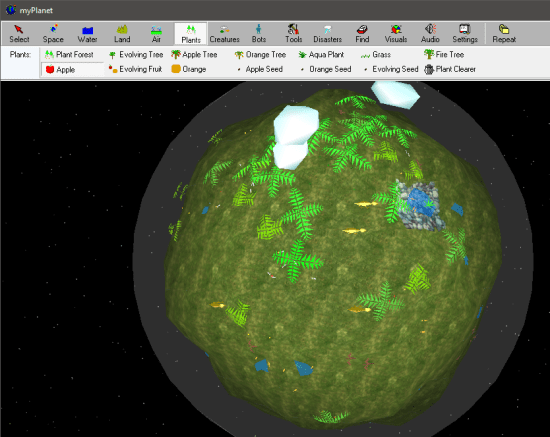
You may have used some planetarium software, but this is quite different from those. In this, you create virtual planet and then view it, save it. So, let’s take a deeper dive and know more about this artificial planet creator for Windows.
How to use this free Artificial Planet Creator For Windows?
AI.Planet is quite a unique software that lets you create a virtual world. You can create a habitat and add objects in it accordingly. For example, if you want to create a pond system, then you will get rivers, fishes, ducks, hawks, clouds, etc, from the software itself. You can add then on your virtual planet and view them from different perspectives.
Follow these simple steps to create a virtual planet using AI.Planet.
Step 1: First Download and install the software from here. After that open it up and use the file menu of the software to create a new planet.
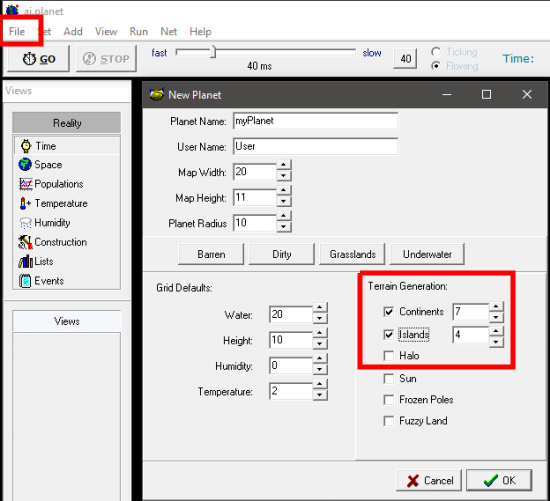
Step 2: After that, the planet will be displayed in its interface. Then you can use the toolbar of the software to add objects in it. You can add water, fishes, hawks, ladybugs, mountains, rabbits, tiger, etc onto your planet. And as you add the objects in it depending on their type, they will start moving. Similarly, you can add other objects to your planet.
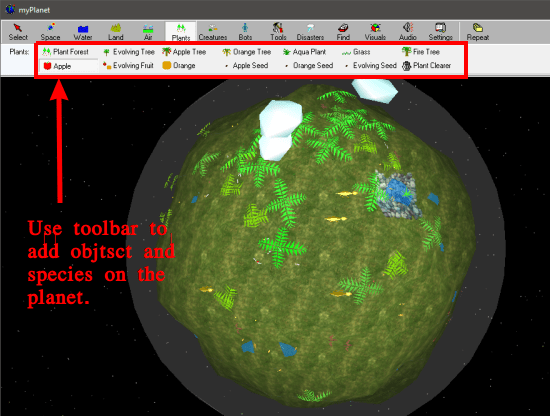
Step 3: After you have created your planet, then you can zoom in using the buttons and controls which are available in the bottom toolbar.
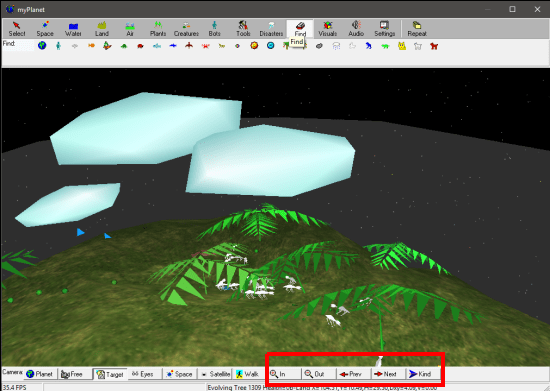
Step 4: Use the find tool from the toolbar to find an object or species within the planet. Just select the tool and the corresponding object from the tool’s menu that appears. See the below screenshot, in which I have used the find tool to locate a hawk.
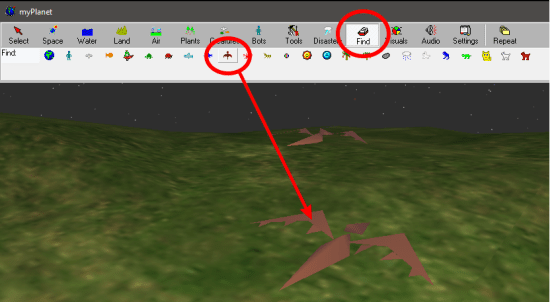
After following the above steps, you can easily come up with a very good looking artificial planet. And finally, when you are done, you can save the plane as AI file and then use it later by importing it again.
Final Words
AI.Planet is a very good artificial planet creator for Windows. It makes it pretty easy to create a virtual world. And what I really like about the software is that it lets you add living things like animals and birds on your planet. The animation effect is very good and I really enjoyed the software during testing. So, if you like space and galaxy related creativity, then I think, you may give a try to this unique software to create a virtual world.