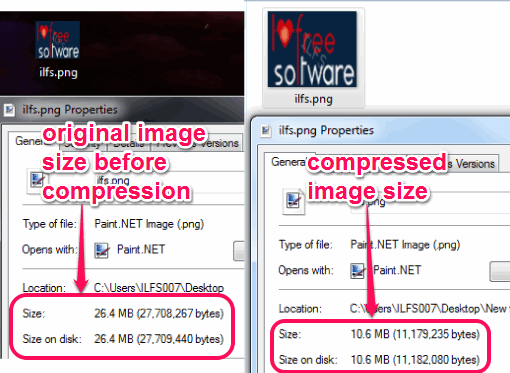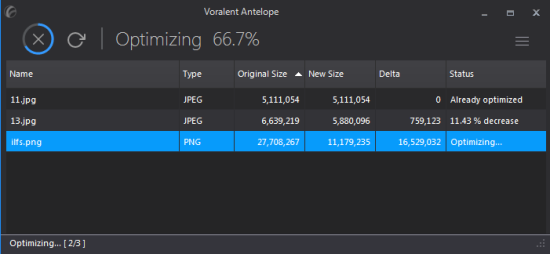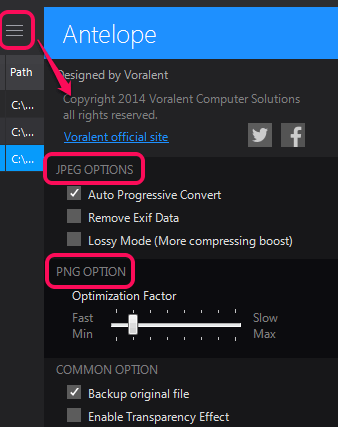Voralent Antelope is a free image compressor software. It lets you optimize the size of jpg and png images in bulk. What I really like in this software is that you do not need to do any setting in it (it works pretty much automatically), and the image compression ratio is quite huge (I was able to get more than 50% compression for most of the images that I tried).
This free image compressor software comes with auto progressive convert feature to automatically optimize images size. However, you can also enable lossy mode to greatly reduce size of original images (jpg only).
In above screenshot, you could see size of original image and new image size after compression. It can reduce the image size upto 50% (or even more) and is very useful to smartly compress your digital images.
Note: Changes are made to original images, therefore it is good to first keep a backup of original images. Although, it provides option to auto generate backup of original images as *.bak file, but this option didn’t work for me.
You might also want to check out these 5 freeware to optimize images.
How To Use This Free Bulk Image Compressor Software?
Visit homepage of this image compressor software and download the zip file (less than 3 MB). I have placed its download link at the end of this review. Access the setup file from zip archive and start the installation. Once the installation is completed, open its interface.
Its interface comes with dark theme which looks quite good. To compress your jpg and png images, you have to drop images on its interface. After this, click on Play button. It will start automatic compression of input images. Based on default settings, all images will be optimized.
But if you want custom compression mode, you can access settings of this software. Using settings:
- You can enable ‘Remove Exif Data‘ option for jpeg images. If this option is enabled, all your image information will be deleted, and size will also be reduced.
- Lossy mode that provides more compression can also be enabled for jpeg images.
- For PNG images, you will be able to set speed for optimization (slow or fast). Fast compression is helpful to quickly decrease images upto an extent. Slow compression helps to greatly reduce image size, but process will be slow.
Conclusion:
Voralent Antelope is really handy image compression software when you have to optimize size of your digital images. Whether you have photos taken from camera or downloaded from Internet, it will smarty reduce size of your images.