In this article, you will read about how you can transfer files between devices using 4 Digit Code with Blymp.
There are various tools and applications available online and on the devices as well for file sharing. Either they are devices that use some kind of proximity sensor for file transfer or we use our online accounts such as mail or social platforms for sharing the files. However, there is a web application which you can use pretty much anywhere and anytime without having to access it by using your online mail account or anything, it just used a 4 digit code.
Blymp is such a web application that lets you share your files, like documents, videos, pictures, etc. to any person by giving them a 4 digit Blymp code.
Transfer Files Between Devices Using 4 Digit Code
Blymp.io is a simple and neat web application that can be accessed by either your PC or mobile devices. This application does not have any sign -up or registration process. You can just open the website and start file sharing in seconds.
For this, visit https://blymp.io and on the home screen, you will see a neat screen which has two panels for codes, Receiving and Sending. If you’re someone who is receiving the file, you can share the 4 digit code shown on the “Receive” panel with the person from whom you will receive the file.
Alternatively, if you are the one sending the file, you can ask for the 4 digit code from the receiver and paste those 4 digits on the “Send” panel.
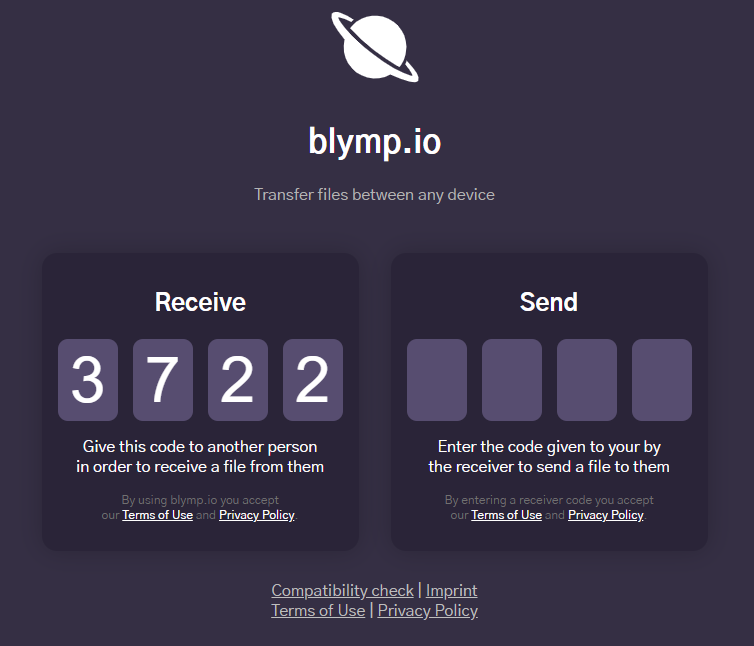
Once, if you’re the one sending the file and you have the receiver’s code, you can paste the code on the “Send” and then upload the file to be sent. After uploading, click on “Start Transfer” to send to file.

You can see the status of file transfer on the website and can see how much time is left for the file-sharing.

If you’re the one receiving the file, you will see the similar window on your device showing the progress of file transfer.
There you have it, with Blymp, you can share your files without any hassle in real-time using just 4 digit code.
In brief
If you want to quickly share a file without having to disclose personal information about any of your online personal account, you can use Blymp for that. This web application does not share any kind of information since it does not require any registration. Moreover, sharing files takes a maximum of 20 minutes on this web application. It is a real-time file sharing platform which you can use for instant file transfer to another person.
You can try this web application here.