Safety Land is a fun filled and educational free online game to make kids aware about e-mail safety. Coming from the stable of US telecommunications giant AT&T Inc., Safety Land uses a simple but interactive game to teach the basics of e-mail safety to kids and other first time e-mail users. The game’s premise basically involves a small fictional town called Safety Land, where a nasty character (that’s the name of the game’s antagonist) has been sending unsolicited emails to kids. And the only way to get rid of him is by fighting him with the help of the town hero, Captain Broadband. The game play includes answering a couple of general knowledge questions regarding what to do on receiving unsolicited emails. The objective is to answer all the questions regarding safe email practices and throw the nasty character into jail. Once the game is complete, you can even get a winner’s certificate for yourself as a PDF. Sounds fun? Let’s play to find out more.

Safety Land: User Interface
Safety Land is a web based game and as such, there are no registrations, accounts or anything of that sort required to play it. All you have to do is simply head over to the game’s homepage, walk through the tutorial, and start playing the game. The game is simple and easy, and can be easily played via the mouse. Here’s how the user interface looks like:

As illustrated by the above screenshot, Safety Land features as simple of a user interface as possible. Essentially, it just consists of text based prompts at the bottom. These prompts give you more information about the game and also guide you through the entire game, step by step. Apart from that, the game just consists of a simple animated city, with a few prominent places like a post office, a school, a sports stadium etc. There are a total of eight primary buildings, and the gameplay involves all eight of them. That’s just about it. Pretty basic if you ask me!
How To Play This Free Online Game To Make Kids Aware About E-mail Safety?
As mentioned before, Safety Land has been primarily designed for kids (and other first time email users) and as such, playing it is exceedingly simple. Basically, the gameplay involves moving sequentially from one prominent building in the game to the other. When you enter a building, you are required to answer a basic question about email safety popping up via text prompt on a virtual computer terminal. Once you answer correctly, you advance to the next level. Here’s a little step by step tutorial, illustrating how to get started with Safety Land:
Step 1: Once you’ve read all the introductory text prompts, click on any of the eight buildings to get started.

Step 2: Once you select (and thus enter) a building, your hero (Captain Broadband) is presented with a text prompt showing a question related to email safety. The question has two options. All you have to do is click on the answer option that you think is correct. Check out the screenshot below:
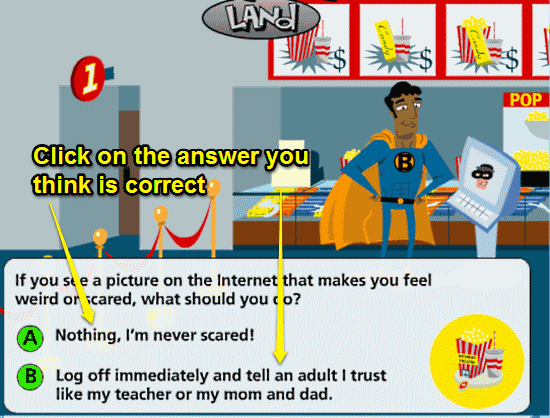
Once you do that, the game automatically tells you whether your answer is correct or not. If it is indeed correct, you move on to the next stage of the game. After answering the question, some helpful information is also shown regarding the correct answer, explaining why that answer is correct.
Step 3: That’s just about it. Now, all you have to do is select another building, and answer the question asked to you (and Captain Broadband) about email safety correctly. Repeat this for all the eight buildings. Not really that hard, right?
When you answer all the eight questions correctly, the nasty character is put into jail, and a congratulatory message flashes on the screen, telling you that you’ve helped Captain Broadband fight off the nasty character and made him (and yourself) a bit more aware about Internet security. How cool is that?
As mentioned in the beginning of the article, you can also download a PDF of the hero certificate. Simply click on the Download printable Hero Certificate link on the final screen to generate the PDF. You can get your name written on it after getting it printed. Here’s how the certificate looks like:

Also See: Send Encrypted Emails Through Gmail Using SafeGmail
Conclusion
Safety Land is an awesome free online game to make kids aware about e-mail safety. It provides a fun-filled and interactive way of teaching kids the importance of safe email practices, while also informing them why they should follow those practices. And with that awesome hero certificate at the end, it makes sure first time email users always remember the lesson. Do give this a try, you (and your kids) will love it.