In this article, you will read about a free bookmarking tool for researchers with boards, topic cards, and notes to organize their web search.
If you are a researcher, you must be familiar with the struggle of organizing the researched articles, sources, and various other information in one place. Most of the time, some articles sources are noted down in the diary or notebook, and some web sources are jotted down in the notes app (online and offline both).
Although the struggle is real for organizing the dozens of sources online, you may want to consider only one platform for organizing and creating a list of all the sources in one place. For this, you can use a free bookmarking tool that lets you organize the web sources using different inbuilt tools.
Free Bookmarking Tool for Researchers with Boards, Topic Cards, Notes
Klobie is a free web application for organizing and bookmarking the web search that you can use for your next research topic. This web application is easy to use by any professional researcher that can help you easily synthesize your web search on a single platform.
To use this application, you can visit the website of Klobie by either pasting the web address klobie.com in the google search bar or simply click here to visit the website.
When you visit the website, you can begin by signing up for the web application. For this, you can use your Gmail or any other email Id. Sign up by creating a user name and a password. This will help you store all the information and your synthesized bookmark in your profile, that can be edited as per your requirement.
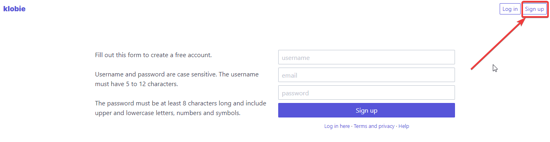
You’ll receive an email for confirmation and a code for completing the sign-up. Fill in the code and complete the signup. When you’re finished signing up, you can begin using the bookmark as per your need.
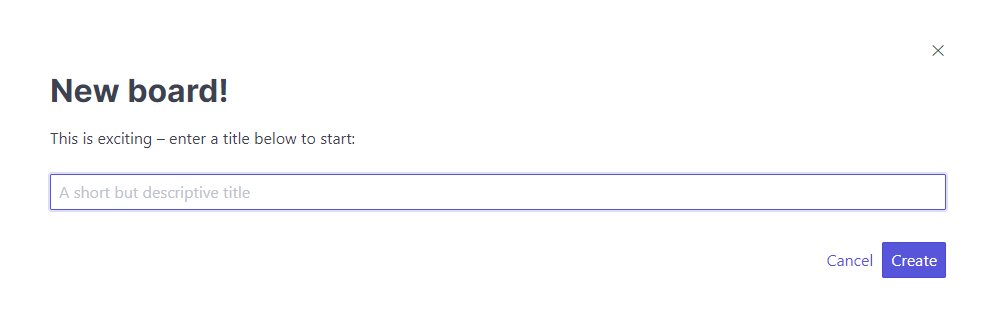
To add a fresh bookmark, you can click on “New board” to create a board that will have the web sources useful under that title of the board. Think of it like make a list of all the web sources that have one thing/use in common.
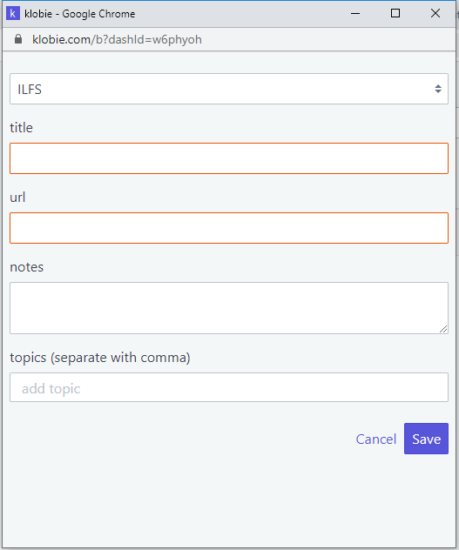
Later, click on the board title to add the links, or you can simply click on “Add” to add the links. If you want to make the list public, you can simply click on “Publish”. Repeat the process to add more boards and a list of web sources applicable under those boards.
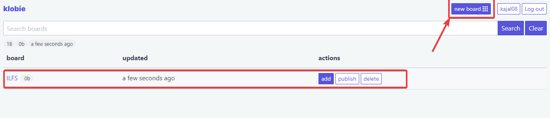
There you have it, a simple way to organize the list of all the links under an appropriate title headline (boards).
In brief
Klobie is a simple web application that helps you organize and synthesize all the web sources under appropriate headings. These headings can be made public, which later on can be used by another klobie user for reference.