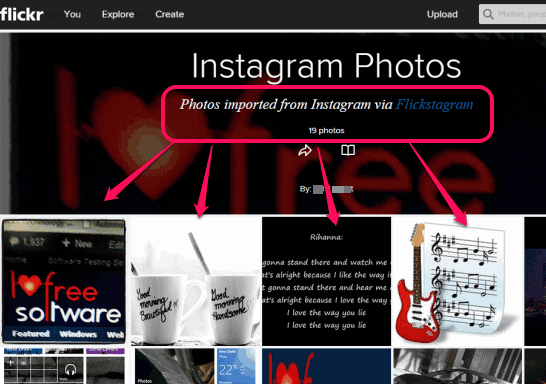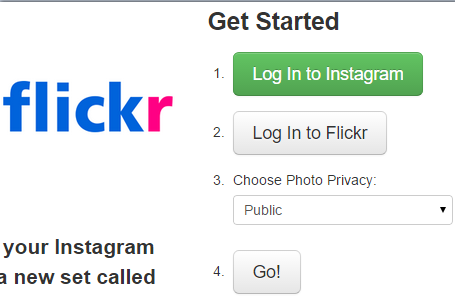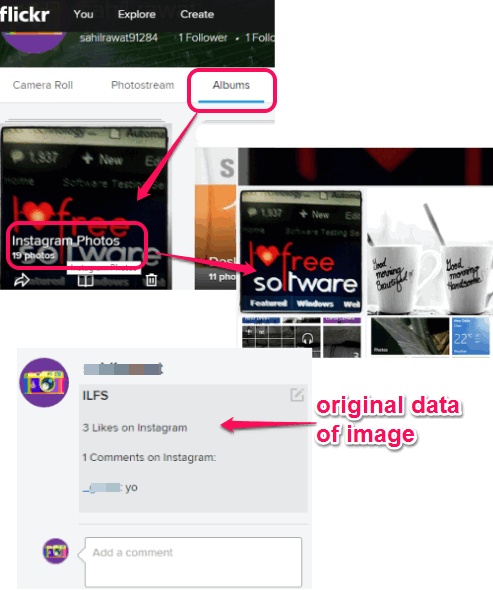This tutorial explains how to automatically import photos from Instagram to Flickr.
You can perform this task using a free web app, known as ‘Flickstagram‘. It lets you import photos to your Flickr account in just a few simple steps. You only need to connect your Instagram and Flickr accounts with this app. The rest of the task is done by this app itself. It’s a good thought to keep a backup of your Instagram photographs and that too with your favorite image hosting service, Flickr.
Although there are many other ways to backup your Instagram pics (like you can use Instagram downloader software or use some IFTTT recipe), but Flickstagram has many other great features. For example, while importing the photos from Instagram to Flickr, it helps to keep as much original data as possible. Your photos are stored with original comments, date, hashtags (if any), captions of photos, etc.
The above screenshot clearly shows all the photos imported by this web app from my Instagram account to Flickr account.
How To Use Flickstagram To Import Photos from Instagram to Flickr account?
Here are the steps:
Step 1: Go to the homepage of this web app. You can use this link to open its homepage.
Step 2: Log In to your Instagram and Flickr accounts using the available buttons. You also have to authorize this web app to access your both accounts, so that it can fetch images and save.
Step 3: This is one of the important steps in which you need to set the privacy for photos. You can import photos as Private, Public, Family, or Friends & Family.
Step 4: Tap on Go button. After this, the process to import photos will start which may take time according to the number of photos and their size.
Step 5: When all photos are imported, open your Flickr account, and search for Instagram Photos Album.
In that album, all the imported photos will be visible to you and each photo will contain original comments, original date, hashtags, captions, etc.
Conclusion:
Flickstagram is way better than many other simple Instagram photo backup apps. Features to import original data of images and set privacy of photos before importing the images are great. You should try this web app.