The blog post talks about how to automatically generate quiz questions from text content. Quillionz is a free website which is an AI-powered question generator. It helps you to get ideas for questions to prepare a quiz. Here, you just need to drop the text content or PDF within a specified word limit. Then, you can choose a title and generate question ideas. The list of questions include true/false, fill in the blanks, multiple-choice types of questions.
The questions can be saved or exported in TXT format. To generate quiz questions, you can choose keywords related to the subject. It helps you to create better questions. You can edit the generated questions and export them to take prints. You can use these online services to create a quiz with pictures and videos.
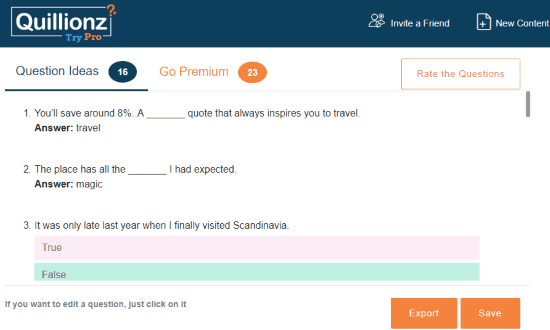
Automatically Generate Quiz Questions From Text Content
To generate quiz questions automatically, you can visit the website called Quillionz. This is the AI-powered question generator. Using this website, you can generate questions for assessment and quizzes.
To get started, you will have to sign up to create a new account. You can directly sign up with your Google account or Facebook account. Once it is done, you will see the dashboard. Here, an option New Content appears on the top. You can click on that in order to add the text content. To add the text content, you can paste the content from any blog or drop the PDF file in the text field.
The quiz generator prompts you to write at least 300 words. You can drop 3000 words maximum. It supports the English language only.
When you are done with the text content, you can enter the title on the top. Also, choose the domain. Here, selecting a domain means selecting the topic or the subject related to the content. The domain includes subjects like Geography, Technology, Biology, and others. So after dropping the text (300-3000), title, and domain, you can proceed further.
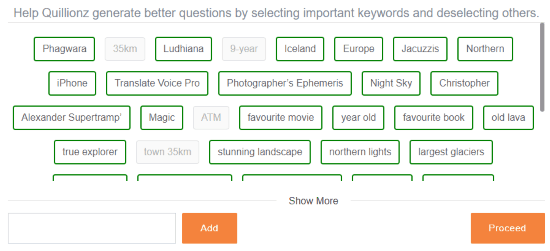
The next step is to choose keywords. This question generator provides you random keywords related to the text content you provided. Here, these keywords will help you to generate questions based on selected keywords. You can deselect the selected keywords as well.
The site lets you review the content where it shows the number of lengthy sentences, subjective sentences, incomplete sentences, and pronoun replacement. You can edit the content if needed. Then, you can click on the Get Question Ideas.
Thereafter, you will see the generated questions. The quiz includes questions like multiple-choice questions, true/false, and fill in the blanks. You can edit the questions as well and it gets saved automatically in your account. Also, you can export the list of question ideas in TXT format. To see your saved questions, you can click on the Dashboard to view the list of saved quizzes.
In brief
If you are a teacher by profession then this tool is going to help you a lot. Using this website, you can generate quiz questions just by uploading a text content. This is a great tool to get ideas for preparing a quiz. After editing the questions, you can save or export the questions and take prints.