Quizzes are handy for quick evaluation and collecting responses from a large number of people in a short time. And, if the quizzes are interactive, those can be a playful method to learn especially for children.
In this article, I will cover 4 free online multimedia quiz maker websites. Using these websites, you can easily create multimedia quizzes. You can add various types of questions to the quiz. You can add a media in the question and ask something related to that, or, you can ask a regular question and add media to the options. Either way, you can make an interactive quiz with photos and videos, share them, and collect responses. So, let’s dive in the article and check these websites one by one.
Also read: 5 Free Personality Quiz Maker Websites
4 Online Quiz Maker with Pictures, Videos:
Google Form
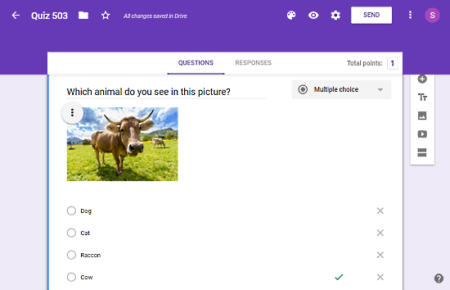
The first online service that you can use to make quizzes with multimedia is Google Form. Google Form offers various template to create forms, polls, surveys, etc. along with quizzes. The quiz template gives you a pre-defined quiz layout where you can add photos and videos as well. You can create sections in the quiz, add a header image, customize the interface color, and change the font. In the quiz, you can add the following types of questions:
- Short answer
- Paragraph
- Multiple Choice
- Checkboxes
- Dropdown
- Line Scale
- Multiple choice grid
- Checkbox grid and more
For each type of question, you can add a photo/video in the question and answer sections. In case of multiple choice questions, you can add a photo/video for each choice separately. You can either upload the photos/videos or fetch from URL, Google Search, LIFE, or Stock Images. After adding the options, you can define the correct answer(s) for the supported question types.
Google Form gives you the options to copy-paste and re-arrange the order of the questions, make a question compulsory, which are very handy. This way, you can add as many questions you like in the quiz. You can make each question different simply by choosing the question type. If you are creating a quiz for some sort of evaluation, you can also add points for each question.
After creating the quiz, you can send it via email, share via a link, or embed on a webpage. Once published, you can revisit the quiz with the same Google account and check the responses.
Make quiz with photos, videos with Google Form here.
Microsoft Form
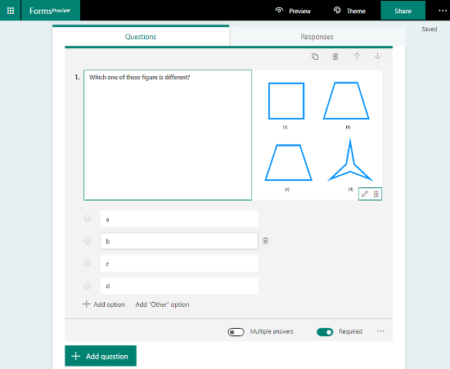
The next best free service to make a quiz with photo and videos is Microsoft Form. When you visit the Microsoft Form with your account logged in, it shows you two options at the main page; one to create a form and another to create a quiz. The option to create a quiz gives you a quiz format where you can add your data. You can name the quiz and customize the interface by selecting a theme from the given choices.
With Microsoft Form, you can add following types of questions in the quiz:
- text
- Multiple Choice
- Rating
- Ranking
- Likert
- Date and more
You can insert a photo or video in the question but the options/answer is text-only here. You can add any number of options for a question, make it compulsory, and assign points to each question. You can quickly copy-paste a question and edit it to make a new question. This way, you can add any number of questions make a multimedia quiz for free.
Microsoft Form gives you a shareable URL, embed code, and QR code to share easily your quiz. You can also send it via email as well and collect the responses.
Create multimedia quiz with Microsoft Form here.
Formatives
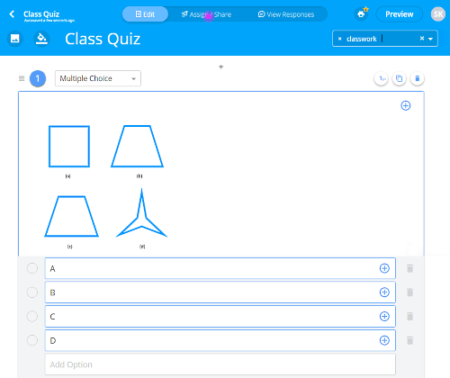
Formatives is an online service that is designed to help teachers and schools to manage classroom data. It can be integrated with Google Classroom and used to store and manage assignments, homework, projects, tasks, etc.
Along with storing the classroom resources, Formatives also provides various tools to create new resources, such as, assignment, benchmark, classwork, homework, workbook, and more including quizzes. It offers a mixture of free and paid options to add content and questions in the quiz. With the free options, you add the following type of questions here:
- Essay
- Multiple Choice
- Multiple answers
- Short answer
- Show your work
- True or False
With Formatives, you can add photos and videos to the quiz. But, if you want to add media to the question, the free version limits you to add only images to the question, and not in the options.
After making a quiz, you can share it with your classrooms, guest students, and colleagues. You can also send a copy of the quiz by generating a shareable URL and publish the quiz on Formatives public library. Like Google Form and Microsoft Form, this service also shows you the instant responses on the quiz.
Try this online quiz maker with photos, videos here.
EasyPolls

As the name suggests, EasyPolls is a free website to make online polls with multimedia. If you only have a single question, you can use this website to make a quiz with multimedia. Here, you can make your question a multiple choice or multiple answers. In terms of adding media, this website is the exact opposite of Formatives. Here, you can add media to the multiple choices only, not to the question. You can add image or YouTube video by mentioning the URL alongside the choices. Then, you can customize the appearance of the quiz using the built-in themes and save it to get a shareable URL along with embed code. After sharing your quiz, you can come back anytime and login to your account to track the responses on the quiz.
You can try this poll maker to create multimedia quiz online here.
Wrap Up
These are the 4 free services which you can use to make multimedia quiz online. With these services, you can easily make multimedia quizzes, share them with people and get the responses. Give them a try and share your opinion with us in the comments.