In this blog post, you will read about how to share to Instagram stories from any app in iOS.
To Stories for Instagram is a free app for iOS devices using which you can easily trim videos and publish on Instagram story from any app. This happens when you want to add a video on your Instagram story but you find it long to post. Then you trim it on your phone, save on camera roll and share it on your Instagram account later.
Because unfortunately, Instagram does not allow you to post a specific part of the video in Instagram story. You will either have to share the whole part or edit video in your camera roll before sharing.
But using this free app, you can simply select the video from the gallery, share it with this (to stories for Instagram) app, trim video and then directly publish it on your Instagram account. It is smooth to use and easy to share. Furthermore, you can use this sharing option from any app where your video is saved. Let’s discuss the app in detail.
Also read: Create Animated Instagram Stories Online: 9 Free Websites.
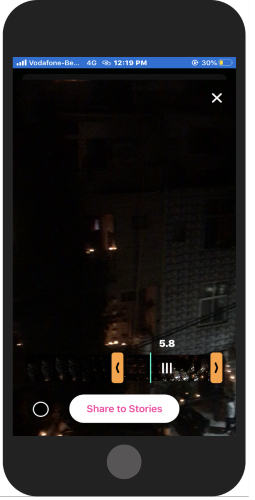
Share to Instagram Stories from any App in iOS
In order to share trimmed videos to Instagram stories from any app, you can use this free app named To Stories for Instagram. This app is available for iPhone users for free. The main role of this app is to let you share videos directly from any app and trim video to share on Instagram.
The very first step you will have to follow is to download the app from the App Store. After the installation, you will have nothing to do with the app.
So the next step is to open the app where your video is stored. The video can be stored in Photos, Messenger, Google Photos, Telegram, Lightroom, etc., types of app.
For instance, if you have a video saved on your Camera Roll so you can open your Photos app. Then, you can open the video you want to share on Instagram.
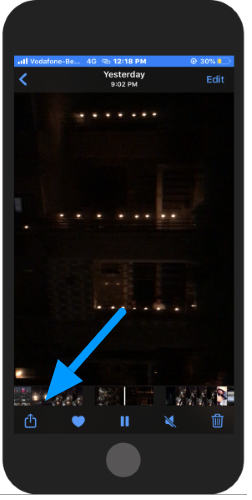
At this point, you need to tap on the Share button located on the bottom left. And then you can share the video with this To Stories for Instagram app as shown below.
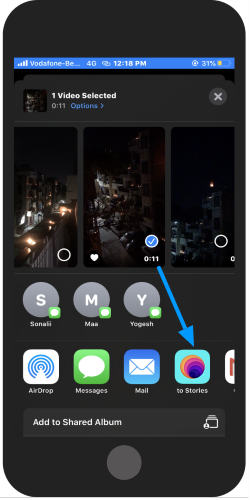
As mentioned earlier, this app helps you to trim the video so you don’t need to trim it on your phone. So here, you can pick the specific part you want to share. See the very first image to understand.
As is well known, Instagram allows a story length for 15 seconds. Here, you will have to edit taking care of that length.
Once you are done trimming your video, you can hit the Share to Stories button located below. This will take you to your Instagram story area and you will find the video trimmed.
After that, you can add stickers, GIFs, and other elements that Instagram provides. Then, you can share it on your Instagram story without any hassle.
In brief
I personally liked the app as it saves a lot of time while posting stories on Instagram. The best part is that no matter where your video is saved. You just need to open the video, share it via To Stories for Instagram app. It is pretty easy to trim any video without saving it on your camera roll. Also, you can share the video to Instagram stories from any app like Google Photos, Messenger, etc.