In this article, you will know how to create animated Instagram stories online. For that, I am going to review 9 free websites.
Using these free online services, you can make your story sound interesting with the floating text, sliding images, and cool graphics. Even if you often promote your business on your Instagram story, you can take help from these platforms. Because these platforms provide you a number of animated video story templates.
You can use these predefined templates to customize and add your own creativity to it. The websites require you to sign up and then you can explore striking templates fall under numerous categories such as Travel, Nature, Business, Fashion, and more.
Without further ado, let’s go through the list of websites where you can create animated Instagram stories online.
Also read: 10 Free Instagram Story Video Maker Apps for iPhone
1. Canva
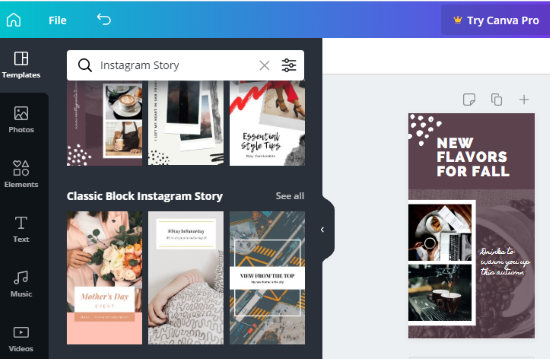
Canva can be considered the best website to create animated Instagram stories online. This online platform allows you to create social media graphics including Instagram stories. In order to design an Instagram story, you can follow the mentioned steps below.
- Browse high-quality Instagram story templates.
- Explore templates by categories such as Minimalist, Dark Modern, Love, Natural Scrapbook, Snapshots, Magazine Grids, Sports, Delicate Florals, and more.
- Pick one template to edit it using the tools provided by Canva.
- Use elements, text, music, videos, and other required components to make a cool story for your Instagram.
- Download the story as an MP4 format and upload it to your Instagram story.
2. PixTeller
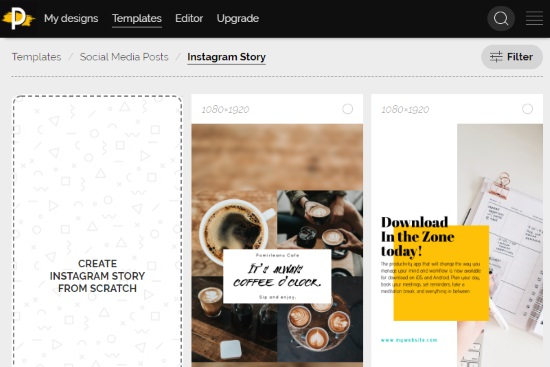
PixTeller is another free website to create animated Instagram video stories. On this website, you can design the animated from scratch or use the templates. To create an animated story, you can follow the steps mentioned below.
- Explore templates provided by the website.
- Pick one template to customize.
- Replace images, shapes, text, drawing, and use other required tools.
- Animate the story in one click and render the video story to share on Instagram.
3. Bannersnack
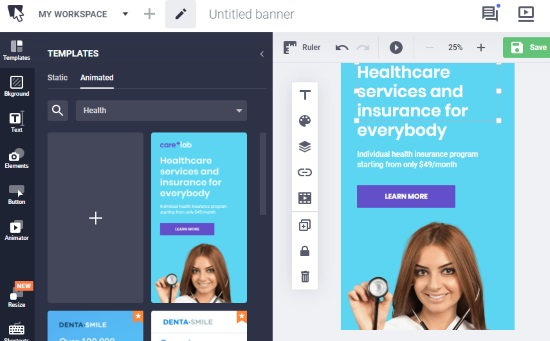
Bannersnack is a platform where you can create animated Instagram video stories. Here, on this website, you can make static and animated stories as well. These are the steps that you will have to follow.
- Go with animated Instagram story templates.
- Browse templates by categories such as Health, Travel, Fashion, Business, Education, Sports, Thanksgiving, Automotive, Lifestyle, and more.
- Choose an appropriate template in order to edit it.
- Customize the template using the flexible tools provided by the website.
- Replace the images, text, graphics, and other small details.
- After the preview, you can download the image to share on Instagram.
4. Videobolt
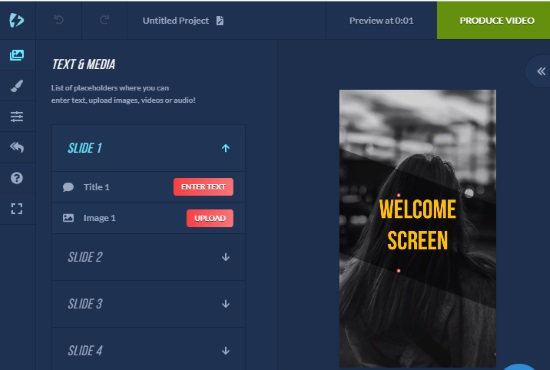
Videobolt is another Instagram story maker website on the list. Using this free website, you can create animated Instagram video stories easily. For that, you can follow the step written below.
- Head to this website and choose the appropriate video story template.
- Go to Edits in order to make some changes to the template.
- Use the provided tools, e.g., text, media, change a theme, adjust icon, blur, etc.
- Once done, preview the story and render it to post it on Instagram.
5. Crello
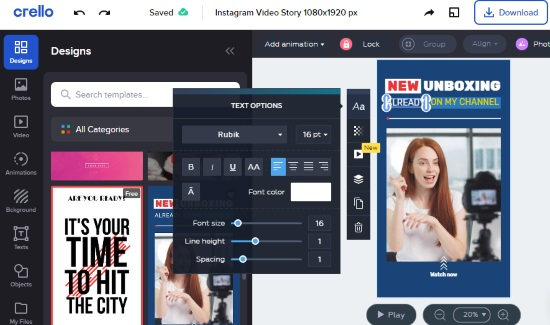
Crello is the platform where you can make animated stories for your Instagram account. This is basically a platform where you can create social media graphics for multiple social media channels.
- To create an animated Instagram story, visit the website and start exploring templates.
- The templates fall under different categories, for example, Beauty, Fashion, Lifestyle, Education, Kids, Nature, Pets, Social Activity, Technology, and more.
- Select a template and start editing it using the editing tools.
- You can change the photo, video, background, animation, objects, text, and others.
- After reviewing your video, you can save it as an MP4 or GIF format.
6. Kapwing
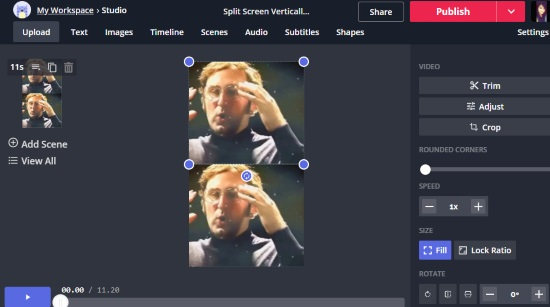
Kapwing can also be used to create animated Instagram stories online. Here, you can also add the custom size while creating the design for social media platforms.
- After you mention the output size, you will see the blank template where you can start from scratch.
- Here, you can add the images, text, scenes, shapes, and subtitles.
- Besides that, you can adjust the background color, layer, expand padding, etc.
- You can then preview the video to save it to post it on your Instagram story.
7. Wave.Video
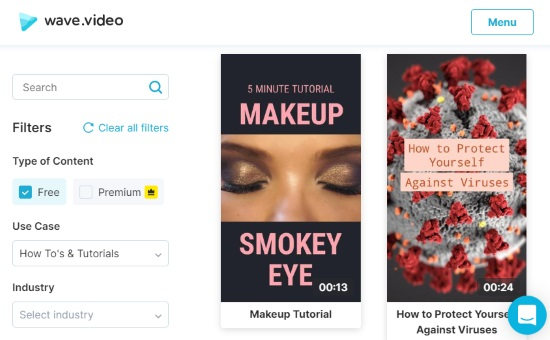
Wave.Video is a simple yet useful website to create animated Instagram stories. With the help of this platform, you can make stunning videos for your Instagram account. Here we go.
- Browse free templates for the Instagram video story provided by the website.
- You can use filters to sort the result, for example, you can choose the industry, case, occasion, and the aspect ratio.
- Pick one of the best templates and edit them.
- While editing, you can use images, videos, layout, graphics, music, and other required editing tools.
- You can also change the text styles, text effect, use gradient colors for background, and more.
- Once you find the preview good enough, save the video story and go to post it on Instagram.
8. SnackThis
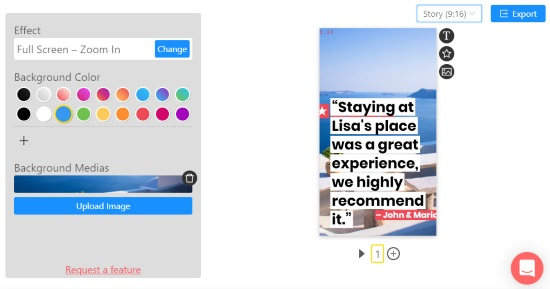
SnackThis is a platform that is ideal for creating ad story. Here, you can create animated Instagram stories, brand content, and other social media ads to post on Instagram. So in order to get started, you can follow these steps mentioning down below.
- Visit the SnackThis website to discover templates.
- You can browse templates by categories like Shop, Quote, Customer Review, and Announcement.
- When you choose a video story template, you can change its size from portrait to story.
- Then, you can adjust the image and text content.
- Besides that, you can try on funky fonts, and change the effects of the text.
- Then, you can export the video story as GIF or MP4 format.
9. Wideo
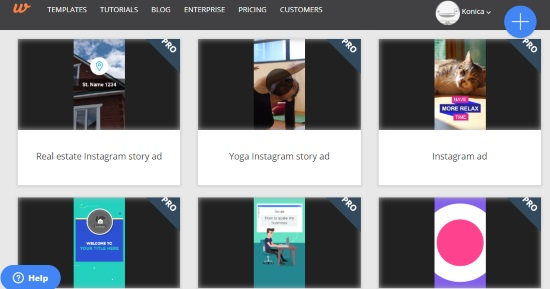
Wideo is a very similar platform as the above-mentioned sites. Here, you can need to choose the size of the video story template and then you can create animated Instagram stories online.
- Find the templates by categories like Promotional video, Tutorial, Startup, Marketing, Business, E-commerce, and Product presentation.
- You can also find templates by size like Portrait, Vertical or Landscape.
- Whichever template you like, use it to edit.
- Add images, videos, music, text, and adjust the animation.
- Export the video story as MP4 and use it on your Instagram story.
In brief
If you are looking for free services that can help you to create animated Instagram stories then these above-mentioned websites will surely help you. The websites provide you video story templates that can be customized using the provided tools. Check out the list and pick your favorite website.