Here are 3 free subtitle merger software for Windows. All these software support SRT (a very popular format) subtitle files to merge them. Some of them also support SUB, XML, plain text, and other format subtitle files. Just enter the input subtitle files and merge or join them to create a single subtitle file.
These software have their unique features as well. You can open input subtitle files in separate tabs, edit a subtitle file before merging it with another, merge subtitle files in batch, create a subtitle file from scratch, convert subtitles, and more.
Let’s check these free subtitle merger software one by one.
Jubler Subtitle Editor
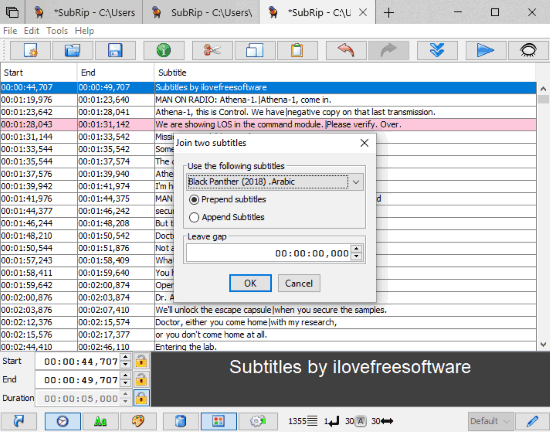
Jubler Subtitle Editor is a very simple option to merge multiple subtitle files to create a single subtitle file. One of its best features is, it is not limited to merge SRT files only. It supports SUB, SSA, TXT, XML and other format subtitle files. You can first open multiple subtitle files on its interface and each subtitle file is opened with a separate tab on its interface. Once it is done, you can use “Join Files” option in Tools menu. After that, you can select which subtitle file you want to merge with the subtitle file visible in the active tab. That’s it! You can select a file of your choice and it will be merged. Before merging two subtitle files, it also gives you the option to append or prepend the subtitle file.
As the name of this software suggests, it is a subtitle editor software. So, you can also do changes, like edit start and end timings, change text, etc., wherever needed, before merging the subtitle files. The preview feature is also there to check if subtitles are properly synced with the video. All these features have made it a pretty good subtitle merger software.
Subtitle Workshop
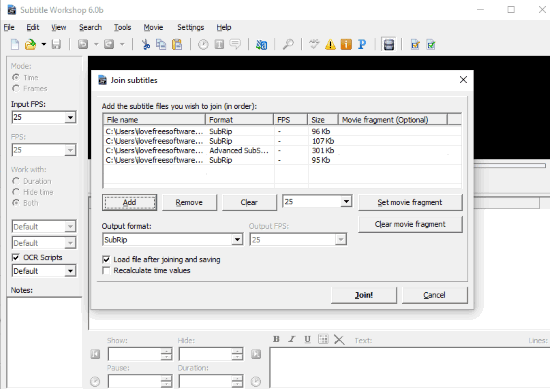
Subtitle Workshop is an all in one free subtitle creator, subtitle editor, subtitle converter, subtitle splitter, and subtitle joiner software. Its subtitle merger feature is pretty impressive as you can join more than 2 subtitles files at a time with just a few mouse clicks. This simply means that batch subtitle merge is supported here. You can also arrange the order of subtitle files before merging them.
This software supports a huge list of subtitle formats which is its advantage over many other subtitle mergers added here. You can add SRT, SUB, SRF, plain text file, OVR, MPL, SCR, PJS, XML, SSA, SBV, or other supported format files to merge them. The output format can be selected as SubRip (SUB), SRT, or other format supported by this software.
You can’t preview subtitles of each added file but preview feature lets you view as well as edit one subtitle file at a time. This is an advanced subtitle editor software which is more than just a simple subtitle merger.
Note: You might need to run the set up file of this software as an administrator to install it.
Its separate review is available here.
Subtitle Edit
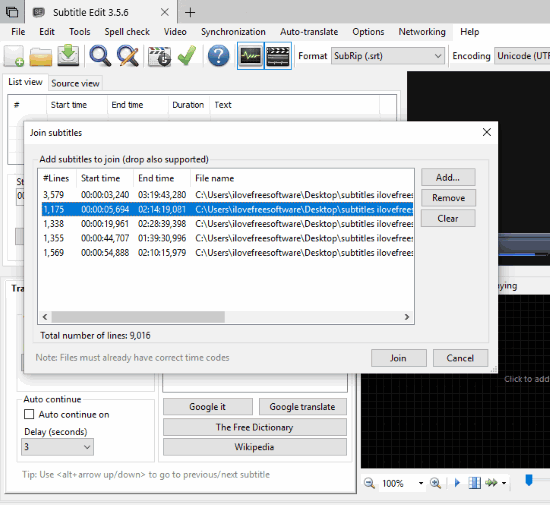
Subtitle Edit is another great software which competes with Subtitle Workshop software. This is an open source subtitle editor software which is better than many other software added on this list. It comes with subtitle splitter, lets you compare two subtitle files, translate subtitles, split subtitles, append subtitles, etc.
Its subtitle joiner feature is also pretty good. You can add ASS, SUB, SRT, RTF, CAP, LRC, STP, XML, JSON, HTML, or format files and then merge them to create a single subtitle file. The best part is you can also edit the output subtitle file, preview subtitles along with video playback, and then save the subtitle file. The output file can be saved as SUB, SRT, or any other formats supported by it.
Check its detailed review here.
The Conclusion:
All these free subtitle merger software are pretty helpful as the task to merge subtitles is done successfully and with ease. Each software has its own importance. For example, “Jubler Subtitle Editor” let you view subtitles and edit them before merging, “Subtitle Workshop” supports a lot of subtitle formats, and “Subtitle Edit” is there to edit the output subtitle file before merging. The bonus point is all these subtitle mergers are also helpful to edit subtitles. So, based on your requirements, you can select the best one for you. For me, “Jubler Subtitle Editor” is fine to use.