Here are 5 best free Chrome extensions to control SoundCloud using global hotkeys. Using the hotkeys, you can control playback and other things in SoundCloud in Chrome browser. As hotkeys work outside the browser also, so it won’t be difficult for you to control SoundCloud when you are working on some other browser or application.
Using these Chrome extensions, you can play, pause a track, move to next and previous tracks, etc. in Soundcloud using keyboard shortcuts. However, the options may vary based on the extension.
To add hotkeys to control SoundClud using any of these extensions, you need to access Keyboard Shortcuts pop-up (using Extensions menu) and set custom hotkeys. So, let’s start with the first free Chrome extension to control SoundCloud using global hotkeys.
Streamkeys
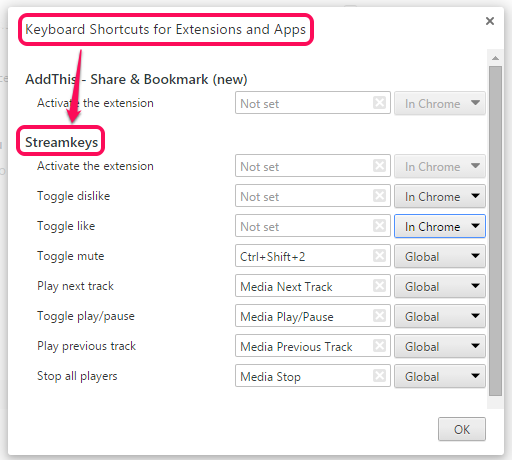
StreamKeys is a powerful Chrome extension and lets you add various custom hotkeys to control SoundCloud within or outside the Chrome browser. You can set the hotkey to toggle like, dislike, mute/unmute volume, toggle play/pause, switch to the previous track, and stop the player.
Apart from controlling SoundCloud using the hotkeys, the extension also provides its controller pop-up. That pop-up contains all the options that are available for hotkeys. So, it is your choice if you want to use the hotkeys or the controller. No doubt that to control SoundCloud outside the browser, you have to use the hotkeys.
StreamKeys is also helpful to control 8tracks, Bandcamp, Bop.fm, Cubic.fm, Google Play, MixCloud, Netflix, and many other online players. You can undoubtedly install and use this extension.
You may also read its full review.
PoziTone
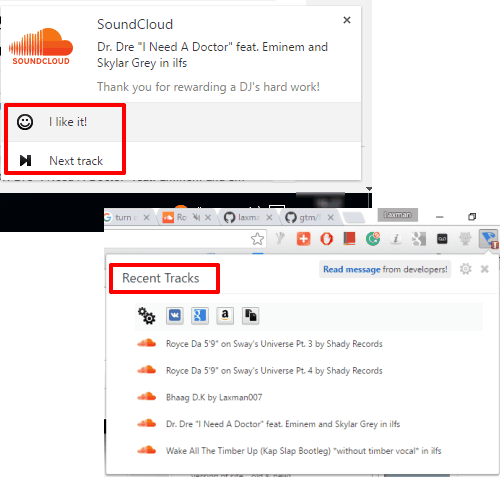
PoziTone is a fantastic Chrome extension to Control SoundCloud using hotkeys, outside the browser. It competes very well with StreamKeys Chrome extension. Once you have configured hotkeys, you can use this Chrome extension to add a song to Soundcloud playlist, mute/unmute track, stop track, switch to next/previous track, increase/decrease volume, and show notifications. So, multiple useful options can be configured with custom hotkeys.
Some additional and important features are also provided by this extension. It shows information in a pop-up when a new track is played, the list of recently played tracks, etc. You can also use it to control other music streaming services (Google Play Music, RadioTunes, VK, etc.).
Read the full review.
SoundCloud Controller (Homepage)
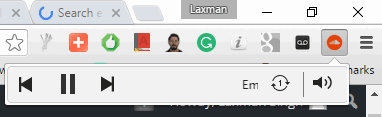
SoundCloud Controller is a simple Chrome extension to control Soundcloud using keyboard shortcuts. You can set custom hotkeys to play next song, play or pause current track, and toggle repeat or active track. The extension also comes with a controller pop-up that comes when you click on the extension icon. The pop-up lets you move to next and previous track, play and pause track, mute/unmute volume, and toggle track repetition. So, whatever you can do using the hotkeys can be done using controller pop-up.
The extension is very easy to use and doesn’t come with extra complicated options. So, if you just need a very simple extension that can control SoundCloud using Chrome browser, then you should definitely install it.
Here is the full review.
SndControl
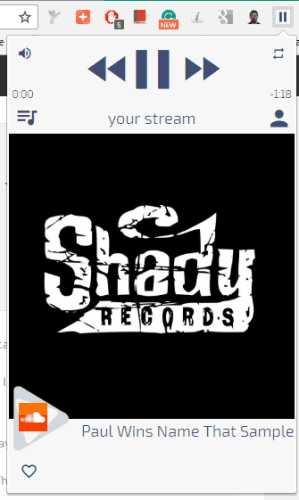
SndControl Chrome extension also joins the competition and is pretty good to control SoundCloud using the hotkeys. You can set hotkeys to like a track, dislike a track, toggle play/pause, and jump to next and previous tracks.
Like many other Chrome extensions available in this list, it also comes with pop-up controller. Using that controller, you can view album art of the current track, like the track, pause and resume playing, and do other things. This is also a good choice surely.
SoundCloud Button
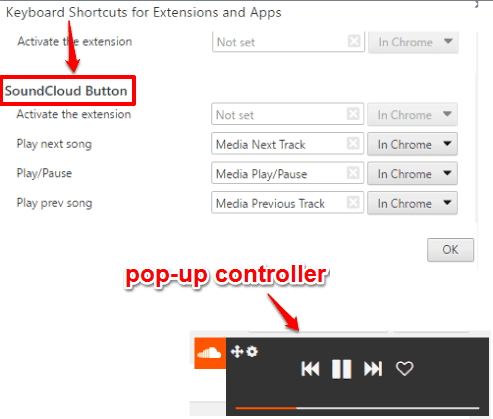
SoundCloud Button is simpler than SoundCloud Controller Chrome extension. This extension is able to play and pause a track and move to next and previous tracks using keyboard hotkeys. Other than this main feature, it provides a basic playback controller that you can use to like currently playing song and pause and play a song. That pop-up can be used from any tab.
The extension also provides a context menu option, but that option only play/pause the SoundCloud track. Also, that option can be accessed only when you are on the SoundCloud tab.
The Verdict:
For me, StreamKeys Chrome extension is perfect as it supports many other music players and provides multiple options to associate with hotkeys. Other Chrome extensions are also good, no doubt, to control SoundCloud, but the one that I find more interesting is StreamKeys.