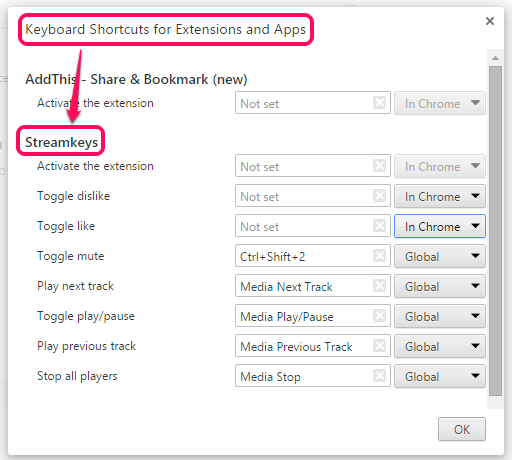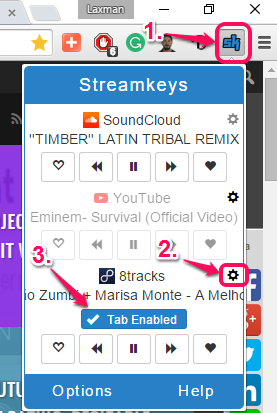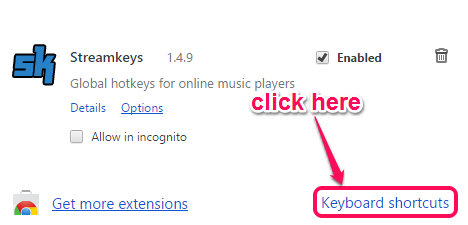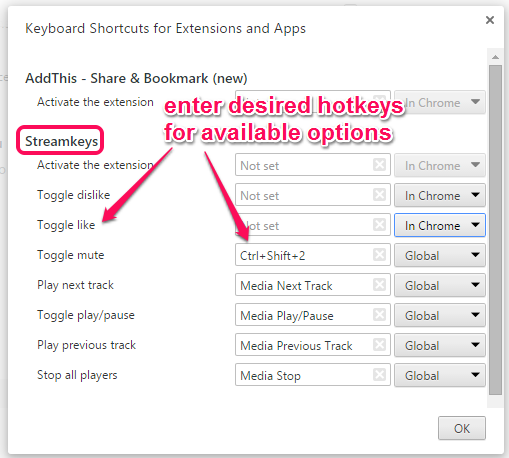Streamkeys is a free Google Chrome extension to set global media control hotkeys for many popular music streaming websites. For example, when you are streaming on SoundTrack, YouTube, cubic.fm, Spotify, Pandora, 8tracks, etc., you can easily pause a playing track, move to next track, previous track, and mute the volume. This extension comes in really handy when you are working with other tabs, browser, desktop apps, or any other application. You can control the music streaming without manually opening that particular tab.
Apart from this, you can also use this extension to create hotkeys to like and dislike a track. So you can add any track to favorites or dislike a track for any of the music streaming site, which supports this option.
In the screenshot above, you can see the Keyboard shortcuts pop-up using which you can set global hotkeys to control media for various music streaming websites.
We have also covered 5 free music streaming extensions for you.
Other Key Features Present in this Free Streamkeys Chrome Extension are:
- It’s completely your choice if you want to set hotkeys Global or for Google Chrome only.
- You can also temporarily disable Global hotkeys for a particular tab. For example, if you don’t want to use Global hotkeys for a tab playing SoundCloud, you can do it easily. For this, click on its extension icon (it will appear after installation), and it will open a pop-up. That pop up will show you all the tabs currently playing the songs. To disable hotkeys for a tab, click on Settings icon and tap on Tap Enabled button. It will disable hotkeys for that particular tab.
 Apart from this, you can also use pop up to toggle play/pause, like the playing track, and move to next or previous track.
Apart from this, you can also use pop up to toggle play/pause, like the playing track, and move to next or previous track. - More than 50 music streaming sites are supported by this extension: Mixcloud, Pleer, Rainwave.cc, LastFm, Rdio, Laracasts, Sound.is, Tidal, Plex, Shuffler.fm, Hypster, Gaana, RadioSwissJazz, Spotify Web Player, Soundcloud, Sony Music Unlimited, Di.fm, Bandcamp, 7digital, Beats Web Player, Google Play Music, Hypemachine, Twitch.tv, TheDrop, YouAreListening.to, 8tracks, Yandex, Edge Player, Songza, Saavn, TheSixtyOne, Palco MP3, MySpace, Player.fm, Spreaker, oPlayer, NPR One Player, Pandora, Ambient Sleeping Pill, RadioParadise, Deezer, Vkontakte, My Cloud Player, Stitcher, Pocketcasts, iHeartRadio, Reverb Nation, Slacker, Jango, A Soft Murmur, Amazon Cloud Player, Songstr, Kollekt.fm, TuneIn, Soundsgood.co, Disco.io, Cubic.fm, Bop.fm, ivoox, Earbits, YouTube, Xbox Music, etc.
How to Set Global Media Control Hotkeys for Various Music Streaming Websites using This Chrome Extension:
These are the steps to help to set global media control hotkeys using this free extension:
Step 1: Install this extension with the help of this link.
Step 2: Now access extensions manager window. Type chrome://extensions in the address bar and press Enter key to quickly open extensions manager.
Step 3: After this, click on Keyboard shortcuts option. It will be available on the bottom part of the page.
Step 4: Keyboard Shortcuts for Extensions and Apps pop-up will open. In that pop-up, you will find Streamkeys option. Now you will be able to set the desired global hotkeys for playing the next track, toggle play/pause, play the previous track, toggle like, dislike, and stop all players. Option to set hotkey Global or for Google Chrome is also available.
Step 5: Tap on OK button to apply the changes and done. Now whenever you will stream songs on any supported music streaming website(s), you can use global hotkeys to control the media play.
Conclusion:
Streamkeys is a great extension and I’m gonna keep it forever. Now I don’t have to go through the pain of switching between the tabs again and again to control media while writing the articles. Global hotkeys and this extension is there to take care of that. I can definitely recommend it to you.