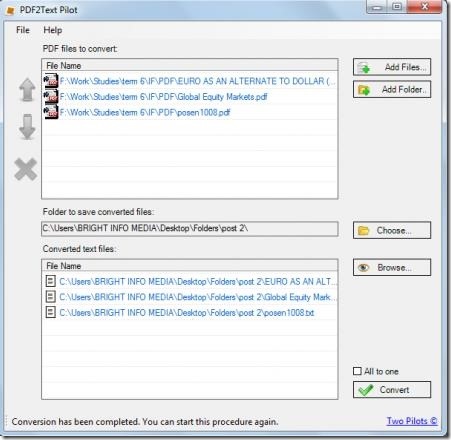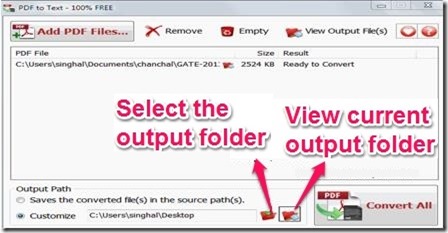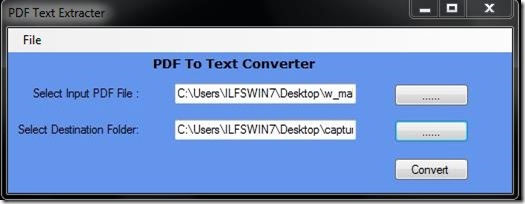Here is a list of 5 free tools to extract text from PDF files. PDF documents usually contains a mix of text, images, and diagrams. A PDF Reader software lets you open and read these documents, and also copy PDF contents to clipboard. However sometimes, we require particular contents present in the PDF files (like text or images) and often find it difficult to copy paste the required matter. Strictly focusing on the text available in the PDF files, I’ve brought some free tools which will enable you to extract text from PDF files. These tools will let you extract text from a single PDF file, multiple PDF files, and a folder containing PDF files. They extract text from PDF files in TXT format, which can then be read with Notepad or Microsoft Wordpad.
Below I’ve reviewed PDF2Text Pilot, PDFBus, ExtractPDF.com, PDF To Text, and PDF Text Extractor. Have a look on these tools and start extracting text from PDF files on your system.
PDF2Text Pilot:
PDF2Text Pilot is a free tool that lets you extract text from PDF files. This tool offers you quick PDF extraction process which enables you to extract text from PDF files, with a single click. It offers you the facility to extract text from a single PDF file, a bunch of PDF files, or a folder containing PDF files. All you have to do is, add the required PDF file or the folder to the program interface and then select the destination where you wish to save the extracted file. This tool also provides you an option named as ‘’All to one’’, using which you can extract text from multiple PDF files into a single text file. All the files are being saved in the .txt format, which you can open either in Notepad, or the Wordpad Editor. Install this PDF extractor to extract text from single or multiple PDF files.
Click here to see detailed review.
Grab PDF2Text Pilot from here!
PDFBus:
PDFBus is a free software that lets you extract text from PDF files. This tool lets you extract text from any individual page or from the entire PDF file. Apart from extracting text, it also provides you the facility to extract images from PDFs. Therefore, it can be used to extract both text and images from PDF documents. Using this software, you either scroll down through the document page by page, or directly jump to a particular page. To extract text from pages, simply select the desired PDF file and choose the option among the current page or all pages. Your PDF file gets converted to TXT format which you can access in notepad, anytime. Install this handy tool to extract text from PDF files.
Click here to see detailed review.
ExtractPDF.com:
ExtractPDF.com is a free online service which lets you extract images, text, fonts, and metadata information available in PDF files. It’s a useful online PDF extractor tool which requires no registration. The file size should be less than 10 MB. To start with, simply upload the desired PDF file either from your computer or enter the URL of the file. Once the upload finishes, you will see 4 different options for specifying whether you want to extract images, text, fonts or metadata from the uploaded file. Choose the desired option and extract contents from your PDF. It lets you download images in their original format and text in .txt format. It gives you the entire metadata information with a single keystroke.
Click here to see detailed review.
PDF To Text:
PDF To Text is a free software that allows you to extract text from PDF files and lets you convert it into plain text file. This PDF extractor is highly beneficial, as it does not change the text format and the layout, and retains the original text as it is. It lets you convert all the pages of a PDF file into a single plain text file. Simply select the desired PDF file from your system and choose the destination of the output folder, where you wish to save your converted text file, and click on “Convert all” button. The text gets extracted in few seconds which can be read within Notepad. Install this software to extract text from PDF files and convert it into plain text file without changing the text format.
Click here to see detailed review.
PDF Text Extractor:
PDF Text Extractor is a free software that lets you quickly extract text from PDF files. It strictly focus on text and ignores all the diagrams and the images present in the PDF file. Choose the desired PDF file as input file and then select the destination folder where you wish to save the TXT file, and then hit “Convert”. It extracts the entire text in few seconds, without changing the layout and text format; you can further read the text within notepad. This PDF Text Extractor does not provide you the facility to extract text from multiple PDF files. As the interface is smooth and simple, it is apt for quickly retrieving text from PDF files. Install this software to extract text from PDF files with few clicks.
Click here to see detailed review.
Grab PDF Text Extractor from here!
Ignoring all the images and diagrams present in the PDF files, now you can focus on text and easily extract text from PDF files. Pick your favorite tool and extract text from PDF files in few seconds. Don’t forget to give your views and suggestions in the comments section below.